This repository allows for the installation of a Python script that adds an application indicator for NordVPN. NordVPN does not seem to provide such a program and only offers terminal access or an OpenVPN configuration. The indicator is placed with the other GNOME App Indicators and allows for connecting and disconnecting to NordVPN. A screenshot is shown below:
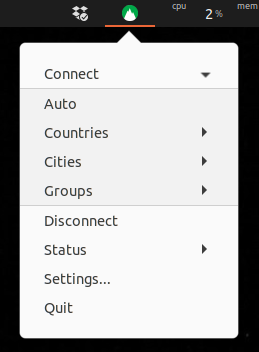
Run the installation script install.sh
./install.sh
If the package nordvpn is not found, it will be installed. The python script is added as a startup application. During the installation process, NordVPN will ask for credentials. The status of the VPN is checked every 10 seconds. If no VPN connection is detected, the logo turns blue. When a VPN connection is established, the logo will become green.
Run the uninstallation script uninstall.sh to remove this program. An option will be offered to remove the package nordvpn as well.
./uninstall.sh
- Add option to connect to a server at startup
- Add option to pick which country to connect to
- Add option to pick a specific server
- Add option to change status polling frequency

