New issue
Have a question about this project? Sign up for a free GitHub account to open an issue and contact its maintainers and the community.
By clicking “Sign up for GitHub”, you agree to our terms of service and privacy statement. We’ll occasionally send you account related emails.
Already on GitHub? Sign in to your account
[Improvement] Import more section types (UB, UC, CHS, RHS) #24
Comments
|
Hi! It all happens here: If you reuse any of them, there is nothing else to do than adding to profiles.csv. If you need a new kind of profile, however, you will need 1) to make a new class for it, 2) extend the main makeProfile() function to handle your new profile type. These classes are very simple, you'll see. If you need further help, consider posting on the forum, there is more people there to help! |
|
Awesome, thanks for pointing it out. Hence, the profile types (C, H, R, RH o U) are related to the geometric characteristic of the section in order to create the 3D models. Importing I, H, U and hollow sections is just a matter of copy paste. Then to include angle sections I just need to make a new type (probably copy paste the U :P ). |
|
Coding is 99% copy/pasting anyway 😄 |
|
Good morning, I added all UB, UC, RHS, CHS sections (https://github.com/GreatApo/FreeCAD/blob/master/src/Mod/Arch/Presets/profiles.csv) and they work fine, however, there seems to be an orientation problem which I don't know if it is related to each section. I am following the same place method for all of them: top view -> structure member -> column -> change section -> click on somewhere. HEA sections appear correctly with UC section are placed based on their geometric center with improper length. Should I make a pull request with the changes or this is related to the profiles.csv file? |
Yeah, my mistake, I didn't thought of it. I run the version released in Ubuntu's store. I will see how to compile, test and then pull. |
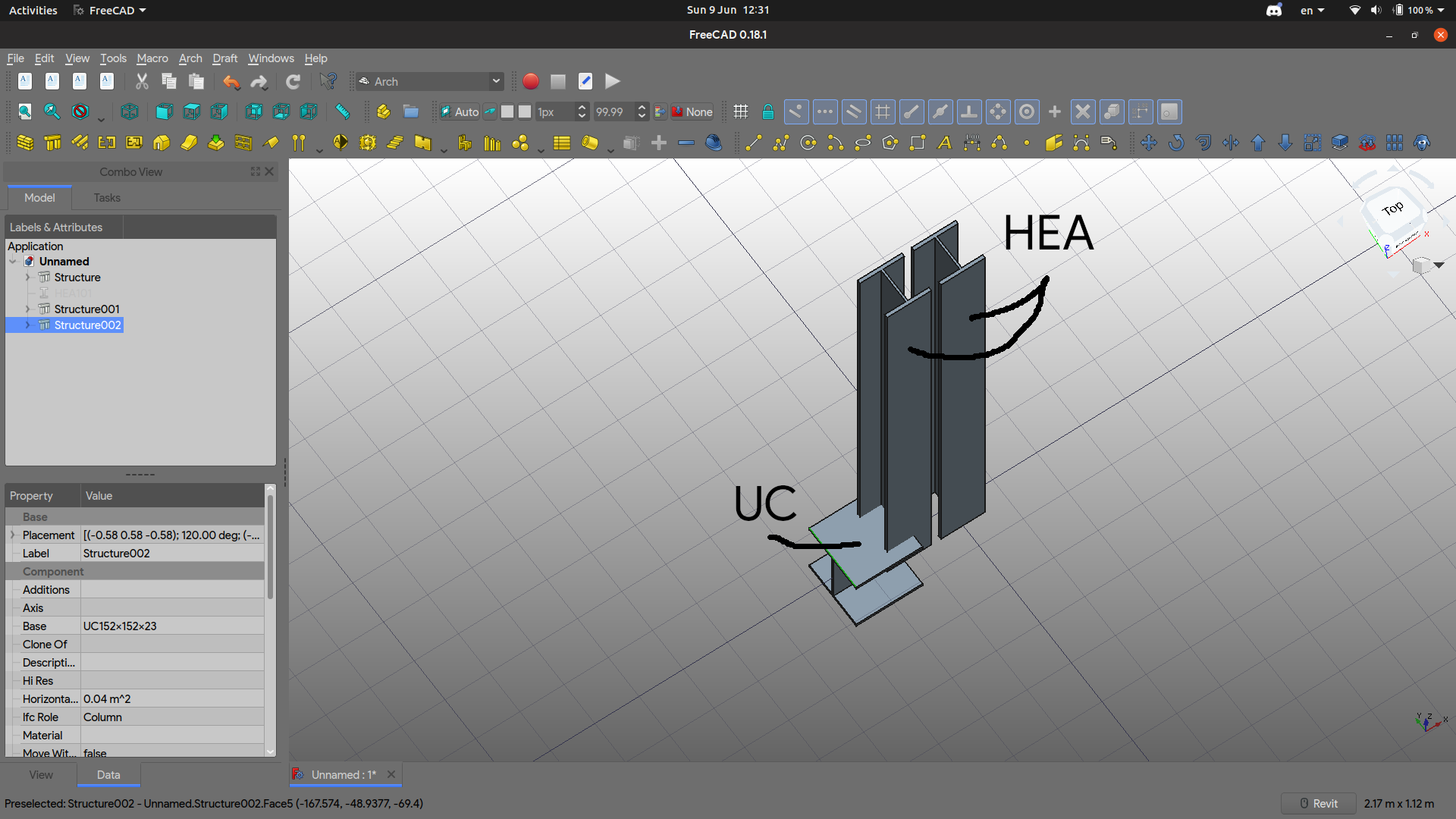

Thank you for your great work, I am still trying to play around in FreeCAD.
I would like to import sections (UC, UB, CHS) in the code however I can't find where sections are imported...
The text was updated successfully, but these errors were encountered: