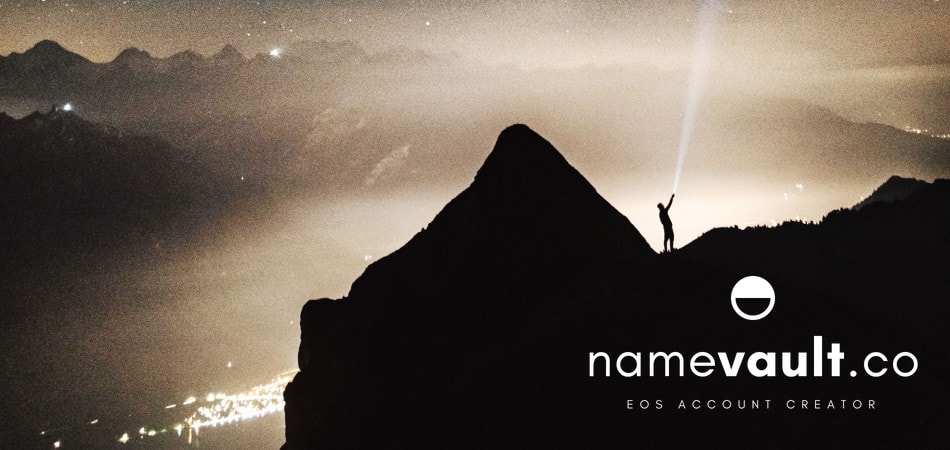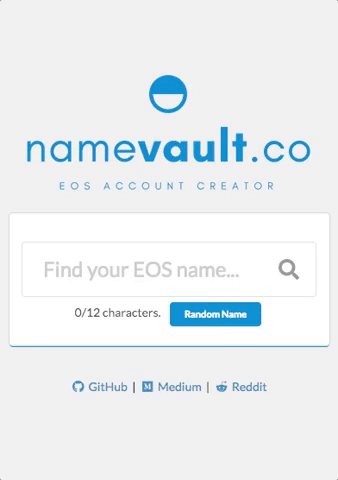namevault.co is a fast and user friendly account creator for the EOS blockchain.
Try it here: https://namevault.co/
- No existing EOS account or wallet required.
- Generate quality names with the
Random Namefeature. - Search any name and pay with coinbase in just 60 seconds!
An account is a human-readable name that is stored on the blockchain. It can be owned by an individual or group of individuals depending on permissions configuration. An account is required to transfer or otherwise push a transaction to the blockchain.
Continue Reading Here: https://developers.eos.io/eosio-nodeos/docs/accounts-and-permissions
The namevault.co repo is broken into (2) separate projects (each running independently and in a separate environment)
nv-serverless: Serverless framework functions that interacts with the EOS blockchain (running on AWS Lambda)nv-reactReact webapp that interacts with the nv-serverless endpoints (running on Github Pages)
Before installation, please ensure that you have the latest version of node, git, and serverless on your local machine. You also need an Amazon AWS account.
Then the namevault.co repo
git clone https://github.com/zachalam/namevault.co.git
To accept payments & automatically generate new accounts you'll need to install your own keys. At the very least, You must copy keys_ex.js to keys.js in order for the project to work.
cp nv-serverless/config/keys_ex.js nv-serverless/config/keys.js
Once you've made a copy of the file replace the sample keys in keys.js with your own.
module.exports = {
eos_pk: '5Jd2hhQiASBiDj23kqfsgopTozqNsYVfma2a2a6zhMNysafRClQ7E8KQ',
coinbase_api: '235235asg-fas3-fasg-v3gs-agas3tasggj',
coinbase_secret: '44c2f436-6713-4b37-8ab5-b41870d174a1'
};
- The
eos_pkis your EOS private key with staked CPU & bandwidth, along with enough EOS to cover the transaction for a new account. - The
coinbase_apiandcoinbase_secretare available to you once you make a coinbase commerce account (for accepting payments). https://commerce.coinbase.com/
Switch into the nv-serverless directory and deploy the lambda functions.
cd namevault.co/nv-serverless
sls deploy
After serverless has run, you'll receive a deployed endpoint. Save this URL.
endpoints:
ANY - https://per2fl18lo.execute-api.us-east-1.amazonaws.com/dev/
Switch into the nv-react directory and open the file src/config/Master
cd ../nv-react
code src/config/Master.js
Replace the existing httpEndpoint value with the serverless deployed endpoint you received earlier.
httpEndpoint: 'https://kfj0fl66oh.execute-api.us-east-1.amazonaws.com/dev'
You can either start the software (while inside the nv-react folder) locally on your machine by running npm run start or for deployment elsewhere by running npm run build.