-
Notifications
You must be signed in to change notification settings - Fork 447
New issue
Have a question about this project? Sign up for a free GitHub account to open an issue and contact its maintainers and the community.
By clicking “Sign up for GitHub”, you agree to our terms of service and privacy statement. We’ll occasionally send you account related emails.
Already on GitHub? Sign in to your account
gltfpack: option to disable mesh consolidation? #151
Comments
|
gltfpack has a command-line option |
|
Perfect, I should have simply read the help text on the CLI. I was looking in gltf/readme.md assuming that was the complete set of options, sorry! I tried using -kn and now my project no longer throws a console error saying the parts can't be found, however it's not rendering anything. It could be a gltf loader issue and it's an exercise for me to figure out since it does load fine in https://gltf-viewer.donmccurdy.com/ so it's probably an error in my gltf loader component or some other application logic. I'll mark this ticket as closed since gltfpack already supports this feature. |
|
Tried this again using -kn and -ke I still can't seem to access meshes using their name after using gltfpack as I am able to prior to using gltfpack. In my example file, the pre-gltfpack code has 3 nodes. The output has 6 nodes - 3 with meshes but no name, and then 3 with names but no meshes. Original GLTF (left), gltfpack output (right) |
|
That's expected - the extra matrices are dequantization matrices. I'm not sure why you need to access the mesh specifically, since you should be able to perform transformation on the node - if you need to of course you can find the mesh in the subtree. You can disable quantization by using |
|
You're right The culprit must be in the way that the three.js / A-Frame gltf loader I'm using access the named mesh. Here is the function: @donmccurdy I hope you don't mind me tagging you but since you brought up gltfpack originally I don't feel as guilty -- do you mind weighing in if there is a way for the |
|
It looks like after
This would be accessing the parsed result of GLTFLoader, where the node/mesh pair may be flattened to a THREE.Mesh. Would gltfpack always apply the the quantization transform to the mesh's parent node, or might it ever be further up the tree? |
The structure is always: |
|
In that case, @kfarr, you may find that the model already has names on parents or grandparents of the mesh that you can use with |
|
Hi Don and Arseny, sorry for long delay. I have posted a full example of the failing attempt to load just a part of the gltf model by name when using gltfpack and a-frame "gltf-part" component loader: You can find docs, full source, and the sample models here: Would love any advice on my path to create a reasonable gltf pipeline web 3d projects with many assets if I'm going in the wrong direction here. |
|
I'm not sure I can say why that workflow isn't giving the results you expect, but changing an object's parent without using its worldMatrix would not be safe. It will be necessary to call Translating all of that into the aframe scene graph is tricky, and converting BufferGeometry -> Geometry in the process makes me a bit nervous as well. The approach in https://github.com/pmndrs/gltfjsx is an interesting option, they generate the declarative syntax for the model offline. But either approach feels a little hard to manage if/when your assets get more complicated. I think it would be easier to have every asset centered at the origin, and have some external source of truth for where they should be placed in the application? If you want to script any of this offline, some other workflows might be possible with https://gltf-transform.donmccurdy.com "merge" and "dedup" commands, which would let you export individual assets, then merge them and deduplicate their textures. |
|
@kfarr Is that more or less how this should've looked? (don't have an uncompressed glb to verify this) I think the actual selection in your code is working fine, it's able to find the right mesh properly (although there's actually two meshes attached to the node with that name). But what doesn't work well is this code: If I comment out both assignments to mesh.geometry I get the screenshot above. I believe the issue is that toNonIndexed at least doesn't correctly support interleaved geometry, which quantized geometry extension uses in this case, so you get mangled geometry. This is something I can fix in three.js but I'm wondering, why do you need to run this code in the first place? |
|
Thanks Don and Zeux, yes that's the correct model display in your screenshot. The goal here was to gltf-pack on an entire set of assets in one glb that share material to then load selectively for scenes that change. There are good workarounds already, such as just having them as separate files anyway, so I don't think any more work is warranted here but I highly appreciate your and Don's willingness to take a look. I think the best answer is simply to use separate files. |
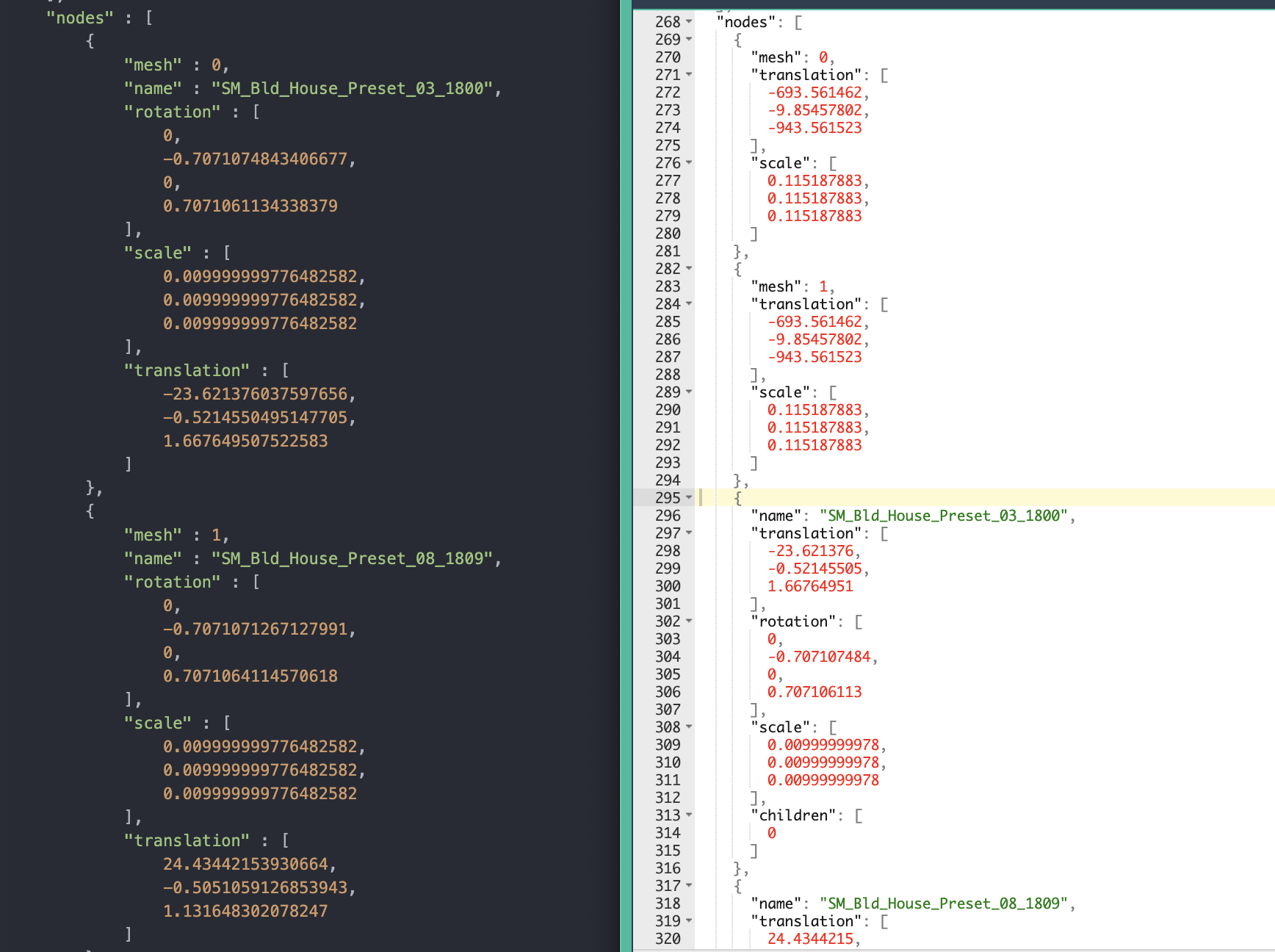

I want to get the "goodness" of gltfpack while still allowing a web application to access some individual meshes that I've grouped for accessing individually in a web app.
Perhaps I'm doing something that should be done through separate gltf files, in other words maybe it doesn't make sense to have this option since it's a core feature of gltfpack?
I can provide code example if helpful but at least wanted to start the thread to see if this makes sense as an issue.
I'm using this component for A-Frame to access individual parts of the gltf:
https://github.com/supermedium/superframe/tree/master/components/gltf-part/
Versions:
A-Frame Version: 1.0.4 (Date 2020-05-07, Commit #9022b97e)
THREE Version (https://github.com/supermedium/three.js): ^0.115.1
installed gltfpack with npm install -g gltfpack, I think it's using commit hash 9e89bf3
The text was updated successfully, but these errors were encountered: