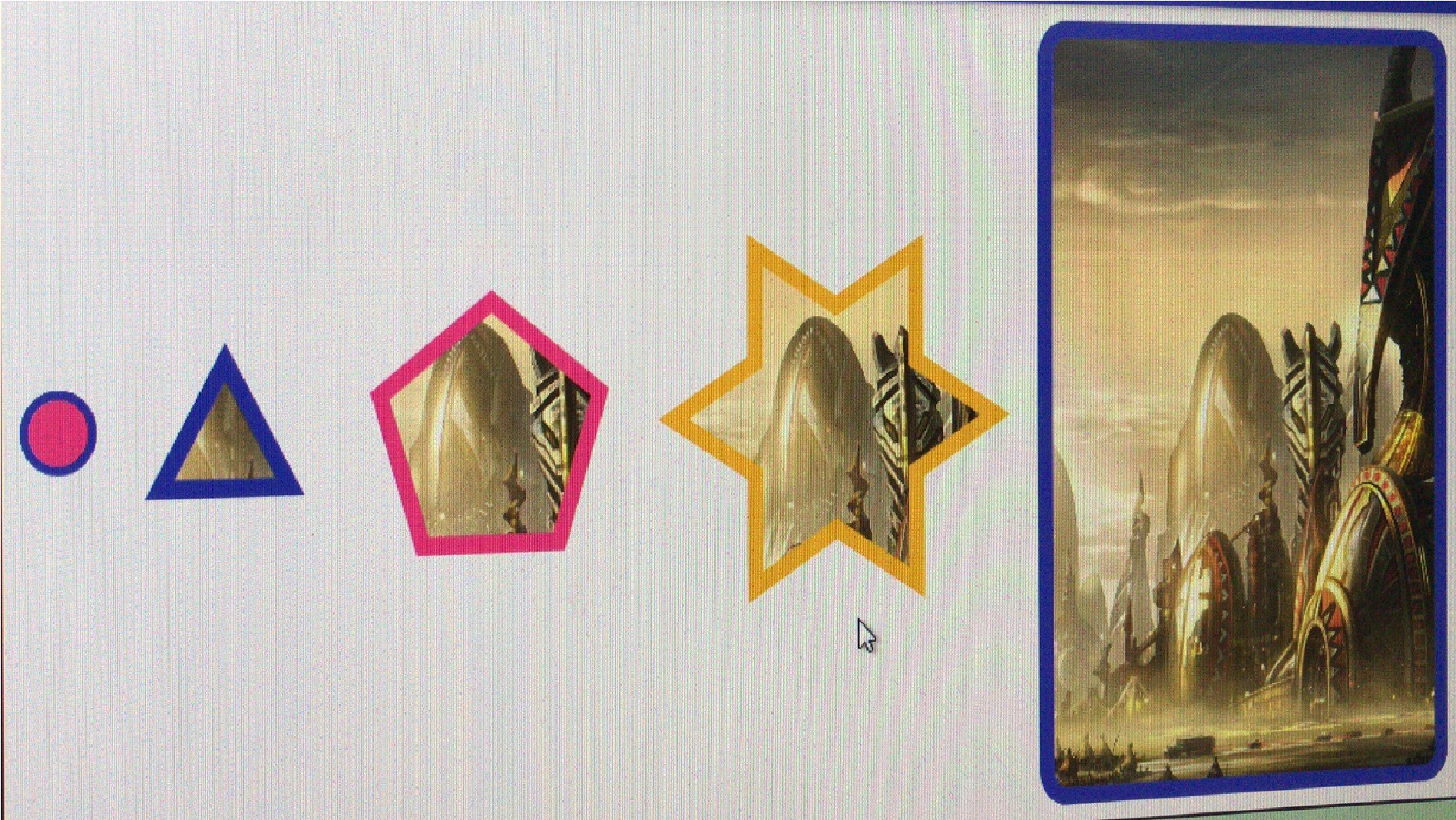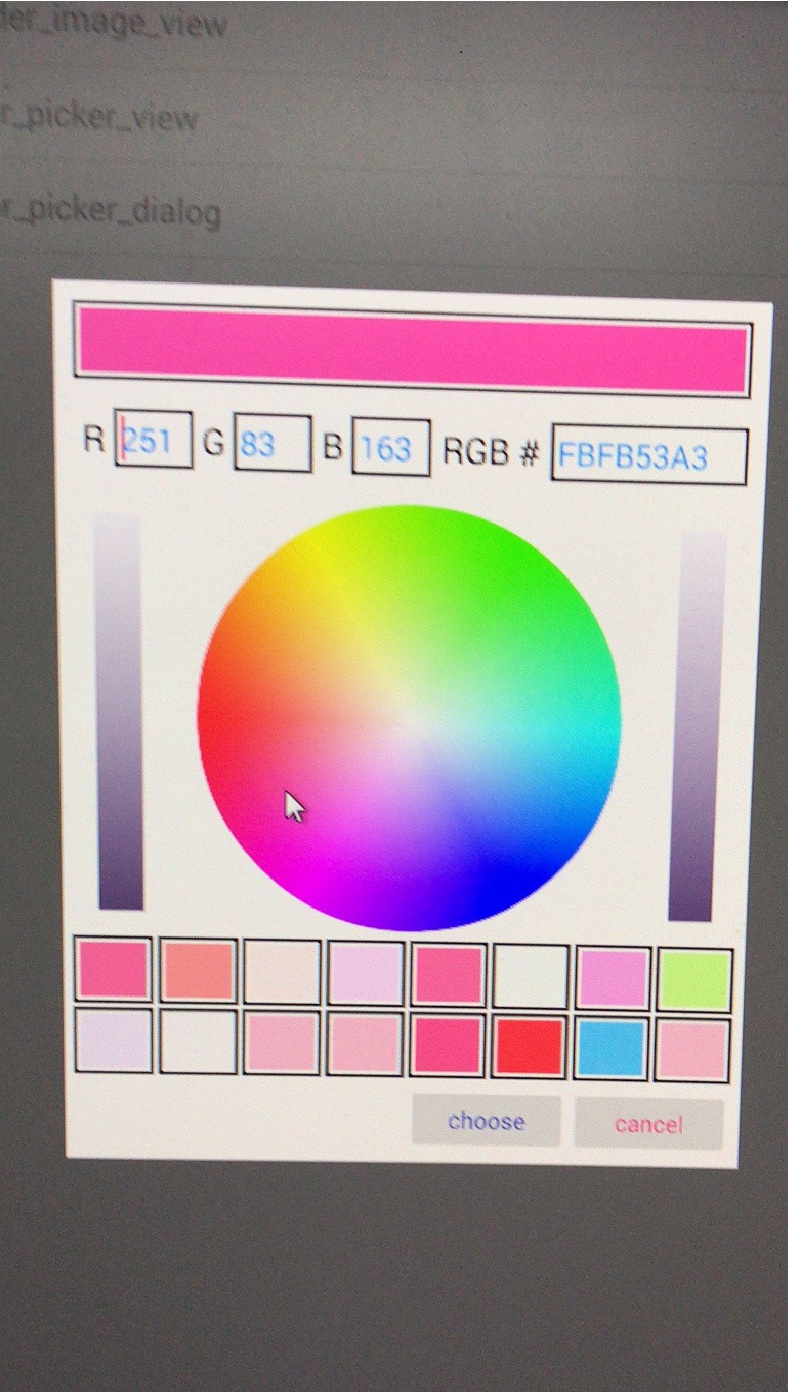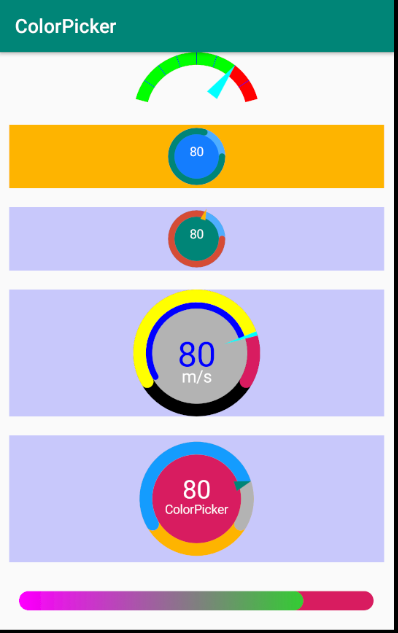高仿AndroidStudio 颜色选择器 以及其他自定义控件
allprojects {
repositories {
...
maven { url 'https://jitpack.io' }
}
}
dependencies {
implementation 'com.github.zhanpple:colorPicker:-SNAPSHOT'
}
图片显示控件 ShaderImageView源码
<com.zmp.widget.shader.ShaderImageView
android:layout_width="200dp"
android:layout_height="200dp"
android:layout_weight="1"
app:padding="@dimen/dp20"
app:polygon_num="3"
app:radius="@dimen/dp5"
app:shape="circle"
app:src="@color/colorAccent"
app:stroke_color="@color/colorPrimary"
app:stroke_size="@dimen/dp5" />
<com.zmp.widget.shader.ShaderImageView
android:layout_width="200dp"
android:layout_height="200dp"
android:layout_weight="2"
app:padding="@dimen/dp20"
app:polygon_num="3"
app:radius="@dimen/dp10"
app:shape="polygon"
app:src="@mipmap/ztimg4"
app:stroke_color="@color/colorPrimary"
app:stroke_size="@dimen/dp20" />
<com.zmp.widget.shader.ShaderImageView
android:layout_width="200dp"
android:layout_height="200dp"
android:layout_weight="3"
app:padding="@dimen/dp20"
app:polygon_num="5"
app:radius="@dimen/dp10"
app:shape="polygon"
app:src="@mipmap/ztimg4"
app:stroke_color="@color/colorAccent"
app:stroke_size="@dimen/dp20" />
<com.zmp.widget.shader.ShaderImageView
android:layout_width="200dp"
android:layout_height="200dp"
android:layout_weight="4"
app:padding="@dimen/dp20"
app:polygon_num="6"
app:radius="@dimen/dp20"
app:shape="star"
app:src="@mipmap/ztimg4"
app:stroke_color="@color/colorYellow"
app:stroke_size="@dimen/dp20" />
<com.zmp.widget.shader.ShaderImageView
android:layout_width="200dp"
android:layout_height="200dp"
android:layout_weight="5"
app:padding="@dimen/dp20"
app:radius="@dimen/dp20"
app:shape="rectangle"
app:src="@mipmap/ztimg4"
app:stroke_color="@color/colorPrimary"
app:stroke_size="@dimen/dp20" />
shaderImageView.setDrawable(bitmap);
shaderImageView.setBitmap(drawable);
//Glide 使用
String absolutePath = Environment.getExternalStorageDirectory().getAbsolutePath() + "/test.png";
GlideApp.with(this)
.load(absolutePath)
.diskCacheStrategy(DiskCacheStrategy.ALL)
.placeholder(R.drawable.ic_launcher_background)
.error(R.drawable.ic_launcher)
.thumbnail(0.1f)
.override(100, 100)
.into(new SimpleTarget<Drawable>() {
@Override
public void onResourceReady(@NonNull Drawable resource, @Nullable Transition<? super Drawable> transition) {
imageView4.setDrawable(resource);
}
});颜色选择控件 ColorPickerView源码
//Dialog 方式
ColorPickerDialog colorPickerDialog = new ColorPickerDialog(MainActivity.this);
colorPickerDialog.setChooseListener(new ColorPickerDialog.IChooseListener() {
@Override
public void choose(int color) {
mainLL.setBackgroundColor(color);
}
});
colorPickerDialog.show();
//Activity方式 <activity android:name="com.zmp.widget.ui.ColorPickerActivity"/>
startActivityForResult(new Intent(MainActivity.this, ColorPickerActivity.class), 100);
@Override
protected void onActivityResult(int requestCode, int resultCode, Intent data) {
super.onActivityResult(requestCode, resultCode, data);
if (resultCode == RESULT_OK && requestCode == 100) {
int color = data.getIntExtra(ColorPickerActivity.COLOR_KEY, Color.WHITE);
mainLL.setBackgroundColor(color);
}
}<?xml version="1.0" encoding="utf-8"?>
<LinearLayout xmlns:android="http://schemas.android.com/apk/res/android"
xmlns:app="http://schemas.android.com/apk/res-auto"
android:layout_width="match_parent"
android:layout_height="match_parent"
android:orientation="vertical">
<com.zmp.widget.view.CircleChoiceView
android:id="@+id/ccv"
android:layout_width="match_parent"
android:layout_height="0dp"
android:layout_weight="1" />
<com.zmp.widget.view.CircleProgressView
android:layout_width="match_parent"
android:layout_height="0dp"
android:layout_margin="10dp"
android:layout_weight="1"
android:background="@color/colorYellow"
app:cpv_centerBgColor="@color/colorP1"
app:cpv_outBgColor="@color/colorGuideBlue"
app:cpv_pointBgColor="@color/colorAccent"
app:cpv_progress="80"
app:cpv_progressBgColor="@color/colorBlue"
app:cpv_progressColor="@color/colorPrimary"
app:cpv_textColor="@color/colorWhite" />
<com.zmp.widget.view.CircleProgressView
android:layout_width="match_parent"
android:layout_height="0dp"
android:layout_margin="10dp"
android:layout_weight="1"
app:cpv_endMode="pointer"
android:background="@color/colorP1"
app:cpv_centerBgColor="@color/colorPrimary"
app:cpv_outBgColor="@color/colorPrimaryDark"
app:cpv_pointBgColor="@color/colorYellow"
app:cpv_progress="80"
app:cpv_progressBgColor="@color/colorBlue"
app:cpv_progressColor="@color/colorRed"
app:cpv_textColor="@color/colorWhite" />
<com.zmp.widget.view.SportProgressView
android:id="@+id/spv"
android:layout_width="match_parent"
android:layout_height="0dp"
android:layout_margin="10dp"
android:layout_weight="2"
android:background="@color/colorP1"
app:spv_centerBgColor="@color/colorGray"
app:spv_max="100"
app:spv_progress="80"
app:spv_progressBgColor="@color/colorAccent"
app:spv_maxAngle="240"
app:spv_outBgColor="@color/colorBlack"
app:spv_startAngle="150" />
<com.zmp.widget.view.CircleProgressView
android:id="@+id/cpv"
android:layout_width="match_parent"
android:layout_height="0dp"
android:layout_margin="10dp"
android:layout_weight="2"
android:background="@color/colorP1"
app:cpv_centerBgColor="@color/colorAccent"
app:cpv_outBgColor="@color/colorYellow"
app:cpv_pointBgColor="@color/colorPrimary"
app:cpv_progress="80"
app:cpv_endMode="pointer2"
app:cpv_text="@string/app_name"
app:cpv_progressBgColor="@color/colorGray"
app:cpv_progressColor="@color/colorGuideBlue"
app:cpv_startAngle="150"
app:cpv_maxAngle="240"
app:cpv_textColor="@color/colorWhite" />
<com.zmp.widget.view.HProgressView
android:id="@+id/hpv"
android:layout_width="match_parent"
android:layout_height="20dp"
android:layout_margin="20dp"
app:hp_progress="80"
app:hp_progressBgColor="@color/colorAccent"
app:hp_progressEndColor="#00FF00"
app:hp_progressStartColor="#FF00FF" />
</LinearLayout>