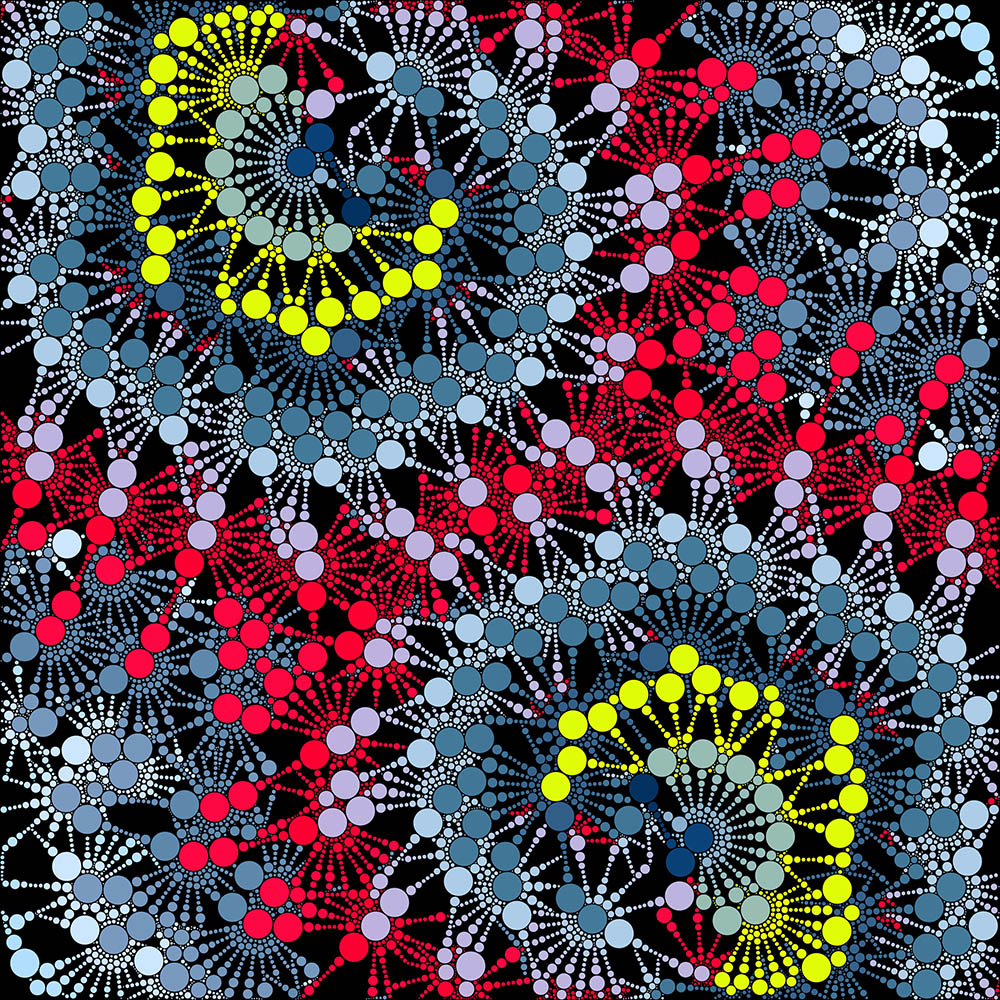 |
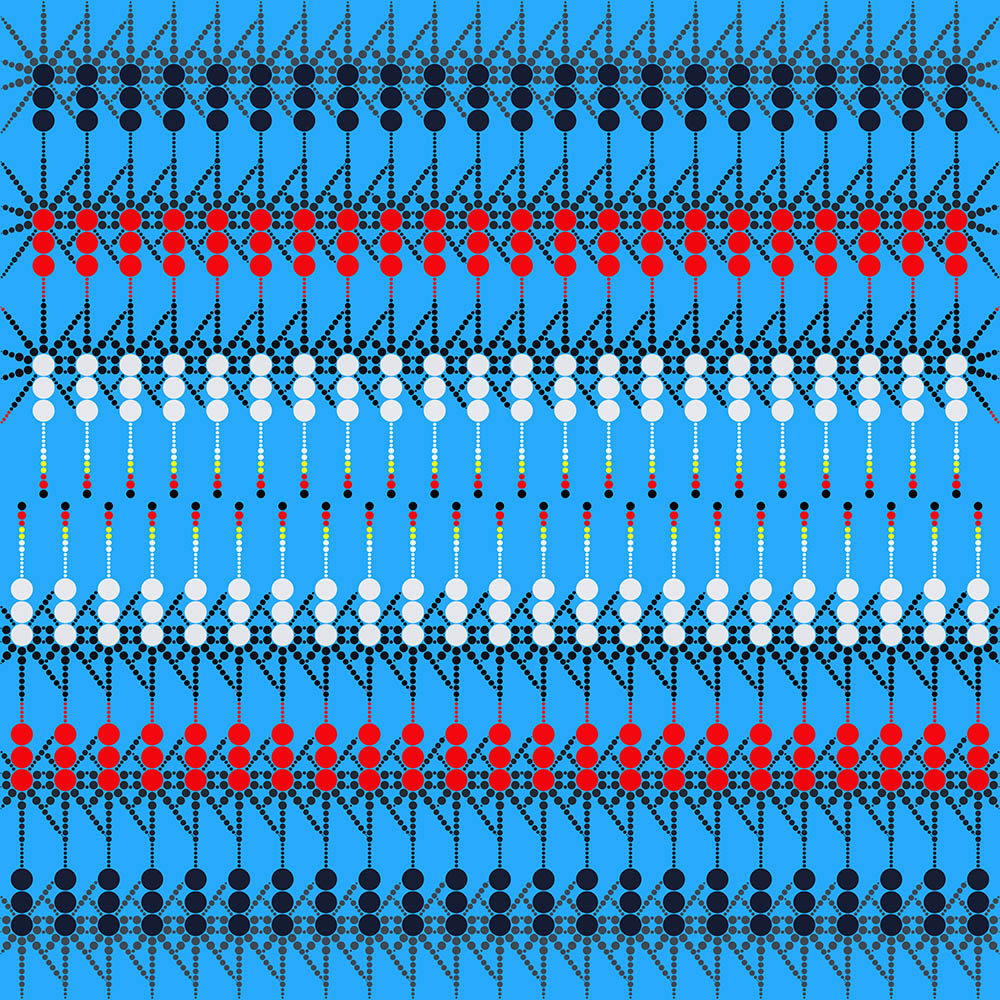 |
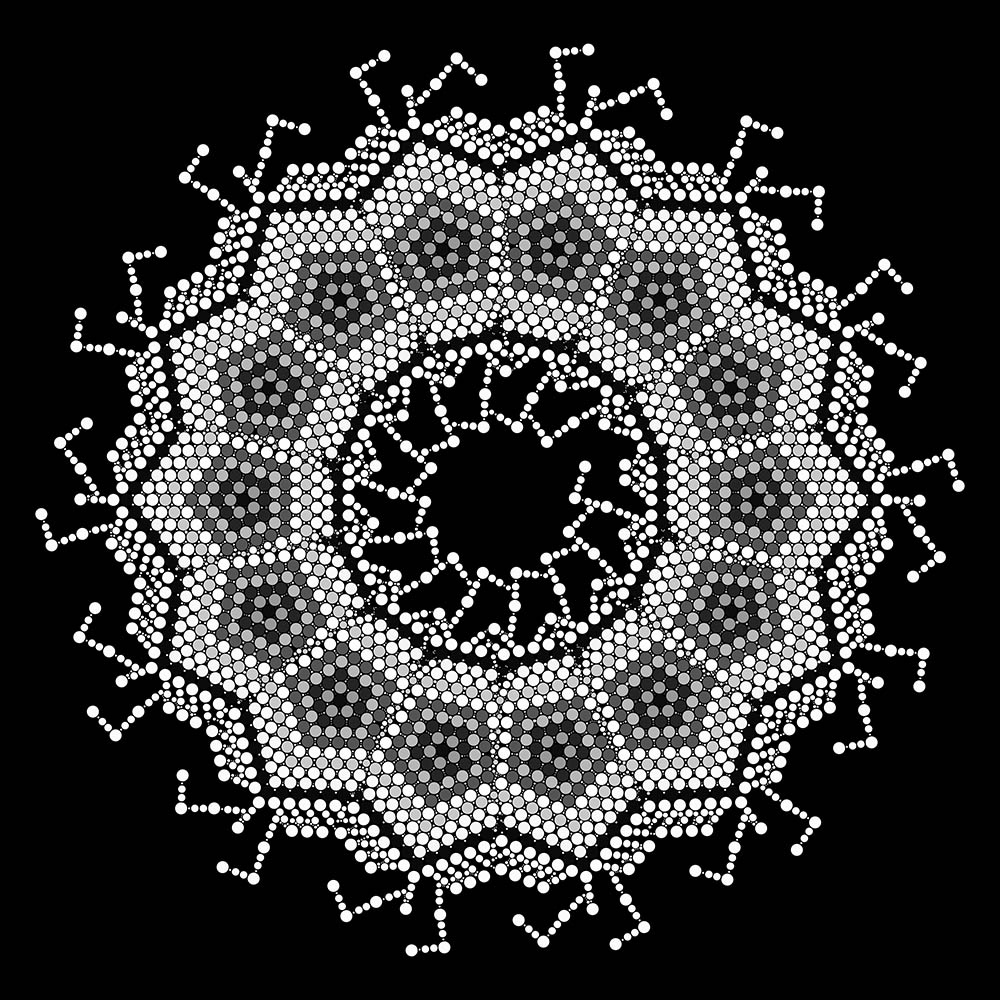 |
It's a Python module written in C++ that paints colored disks on a canvas for aesthetic amusement. It uses an inscrutable automaton-like ruleset that I dreamt up in November of 2014.
Examples of what this program can produce can be found on my Flickr page
On Windows:
pip install cirkel for Python >= 3.5
OR clone this repository, build the binary with Visual Studio 2017/2019 and run setup.py
Call cirkel.cirkel1 with a pile of parameters and you will get back an image (as a numpy array). Finding the parameters that produce nice results, therein lies the art.
Here's an example that produces an image:
import os
import numpy as np
import imageio
import cirkel
def example1():
#--------------------------------------------------------------------------
# Jump distances. Must be positive.
#
# For this example I picked a 4x3 table, but this can basically
# have any dimension you like.
#
J = np.array([
[0.21, 0.1, 1, ],
[0.29, 0.1, 1, ],
[1.13376944, 1.09989127, 0.17242821],
[0.87785842, 0.04221375, 0.58281521],
])
# Rotation angles in radians. Can be negative.
#
# Again this can have any shape you like
#
R = np.array([
[ 1.46210794, -2.06014071, -0.3224172, -0.38405435],
[-1.3, -0.5, -0.8, -0.09 ],
[ 0.3, -1.5, 0.8, -0.09 ],
])
# create 3072x3072 picture
picture_output_size = 3072
# max depth of the stack
stack_size = 8
# begin_D should be < picture_output_size
begin_D = 1500
# How aggressively the plot "fans out".
fanout_multiplier = 80
# f0 must be smaller than f1
f0 = 0.1
f1 = 0.4
# Colors of the disks as (r,g,b)
# Number of colors must be equal to stack size or bad things happen!
RGB = np.array([
[200,25,200],
[12,200,0],
[200,12,0],
[200,200,12],
[100,200,0],
[200,12,0],
[200,200,12],
[100,200,0],
], dtype = np.uint8)
# number of RGB_INCREMENT must be equal to stack size!
RGB_INCREMENT = np.array([
[15,0,0],
[15,0,0],
[15,1,0],
[12,0,5],
[5,0,0],
[5,0,0],
[0,0,0],
[0,0,0],
], dtype = np.uint8)
# The unused parameter. Don't use it.
unused = 0
#--------------------------------------------------------------
#
# We've got everything, let's go
#
image = cirkel.cirkel1(
J, R, picture_output_size,
stack_size,
begin_D, unused, fanout_multiplier, f0, f1,
RGB, RGB_INCREMENT)
# should be (3, 3072, 3072)
print(image.shape)
# save picture do disk
imageio.imwrite("test.jpg", image)
# pop up the picture
os.system("test.jpg")
if __name__ == '__main__':
example1()
There's also a second generation version cirkel.cirkel2 with somewhat more parameters. See cirkel/examples/examples2.py on how to use it.
I wrote this code in a hurry back in 2014, for fun and quick experimentation. It was never refactored or cleaned up as it should be. It works, but does not meet my professional standards for deliverable source code.