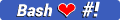This is an script to automate the process of burpsuite pro installation.
Our entire Burp-Suite team did their best to make this tutorial as user-friendly as possible.
If there are any questions, at the end of "Credits" you will find our names for possible questions.
Have a nice day and happy bug hunting 💯
BurpSuite Pro requires OpenJDK v14+ to run.
We've added Z-Shell and BASH support. Either use bash or zsh, you can get your shell by:
$ echo $SHELL
/usr/bin/zsh
$ bash
$ echo $SHELL
/usr/bin/bash
$ zsh
$ echo $SHELL
/usr/bin/zsh
$ exit # for quitting if you want back to the old shell session
$ git clone https://github.com/rebl0x3r/burpsuite-pro-installation.git
$ cd burpsuite-pro-installation
$ chmod +x installer.sh
$ ./installer
Make sure you are into the Burp Suite folder, otherwise you will get an error:
$ ./installer.sh
____ _____ _ __
/ __ )__ ___________ / ___/__ __(_) /____
/ __ / / / / ___/ __ \\__ \/ / / / / __/ _ \
/ /_/ / /_/ / / / /_/ /__/ / /_/ / / /_/ __/
/_____/\__,_/_/ / .___/____/\__,_/_/\__/\___/
/_/
____ __ ____
/ _/___ _____/ /_____ _/ / /__ _____
/ // __ \/ ___/ __/ __ `/ / / _ \/ ___/
_/ // / / (__ ) /_/ /_/ / / / __/ /
/___/_/ /_/____/\__/\__,_/_/_/\___/_/
@mrblackx
[*] Well you are running the script as common user, please wait.
[*] xterm found, continue
WARNING: apt does not have a stable CLI interface. Use with caution in scripts.
[✗] Not found BurpSuiteLoader_v2020.11.3.jar
For windows, we need openjdk aswell you can donwload it from here:


environment in the Windows search bar. You will see a match for Edit the system environment variables. Open it and then click Environment Variables button in the bottom.

New and add the following variables:
| Variable | Name |
|---|---|
| Name | CLASSPATH |
| Value | C:\Program Files\Java\jdk-13.0.2\lib*.jar |
Click OK. Then click New again and add another variable:
| Variable | Name |
|---|---|
| Name | JAVA_HOME |
| Value | C:\Program Files\Java\jdk-13.0.2 |
Finally, double click the Path variable and click New. Add the following path:
C:\Program Files\Java\jdk-13.0.2\bin
Click OK and close Variables Window.

BurpSuite_Pro_2020.12.zip file.
Use the password: 311138 if prompted. You will see three .jar files and one .txt file inside.
In the same folder:
Press and hold Shift key and right click on the screen.
Click open Command Prompt or Windows Powershell window here.
Paste and run the following command:
java -javaagent:BurpSuiteLoader_v2020.12.1.jar -noverify -jar burpsuite_pro_v2020.12.1.jar
Follow the instructions to install Burp Suite.
When you reach the License activation page, open a new Command Prompt window again in the same folder and run the following command:
java -jar burploader-old.jar
Copy the text in License box and paste it in your installation window and hit Next.
Select Manual Activation, copy the Activation Request key and paste it in the above shown window to get the Activation Response key.
Paste the Response key in the installation window and you are done.

There are 2 methods to make burpsuite pro executeable easily. Before you start anything, just go into the burpsuite folder(windows)
Press and hold Shift key and right click on the screen.
Click open Command Prompt or Windows Powershell window here.
Paste and run the following command:
curl -LO "https://raw.githubusercontent.com/rebl0x3r/burpsuite-pro-installation/main/burpsuite.bat"
You should have a new file called burpsuite.bat, execute it and burpsuite will start immediately.
Thanks to @dejavu666

burpsuite.bat
Search Notepad in the Windows search bar, open it and paste the following command:
java -javaagent:BurpSuiteLoader_v2020.12.1.jar -noverify -jar burpsuite_pro_v2020.12.1.jar
Go to File > Save As... and open the folder you extracted earlier.
Save the file there as: BurpLoader.bat.
Remember to select All Files in the Save as type option.
Now whenever you want to open Burp Suite, just double click on your BurpLoader.bat file.
Source : https://techaware.netlify.app/posts/burp-suite-pro/
I updated the commands & download just download the file from down below.
To download the BurpSuite Professional Version, we have added 2 Download Links:
| Name/Platform | Link |
|---|---|
| Google Drive | https://drive.google.com/file/d/1s-KcKRleHD4Zv6UbaUi_IGVUwYBDQcr_/view?usp=sharing |
| Telegram | https://t.me/burp_chat/17884 |
| Password | 311138 |
| Video Tutorial | https://www.youtube.com/watch?v=VmwtO3Yn2t4 |
| For Problems | https://t.me/burp_chat/ |
| BurpSuite Course | https://drive.google.com/drive/folders/1dgu4hq23Lk5Hxeku2AMQV8E57bJKbtIG |
| BurpSuite Web Security | https://portswigger.net/web-security |
| BurpSuite 30 Tips | http://b1twis3.ca/burpsuite-30-pro-tips/ |
| BurpSuite Extension #1 | https://github.com/PortSwigger/sri-check |
| BurpSuite Extension #2 | https://github.com/PortSwigger/similar-request-excluder |
| BurpSuite Extension Developing Tutorial | https://github.com/doyensec/burpdeveltraining |
| BurpSuite Cracking Re-Captcha | https://portswigger.net/research/cracking-recaptcha-turbo-intruder-style |
| BurpSuite 403 Bypass | https://github.com/sting8k/BurpSuite_403Bypasser |
| BurpSuite Extensions | https://github.com/wagiro/BurpBounty |
Use this tool for educational purposes only .🕵️♂️ If you do any illegal attacks, i am not responsible for your tasks. Use this tool correctly, and do not re-upload it on your github repository without permissions.
Channels On Telegram With Nice Stuff
| Channel | Link |
|---|---|
| LeakerHounds | https://t.me/LeakerHounds |
| ViperZCrew | https://t.me/ViperZCrew |
| DeepWaterLeaks | https://t.me/deepwaterleaks2 |
| BurpSuite Chat | https://t.me/burp_chat/ |
Telegram:
- Rebl0x3r - https://github.com/rebl0x3r
- 0n1cOn3 - https://github.com/0n1cOn3
- Dejavu666 - https://github.com/dejavu666
- Spidyhackx - https://github.com/spidyhackx
If you found any bug or issue, please go here
You can also request an update.