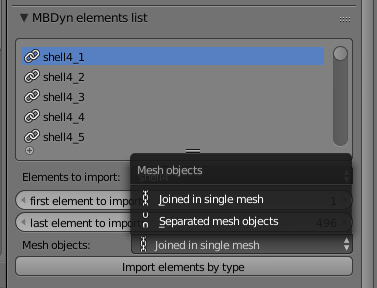Shells
Four-node shell elements shell4 are currently imported as mesh faces, with
vertex hooked to the 4 objects associated with the MBDyn nodes the
element connects.
No attempt is made, at this stage, to visualize the effects of the node rotations.
When shell4 is selected in the MBDyn elements list panel in the Scene Properties
panel, a second dropdown menu is displayed, providing for the choice of importing the
elements joined as part of a single mesh object or as separated mesh objects.
Please be aware that Blender is optimized to support relatively few, possibily very
complex (i.e. having a large number of vertices) mesh objects. So if the number of
shell elements in your model is high, you should probably import them in batches
(possibily a single one, if the structure of your model allow it) by
selecting the Joined in single mesh option. The elements will be imported as the (quad)
faces of a single mesh object called shell4_MIN_MAX, with MIN and MAX being,
respectively, the first element to import and last element to import properties
shown in the sliders above the Import elements by type button.