-
Notifications
You must be signed in to change notification settings - Fork 209
New issue
Have a question about this project? Sign up for a free GitHub account to open an issue and contact its maintainers and the community.
By clicking “Sign up for GitHub”, you agree to our terms of service and privacy statement. We’ll occasionally send you account related emails.
Already on GitHub? Sign in to your account
Strange behavior #4
Comments
|
I get that too |
|
Strange, I'll investigate. Any chance you can retry on the latest version + note any errors that occur in the console? |
@Heath123, please also share your OS and Chrome Version used. |
About running locally, this is a different issue, related to Git LFS. To get it running, please check this answer on #7. After you get it running locally and start tweaking the values in index.html, it will for sure help finding the issue. |
Arch Linux and Chromium 112.0.5615.121 |
|
I've tested them with the last commit (50d5487). |
|
I think this might be a problem with the Linux version of Chrome Canary. Do you mind testing on the newest version just for confirmation? |
|
Oh interesting seems like a Linux implementation bug. |
|
Same problem. I run the following command line and then open the index.html file.
The following errors are reported to the shell when I select a model: In the javascript console, there is one warning:
Looks like an error in Dawn. Is it possible that Chrome on Linux needs a custom config? |







Hello @0hq,
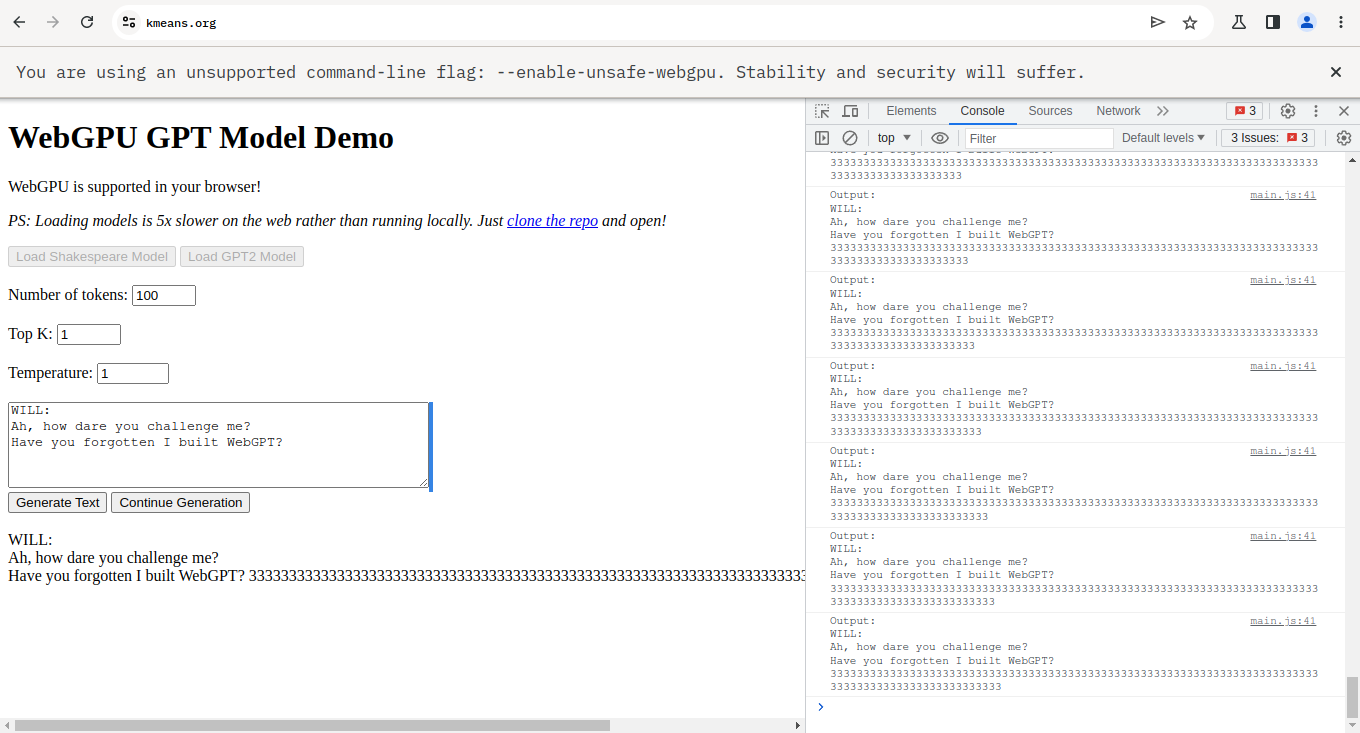
I think the below results are not the expected behavior.
Shakespeare Model.
GPT2 Model.
Environment
Arch Linux
Chrome Canary Version 114.0.5720.4 (Official Build) dev (64-bit)
Vulkan
google-chrome-unstable --enable-features=Vulkan
The text was updated successfully, but these errors were encountered: