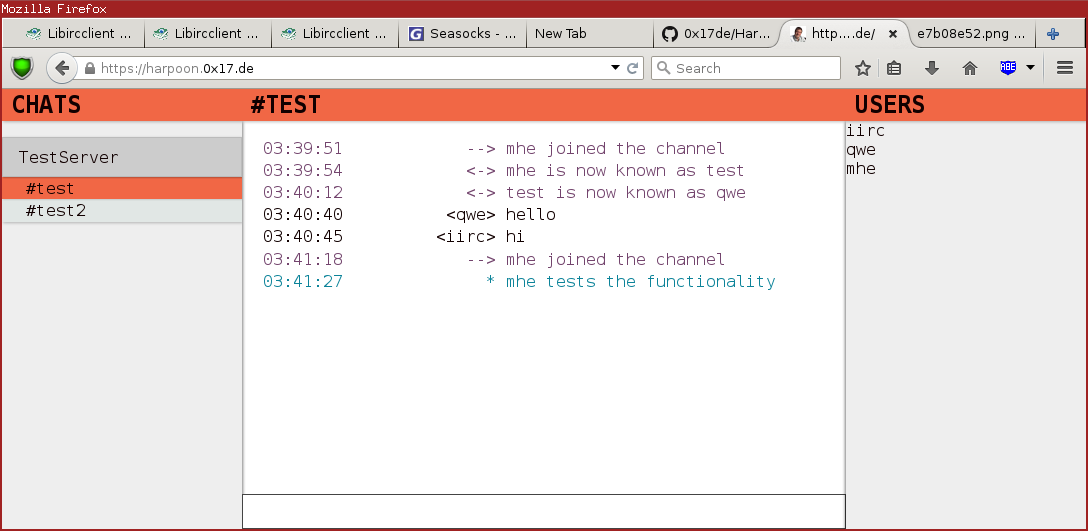Connect to various services through this bouncer. Initially meant for IRC
This program is still work in progress. It will require a server.
You can ask questions and make requests on freenode.net channel #harpoon.
- Multiple users can use this service at once (e.g. family)
- Multiple clients at the same time possible for the same user
- Stays online when you aren't
- Read the backlog
- IRC support
- Modular design (disable modules you don't like at compiletime)
- Optional WebClient (built in)
- Mobile client for highlights and queries. Safe battery through push notifications
- Easy to extend
- Serverside/Clientside scripting support in the future - e.g. automate your coffee machine at work ;)
- Other chats integrated in the future (and can also be removed during compile time)
- Hangouts
- Steam
- Jabber
- You can additionally rely on the bitlbee project, which is using the IRC protocol
- ...
- Services
- IRC (USE_IRC_PROTOCOL
- LibIrcClient (>=1.6-r2)
- HACK (USE_HACK_PROTOCOL
- Websocketpp (>=0.7.0)
- Backlog (optional, via USE_*_DATABASE flags)
- SOCI (>=3.2.2)
- PostgreSQL (optional via USE_POSTGRES_DATABASE)
- IRC (USE_IRC_PROTOCOL
- Client Protocols
- WebChat (optional via USE_WEBSOCKET_SERVER)
- Seasocks (>=1.2.4)
- JsonCpp (>=0.10.2-r1)
- WebChat (optional via USE_WEBSOCKET_SERVER)
Harpoon can be built inside Docker container. To do so, before reading next sections, run this line inside project root:
sudo docker run -it --rm -p 8080:8080 -v $(pwd):/harpoon harpoon/harpoon
For building the source CMake is required. Run the following in the project's build folder:
cmake .. -DCMAKE_BUILD_TYPE=Debug -DUSE_WEBSOCKET_SERVER=1 -DUSE_WEBSOCKET_SERVER_VERBOSE=0 -DUSE_POSTGRES_DATABASE=1
Run make afterwards.
Before first run you should set few Harpoon options. To do so, run build/Harpoon --setup from the project's root. You can just select default values, pressing
Return one by one.
To start the service run build/Harpoon from the project root. If you enabled
webclient, you can check it on localhost:8080.