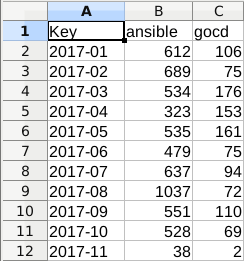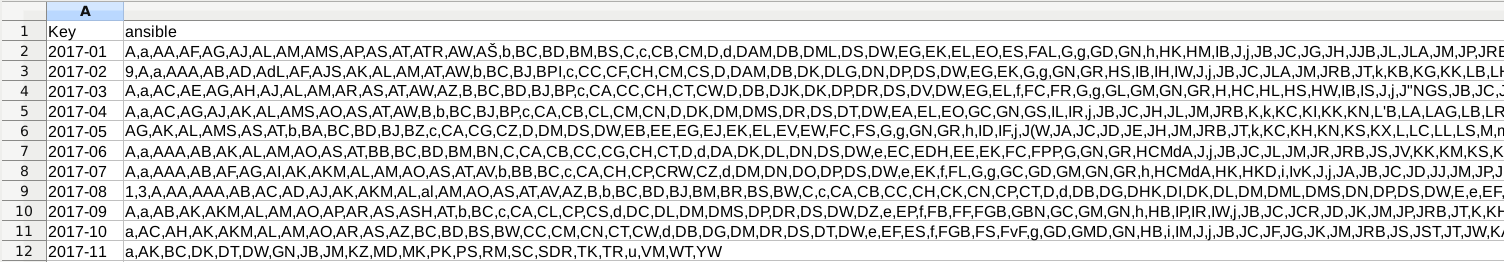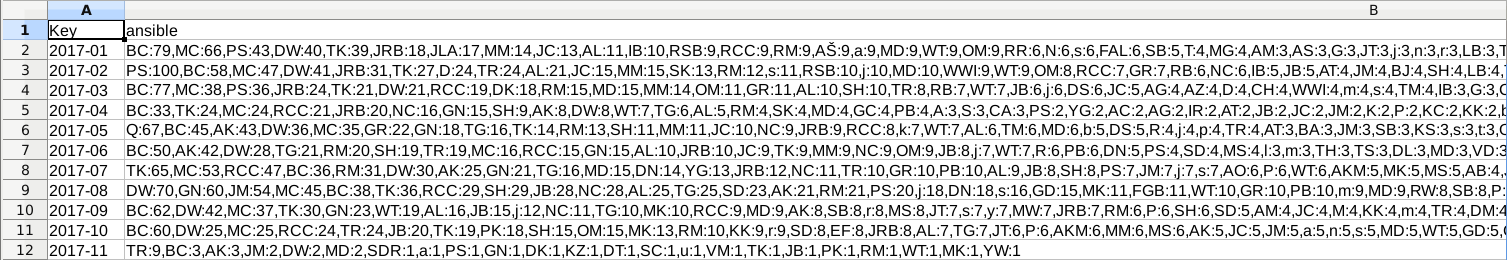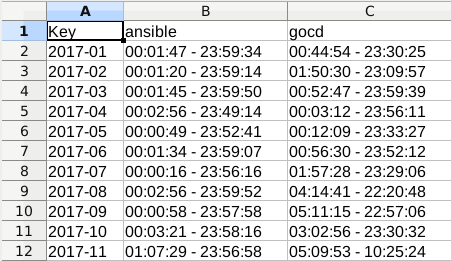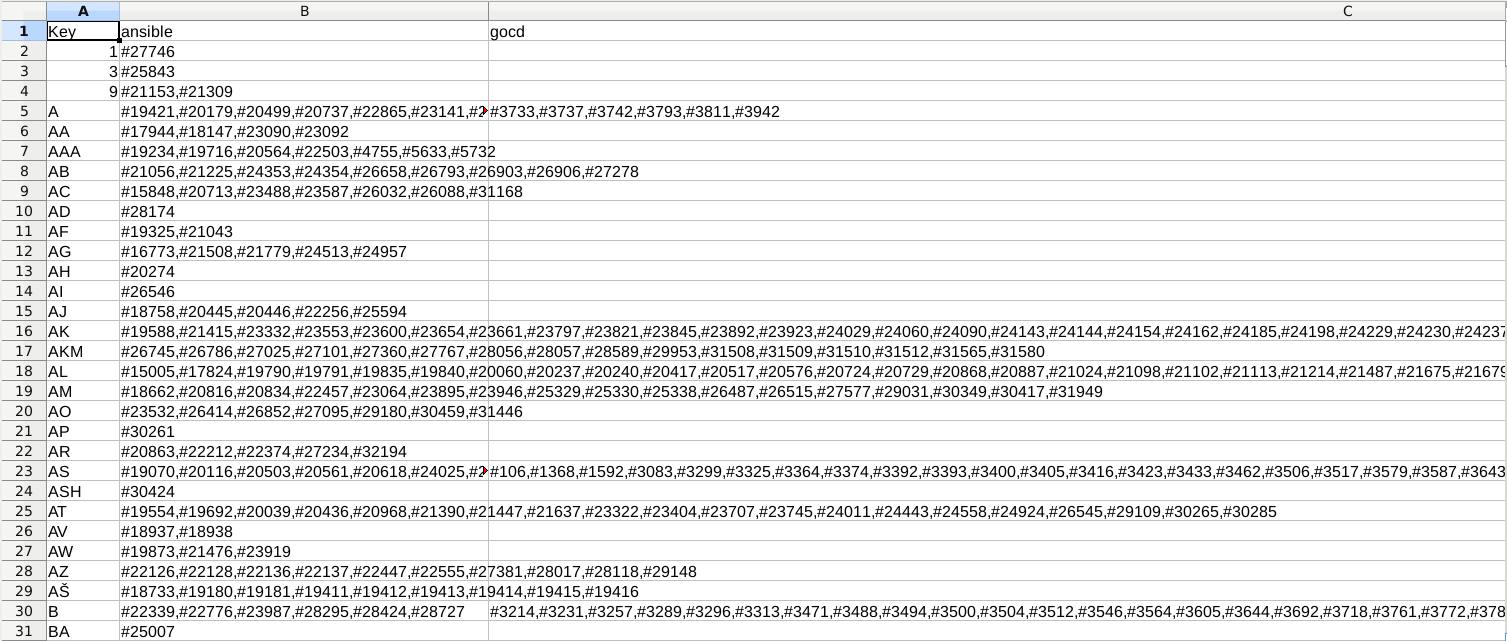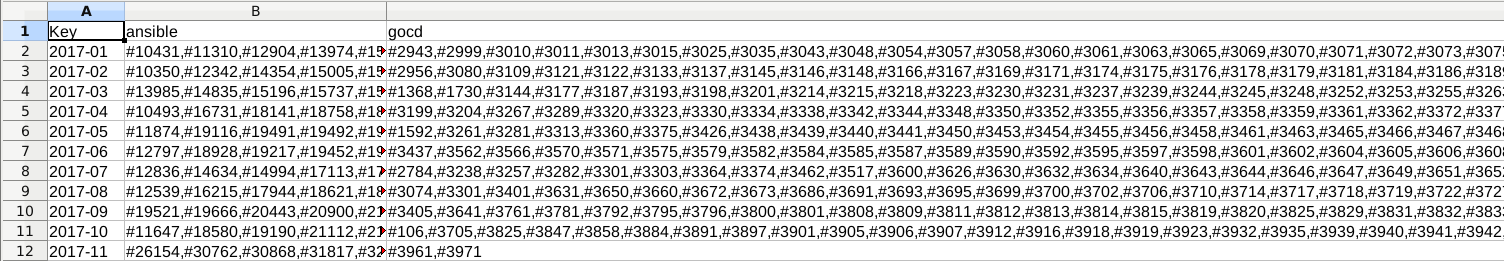This project has been set to read-only since there is no longer an active maintainer in the organization.
Gitter is a Git statistics tool. It can process multiple repositories and report statistics or commit traffic on them.
The repositories must be checked out in the local file system for Gitter to work.
Here is an image showing the commits per interval of the open source git repositories of Ansible and GoCD in 2017:
The features of this Git statistics tool are:
- Quick.
- Multiple reports (see below).
- Can extract misc strings from the commit message, for example ticket numbers.
The command line options are listed here:
DIR : GIT repository dirs.
-I (--interval) [YEARS | MONTHS | : The time interval to use.
DAYS]
-f (--from) DATE : From timestamp to use for filtering,
for example 2015-12-31.
-h (--help) : Show this help message.
-o (--output) FILE : The output file.
-p (--pattern) REGEX : Short message pattern.
-r (--report) [COMMITS_PER_AUTHOR | : The type of report to calculate.
COMMITS_PER_INTERVAL | AUTHORS_PER_INT
ERVAL | AUTHORS_COMMITS_PER_INTERVAL
| DAYTIMES_PER_INTERVAL |
MESSAGE_PATTERN_PER_AUTHOR |
MESSAGE_PATTERN_PER_INTERVAL |
PATCH_SCRIPT_SIZE_PER_INTERVAL]
-t (--to) DATE : To timestamp to use for filtering,
for example 2015-12-31.
-w (--committer) REGEX : The committer to filter for as a
regex.
The from and to options and DIR arguments are always required.
This section shows an overview of available reports (aka flavors in the options).
Shows the number of commits per project and per author.
Shows the number of commits per project and per interval.
Shows which authors were active on which project in which interval. The author names are shortened to their initials.
In the following example the authors initials are taken. "Peter Huber" will have the initials "PH":
Please note that the abbreviation with name initials works best for a limited set of developers.
Similar to AUTHORS_PER_INTERVAL, but also shows the number of commits per author.
In the following example the authors initials are taken. "Peter Huber" will have the initials "PH":
At which times do the commits happen every day?
Matches a regular expression against each commit message and shows the resulting matches per author. This report is useful for extracting ticket numbers from commit messages and displaying them per project.
In the following example the issue numbers (#1234) of Github were taken as a pattern:
Matches a regular expression against each commit message and shows the resulting matches per time interval. This report is useful for extracting ticket numbers from commit messages and displaying them per project.
In the following example the issue numbers (#1234) of Github were taken as a pattern:
The patch script sizes in bytes per interval. Note that the overall first commit is not counted correctly at the moment.
Gitter is under the Apache License 2.0.