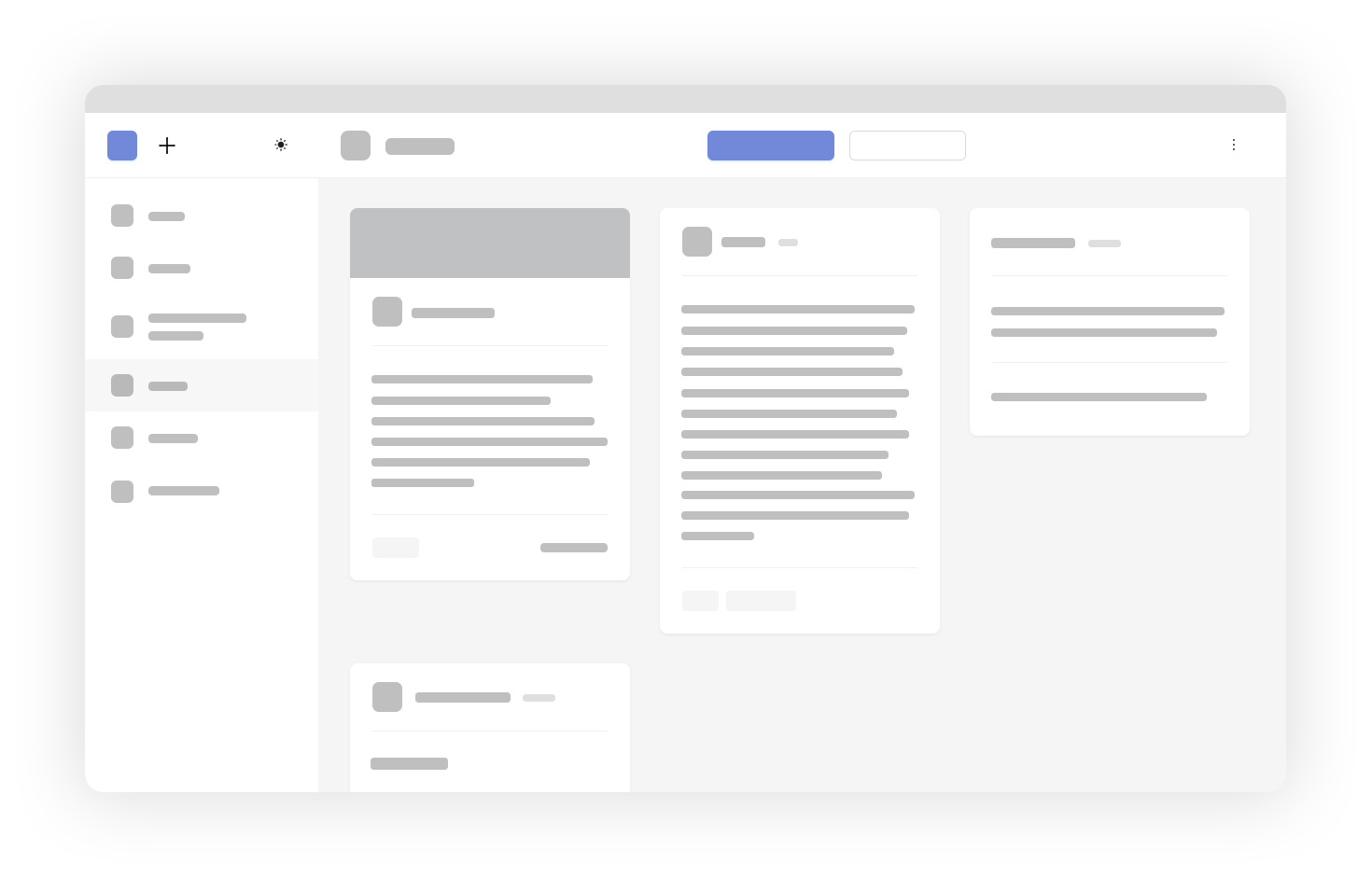
A simple, intuitive software that allows you to create customized collections for storing and organizing your personal data in a user-friendly interface with your own online database.
-
Clone the 212-Collections repository by running the following command in your terminal:
git clone https://github.com/212-Collections/212-Collections
-
Navigate to the
212-Collectionsfolder using thecdcommand:cd 212-Collections -
Install all the dependencies by running the following command:
npm i && npm run install-all -
Build the application by running the following command:
npm run build-all
-
Once the build process is complete, you can find the final build of the application in the following path:
.../212-Collections/build/