-
Notifications
You must be signed in to change notification settings - Fork 37
New issue
Have a question about this project? Sign up for a free GitHub account to open an issue and contact its maintainers and the community.
By clicking “Sign up for GitHub”, you agree to our terms of service and privacy statement. We’ll occasionally send you account related emails.
Already on GitHub? Sign in to your account
How to edit NODE's property in Flutter? #2
Comments
|
We'll be extending the example to include some controllers that will make this easier to do in Flutter soon. Right now you can do this by extending the logic in nima_actor.dart. You would query for the node when you want to change it: I'll post a note when we have an example specifically showing how to do this on top of the existing example. |
|
thanks so much, 👍 |
|
Here's an example of how to use a controller to manipulate the properties of a node. In this example I'm changing the translation property but you could do the activeChildIndex of an ActorNodeSolo as shown in my previous message. This is the full example: Specifically, the controller that does the manipulation is here: |
Like this:
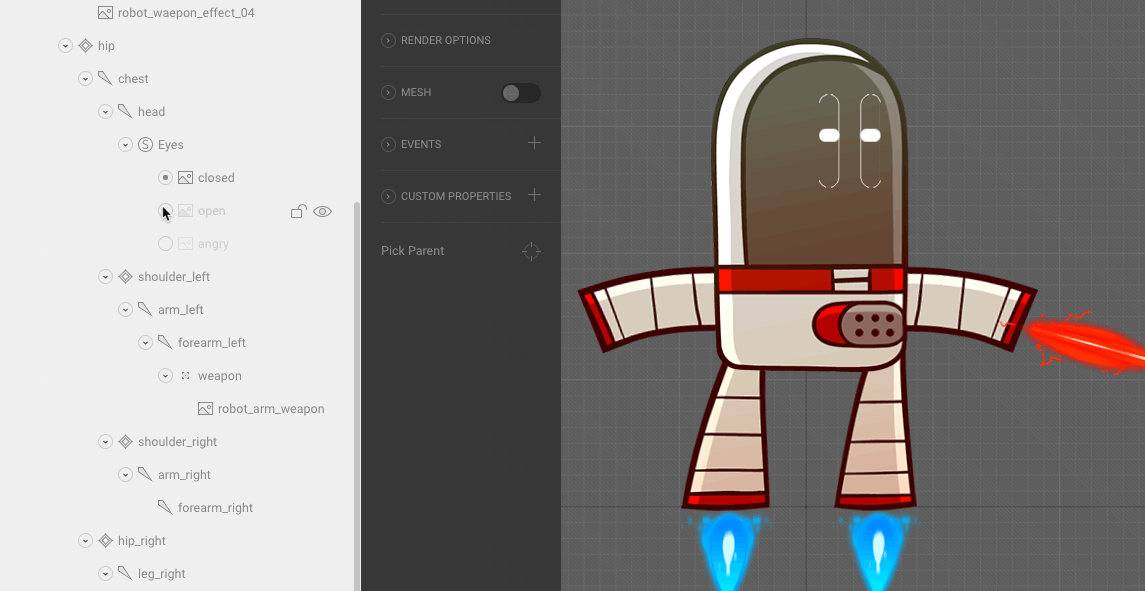
The text was updated successfully, but these errors were encountered: