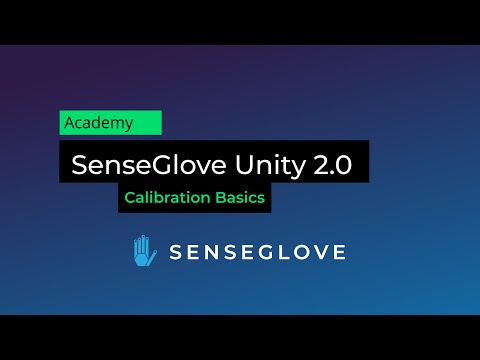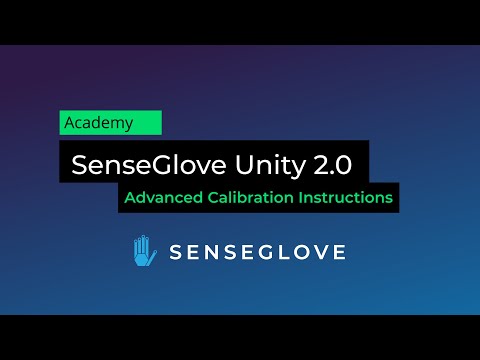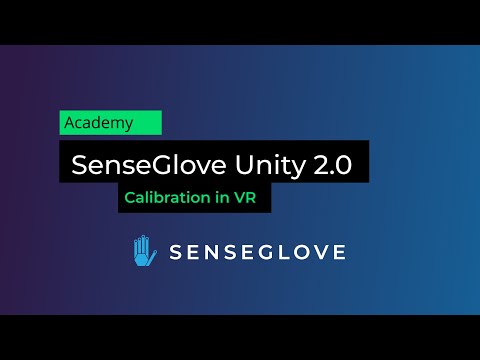-
Notifications
You must be signed in to change notification settings - Fork 10
Calibration
As per Unity SDK v2.0, the SenseGlove solves its hand poses through an interpolation model, and it is not possible to change the solver manually until the next update, which focuses on improving the Finger Tracking through a different algorithm.
Calibration activates automatically when needed. The default virtual hand model changes color to reflect the calibration stage(s). This video shows you how it works and why:
This video shows how to turn on / off automatic calibration checks, and goes deeper into how calibration works.
The results of this calibration is stored on disk, in the MyDocuments/SenseGlove/Calibration/ directory, and can used by all applications that have been built with SenseGlove SDK 2.0.
It is possible to (re) calibrate inside a VR simulation, should the need arrive. This tutorial covers het to set up such a functionality.
The Inertial Measurement Unit (IMU) inside the SenseGlove knows nothing about the virtual world. The wrist calibration tells the SenseGlove where its forearm is. After calibration, all wrist movement is performed relative to this forearm. Of course, if you are not using the wrist movement (the updateWrist parameter of your SG_HandAnimator is set to false), or you have a tracker mounted directly onto your SenseGlove, this calibration step is not required.
The wrist calibration can be activated via the CalibrateWrist() function on either a SG_TrackedHand or SG_HandAnimation script.
The calibration method is called automatically when the glove (re)connects to your Unity Scene.

You can access the IMU data directly, as a quaternion rotation, through the GetIMURotation(out Quaternion imuRotation) function of a SG_HapticGlove or the GetIMURotation() of a SG_TackedHand, in case you wish to make your own calibration algorithm(s).