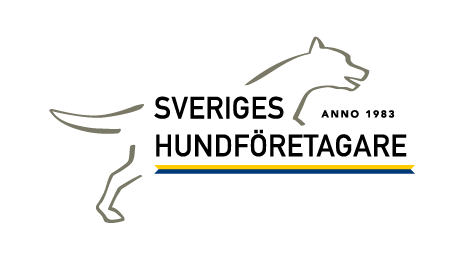How to Use I18n to Localize SHF
For all text the user will see: any text in views, menus, etc.,
replace the text with a call to the t method. This is short for I18n.t which is provided in Rails.
There is a Ruby on Rails guide all about I18n: http://guides.rubyonrails.org/i18n.html It starts with information about how to set up the infrastructure in your Ruby on Rails app. Later it talks about how to use I18n to display text.
The set up and infrastructure is already in place in SHF (see the Github PR 85: https://github.com/AgileVentures/shf-project/pull/85).
Getting your application in shape so it can handle different locales/languages is properly called internationalization (aka “i18n” -- because there are 18 letters between the “i” and “n”).
What we need now and going forward is to replace all text with calls to t() and to use t() everywhere going forward.
Having your application show the right language and information for a particular locale is properly called localization (aka “l10n”).
This is actually most important because it makes feature descriptions and specifications (a.k.a integration and unit tests) less brittle. We can make changes to the text that a user sees -- which doesn't affect any logic, of course -- without breaking any tests! (Here's a little write-up about that: https://robots.thoughtbot.com/better-tests-through-internationalization)
Start by reading this section in guide about l10n, or how to use I18n once the infrastructure is in place: http://guides.rubyonrails.org/i18n.html#internationalization-and-localization (You can refer to other info previously presented in the guide if needed, but this is a good, less technical, place to start.)
The gem i18n-tasks will look through all of your code to see if there are any translations that are missing from a .yml file: https://github.com/glebm/i18n-tasks
It does not check to see what still needs to be localized. It can’t really know that.
Install the gem on your local system (ex: gem install i18n-tasks )
Make sure you’re in the folder for your project, then
run the i18n-tasks command to see if there are any translations that exist in one locale file but are missing from the other:
your command prompt ~/shf-project> i18n-tasks missing
i18n-task health is another good command. Run and look at the documentation for i18n-tasks for more info. i18n-tasks --help to see all commands.
This is a really good list of things you need to be thinking about as you localize. This is how MediaWiki does Localisation/Internationalisation, but has tips that apply for anyone working on any system:
Say you want to localize this text in app/views/application/_navigation.html.haml :
- if current_user.has_company?
%li.menu-item.menu-item-has-children
= link_to 'Hantera företag', company_path(current_user.membership_applications.last.company)
%ul.sub-menu
%li.menu-item
= link_to 'Visa företagssida', company_path(current_user.membership_applications.last.company)
%li.menu-item
= link_to 'Redigera företag', edit_company_path(current_user.membership_applications.last.company)
This part of the menu is for a user that has a company.
We want to take the text Visa företagssida and replace it with a call to t() that looks up the value in a locale file.
Since this about a company, the keys for these should be somewhere under a ‘company’ key in the locale files.
(We’d want to also replace Redigera företag. After reading through this example, you should be able to do that, too.)
All of the keys referred to in this example will exist under the key for the appropriate locale (ex: sv: or en:)
I18n takes care of prepending all of the references with the locale key (ex: sv.errors.messages.blank or en.companies.new.title). That’s why I don’t refer to the locale key in the example below.
-
Make sure an entry for
Visa företagssidaexists in all of the locale filesUsing your favorite editor, search all of the locale files for the text
Visa företagssida-
If the text is not found then you need to add it:
-
A good key for this is
companies.view_company. Make an entry in a locale filecompanies: view_company: Visa företagssida
-
-
If the text is found, then you need to refer to it (using YML anchors and aliases):
-
If it uses a key that does relate to the menu, then use that key.
- Ex: Say that you found the text as the value of the key
companies.edit_companySo you need to replace the textVisa företagssidawitht(‘companies.edit_company')in the tests and in the menu. (See the section Now fix the tests below.)
- Ex: Say that you found the text as the value of the key
-
if it uses a key that does not relate to that menu, then you need to make an entry and refer to the value. Do Not put the text in again in a locale file. That’s not DRY!
Ex: Say that you foundVisa företagssidain the locale files with the keybad_location.for.view.company-
Make the original value a YAML anchor (if it isn’t already). Say that the original line looks like this:
bad_location.for.view.company: Visa företagssida-
Create an anchor named
view_companyin the original line by replacing the value part (after the ‘:’) with this:&view_company Visa företagssida -
Now the line should look like this:
bad_location.for.view.company: &view_company Visa företagssida
-
-
Make an entry in a locale file in the place is appropriate for your menu. Put in the alias
*view_companywhich will refer back to the anchor (&view_company):-
Say we want to put the entry in to the locale files using the key
companies.edit_company. The line should look like this:companies: view_company: *view_company
-
-
-
-
If needed, make entries in all of the locale files, translating as necessary. Ex: If you made an entry in
config/locales/sv.yml, you need to copy that and put it into the exact same place inconfig/locales/en.yml-- but obviously use the English translation as the value.
-
-
Now fix the tests. Ensure they run red.
-
Search in the integration tests (the cucumber features) and replace any references to
Visa företagssidawitht(“companies.edit_company”). Note that you need to use the double quote to surround the whole key.
There are steps that can look upI18n.tinformation; they expect the double quotes. (You can browse the features and steps for examples of wheret()can be used. If you need a step to uset()but can’t find an appropriate one, speak up on Slack.) -
Run the tests -- the should be red for any place that references
Visa företagssida.That proves that you’ve updated the tests correctly, and will also point you to places where
Visa företagssidais used. (If there is not a test that refers to that text specifically, then consider if there needs to be one and write it if necessary.)
-
-
Now replace the text in the code
- In
_navigation.html.haml, replaceVisa företagssidawitht(‘companies.edit_company’)
- In
-
Run the tests again. They should be green. Once you’ve made your changes, make sure that you’re not missing something in a locale file: run
i18n-tasks missing -
Run rake to run all tests and ensure they’re green.
Give yourself a high-five!
Repeat for all other text that needs l10n.
Be sure to read the RoR I18n guide about ActiveRecords.
That tells you how and why the locale files are organized in a particular way, and how I18n.t() will try to look up information in the locale files using particular keys (the convention used).
(You can use a shorthand in the views and let I18n find the key using the conventions.)