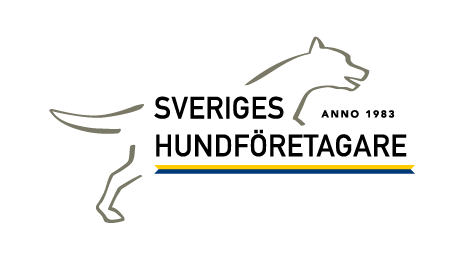Member Status: Active, Paused, Suspended
-
A member wants to 'pause' their membership. Perhaps they are going to not be active with their dog business for some reason for a few months. When they resume their dog business, they want their SHF membership to resume.
-
SHF believes that a member is not following the organization guidelines and so wants to 'suspend' the membership. Per the SHF bylaws/rules, the member can appeal the decision at the Annual Meeting. If the member wins their appeal, their membership can be re-instated. The member can ask for a refund for the amount of time their membership was suspended.
These cases happen pretty rarely, so handling it via mostly manual processes is ok. (And there are other, higher priorities.)
If a member is inactive, then:
- they do not appear on the SHF website to the public: they do not appear in the list of members, on any maps, or in any searches, etc.
- they cannot make membership payments
- they cannot delete any of the membership qualification/kvalifikation documents they have uploaded: These are "frozen" in case they need to be reviewed later as part of an appeals process.
- if the member is the only employee of a company:
- the company is not visible to the public on the SHF website: it does not appear in the list of companies, on any maps, or in any searches, etc.
- they cannot make H-mark branding/licensing payments
Questions:
- can an inactive member edit their profile?
- what about the "proof of membership" image(s) for an inactive member? Is it changed or removed or invalidated in some way?
- can an inactive member edit their company if they are the only employee?
- can an inactive member edit their company if they are not the only employee?
There are 2 ways that a member can be set to "inactive":
- a member chooses to "pause" their membership
- SHF (the organization) has determined that the member no longer qualifies for membership and so "suspends" their membership
- this decision can be appealed by the member at the annual meeting. See below for more information
-
Confirm to the member that their membership state has been changed and the specifics about what this means. Usually the member has already sent an email to the membership chair; there is already a conversation going about this. (The member has initiated by saying they want to be "paused").
-
Email should go to [SHF Chair | Membership chair] to remind/prompt them to send an email/contact the member.
- list all of the changes (you /your company will not be visible, cannot edit company info, etc.)
-
Pat Comments:
- I think the app should also send an email to the paused member to confirm that they have been paused, and list the ramifications of this (TBD)
-
-
Payments: If their payment term(s) expire during the time they are 'paused,' they just need to pay again.
- We will not recalculate/pro-rate the payment term(s) [membership or branding-fee]. This quickly becomes intensive for just a few cases. Most organizations do not do this.
-
Confirm to the member that their membership state has been changed and the specifics about what this means.
Usually the member has already sent an email to the membership chair; there is already a conversation going about this. (The member has initiated by saying they want to be "paused").-
Email should go to [SHF Chair | Membership chair] to remind/prompt them to send an email/contact the member.
- list all of the changes (you /your company will not be visible, cannot edit company info, etc.)
-
Pat Comments:
- I think the app should also send an email to the paused member to confirm that they have been suspended, and list the ramifications of this (TBD) (we cannot rely on a chairperson to remember to do this, and cannot assume that the chairperson would include all applicable information in such an email).
-
-
Payments: The member can request a refund for the time they are suspended.
- This use case happens rarely, so it is fine to handle this manually
- The admin will manually calculate any refund(s) due, then will manually edit the Membership Status to change the membership term expiration date and possibly also the company h-branding fee expiration date. The expiration date(s) will be set to the date used to calculate the refund.
- Ex: The original terms (membership fee and h-branding fee) were from 1 January 2020 to 31 December 2020. The member was suspended on 30 June 2020 and requested a refund. The amount refunded would be based on the terms ending 30 June 2020. The expiration dates would be set to 30 June 2020.
- I think the inactive member should be notified by email of their changed status. That should include the predefined status-change reason and/or admin notes (both if available) explaining why and (presumably) what the member can do to get back to active status.
- Does the inactive member have a grace period during which they can remedy the issue? After that, what happens?
- per the organization bylaws, the member can appeal at the annual meeting.
- not if the member has chosen to be 'paused'
- Does the member get a pro-rated refund on the membership fee (presumably after a grace period)?
- if the member has been suspended, a refund can be given. (Not if the member has paused their membership)
- If the user has also paid an H-branding fee, is that due a refund as well?
- if the member has been suspended, a refund can be given. (Not if the member has paused their membership)