-
Notifications
You must be signed in to change notification settings - Fork 38
New issue
Have a question about this project? Sign up for a free GitHub account to open an issue and contact its maintainers and the community.
By clicking “Sign up for GitHub”, you agree to our terms of service and privacy statement. We’ll occasionally send you account related emails.
Already on GitHub? Sign in to your account
Robot Framework Support Plugin does not work with Pycharm community Edition. #41
Comments
|
I got the same problem. but just for user define keywords, selenium2library works well. |
|
finally, it's import issue. |
|
Is this related to the relative path of the library? |
|
check this example: https://github.com/crazy-canux/westeros/blob/master/examples/test.robot |
|
@DirkRichter not exactly. #58 refers to an incompatibility issue with the plugin and IED. This issue, based on its comments, refers to an issue with a certain functionality, where as in the other issue more or less none of the plugin's functionalities work. In addition, in this issue the versions of both plugin and IED were different. |
|
In Pycharm 2017.3.6, I am facing issue with relative paths. But on defining resource file as above, the file import is not found error is displayed on hovering over the file_path and custom keywords. Hence, navigating to the resource file clicking the file_path provided or the keyword associated with the files is not possible. But upon executing tests, the tests do run. Please provide the support for using Relative Paths. The system in which I am encountering the issue is: |
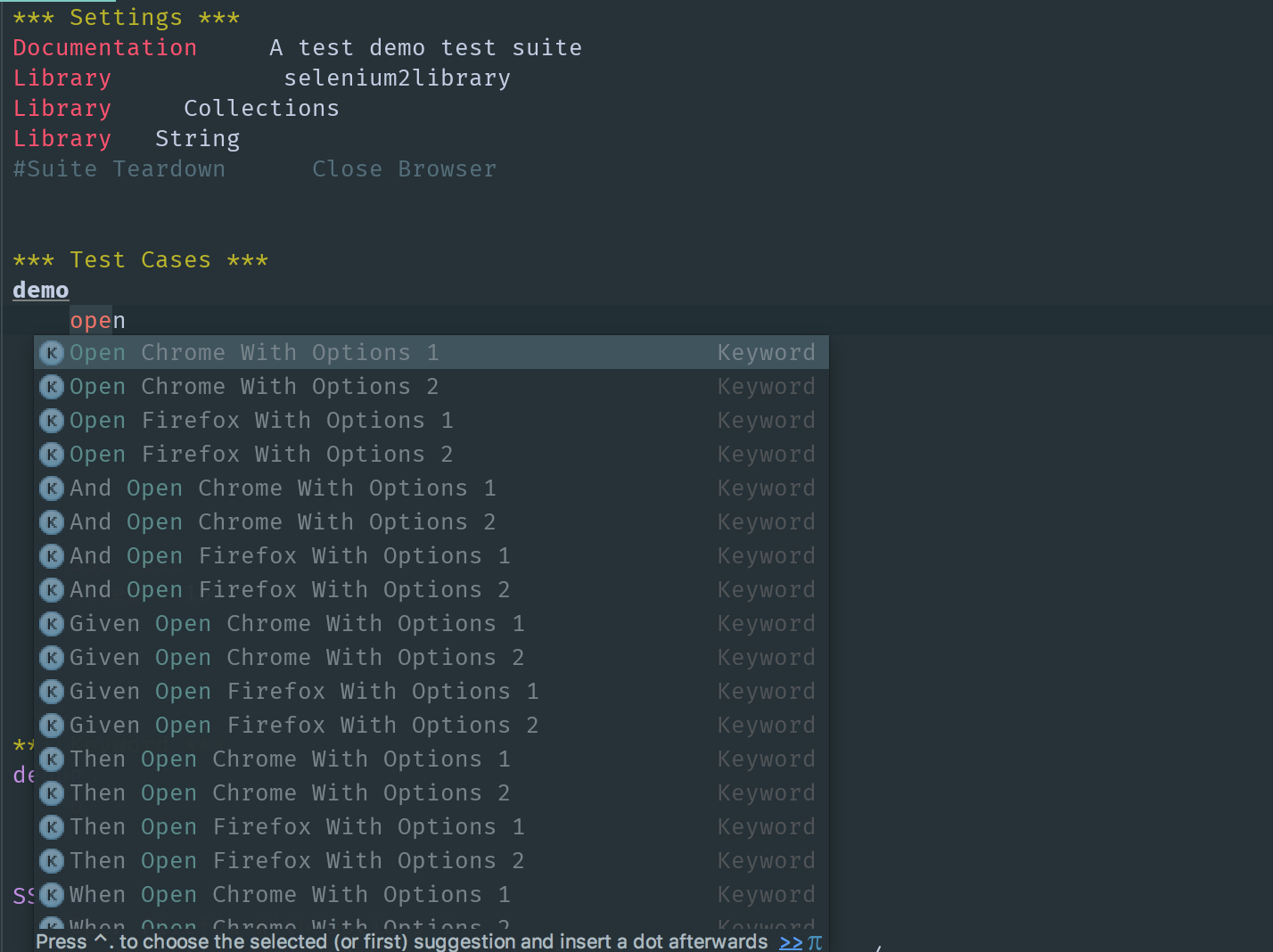


Hi,
Follow the below steps in order to reproduce the issue.
*** Settings ***
Library Selenium2Library
I was not able to go to the source python file and keywords present in selenium2library were not shown.
The same problem is seen even with the user defined library also.
Let me know if you require any more info in this regard.
The text was updated successfully, but these errors were encountered: