-
-
Notifications
You must be signed in to change notification settings - Fork 2.2k
New issue
Have a question about this project? Sign up for a free GitHub account to open an issue and contact its maintainers and the community.
By clicking “Sign up for GitHub”, you agree to our terms of service and privacy statement. We’ll occasionally send you account related emails.
Already on GitHub? Sign in to your account
Ubuntu 20.04 with display scale not scaling correctly #4826
Comments
|
Since Linux doesn't have any standard API for querying the current desktop environment for the scaling settings, we are using a heuristic based on your resolution and physical size of the display reported by RANDR. You can override those by setting the corresponding environment variable. |
|
Works, thanks. |
Could you point me to the code for calculating that heuristic? |
|
@kekekeks Before falling back to GuessPixelDensity, could we instead try querying |
|
Xft.dpi isn't multi-monitor aware |
|
Okay, that makes sense. Thank you for clarifying. However perhaps it could be made to set the global scale? This would mirror behavior of GTK applications. But I'm not sure if that's desirable. |
|
We are currently mirroring the Qt behavior. |
|
Could be related QTBUG-84082 |
I've got big resolution on Ubuntu 20.04. It looks like this if the scale is 100%:
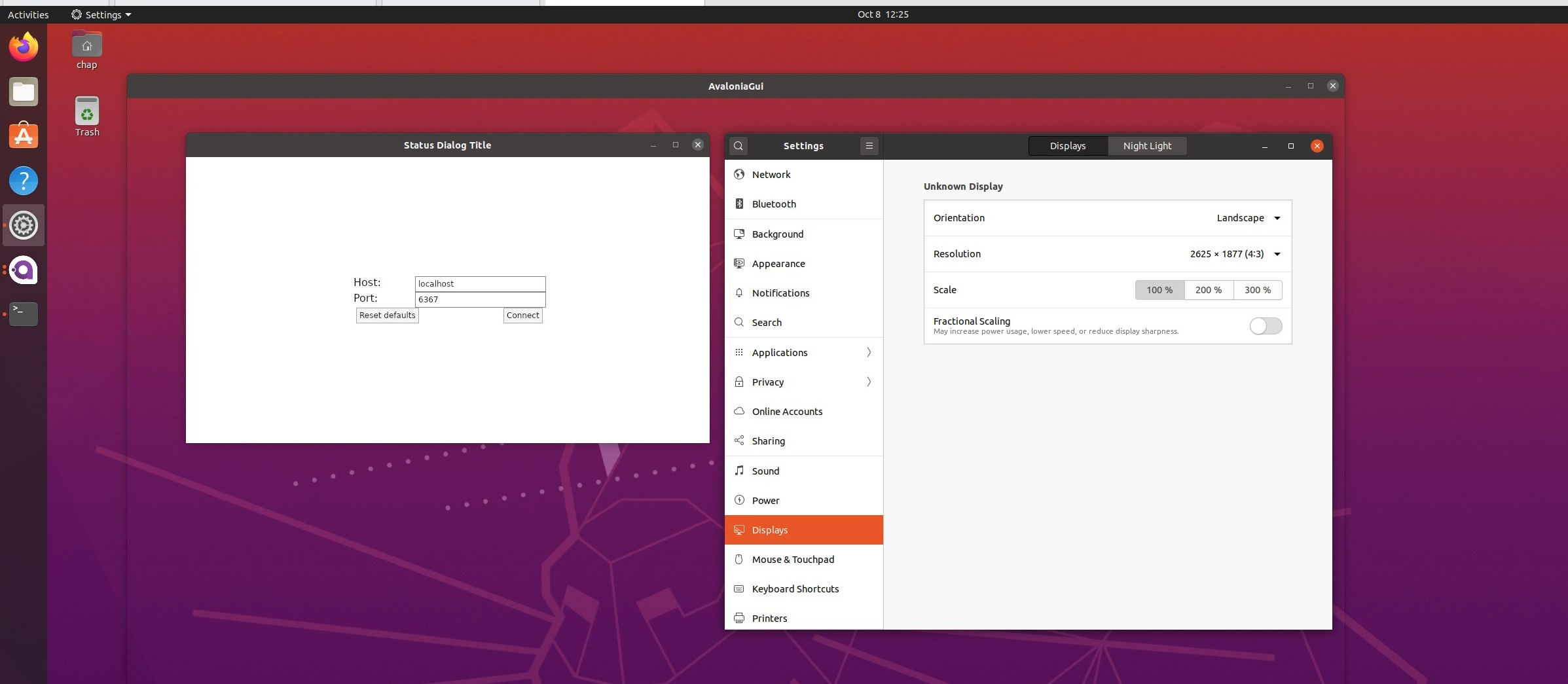
Yet this is not how it is usable for me because everything is very very small on the display.
So I need to have it set at scale 200% and then it looks like this:
The thing to notice here is that the "Status Dialog Title" window is still as small as it was on 100% scale, so it is not usable unless your vision is super good and you can master your mouse cursor ... Not ideal UX. Notice how all other windows scaled up well, as they should.
The text was updated successfully, but these errors were encountered: