-
Notifications
You must be signed in to change notification settings - Fork 511
[Examples] Deploy Using Module Nesting
This page describes how to deploy your Azure landing zone with a nested module instance. This example is building on top of Deploy Custom Landing Zone Archetypes and creates a nested management group, in the previously deployed custom landing zones.
The extra code needed to extend your configuration, is the following:
# Enterprise scale nested landing zone instance
module "enterprise_scale_nested_landing_zone" {
source = "Azure/caf-enterprise-scale/azurerm"
version = "<version>" # change this to your desired version, https://www.terraform.io/language/expressions/version-constraints
providers = {
azurerm = azurerm
azurerm.connectivity = azurerm
azurerm.management = azurerm
}
root_parent_id = "${var.root_id}-landing-zones"
root_id = var.root_id
deploy_core_landing_zones = false
library_path = "${path.root}/lib"
custom_landing_zones = {
"${var.root_id}-module-instance" = {
display_name = "${upper(var.root_id)} Online Example 3 (nested)"
parent_management_group_id = "${var.root_id}-landing-zones"
subscription_ids = []
archetype_config = {
archetype_id = "customer_online"
parameters = {}
access_control = {}
}
}
}
depends_on = [
module.enterprise_scale,
]
}
In this example, we set and update the following values:
- root_parent_id:
${var.root_id}-landing-zones - deploy_core_landing_zones:
false - display_name:
${upper(var.root_id)} Online Example 3 (nested) - depends_on:
module.enterprise_scale
Check the main.tf example below for the full module declaration.
IMPORTANT: Ensure the module version is set to the latest, and don't forget to run
terraform initif upgrading to a later version of the module.
NOTE: Although only
root_parent_idis required, we recommend settingroot_idandroot_nameto something more meaningful. Changingroot_idwill result in the entire deployment to be re-provisioned.
To make the code easier to maintain when extending your configuration, we recommend splitting the root module into multiple files. For the purpose of this example, we use the following:
The terraform.tf file is used to set the provider configuration, including pinning to a specific version (or range of versions) for the AzureRM Provider. For production use, we recommend pinning to a specific version, and not using ranges.
# Configure Terraform to set the required AzureRM provider
# version and features{} block.
terraform {
required_providers {
azurerm = {
source = "hashicorp/azurerm"
version = "~> 3.107"
}
}
}
provider "azurerm" {
features {}
}The variables.tf file is used to declare a couple of example variables which are used to customize deployment of this root module. Defaults are provided for simplicity, but these should be replaced or over-ridden with values suitable for your environment.
# Use variables to customize the deployment
variable "root_id" {
type = string
default = "myorg"
}
variable "root_name" {
type = string
default = "My Organization"
}The main.tf file contains the azurerm_client_config resource, which is used to determine the Tenant ID from your user connection to Azure. This is used to ensure the deployment will target your Tenant Root Group by default.
It also contains the module declaration for this module, containing a number of customizations as needed to meet the specification defined in the overview above.
To allow the declaration of custom templates, you must create a custom library folder within the root module and include the path to this folder using the library_path variable within the module configuration.
NOTE: To learn more about module configuration using input variables, please refer to the Module Variables documentation.
# Get the current client configuration from the AzureRM provider.
# This is used to populate the root_parent_id variable with the
# current Tenant ID used as the ID for the "Tenant Root Group"
# Management Group.
data "azurerm_client_config" "core" {}
# Declare the Azure landing zones Terraform module
# and provide a base configuration.
module "enterprise_scale" {
source = "Azure/caf-enterprise-scale/azurerm"
version = "<version>" # change this to your desired version, https://www.terraform.io/language/expressions/version-constraints
default_location = "<YOUR_LOCATION>"
providers = {
azurerm = azurerm
azurerm.connectivity = azurerm
azurerm.management = azurerm
}
root_parent_id = data.azurerm_client_config.core.tenant_id
root_id = var.root_id
root_name = var.root_name
library_path = "${path.root}/lib"
custom_landing_zones = {
"${var.root_id}-online-example-1" = {
display_name = "${upper(var.root_id)} Online Example 1"
parent_management_group_id = "${var.root_id}-landing-zones"
subscription_ids = []
archetype_config = {
archetype_id = "customer_online"
parameters = {}
access_control = {}
}
}
"${var.root_id}-online-example-2" = {
display_name = "${upper(var.root_id)} Online Example 2"
parent_management_group_id = "${var.root_id}-landing-zones"
subscription_ids = []
archetype_config = {
archetype_id = "customer_online"
parameters = {
Deny-Resource-Locations = {
listOfAllowedLocations = ["eastus", ]
}
Deny-RSG-Locations = {
listOfAllowedLocations = ["eastus", ]
}
}
access_control = {}
}
}
}
}
# Enterprise scale nested landing zone instance
module "enterprise_scale_nested_landing_zone" {
source = "Azure/caf-enterprise-scale/azurerm"
version = "<version>" # change this to your desired version, https://www.terraform.io/language/expressions/version-constraints
providers = {
azurerm = azurerm
azurerm.connectivity = azurerm
azurerm.management = azurerm
}
root_parent_id = "${var.root_id}-landing-zones"
root_id = var.root_id
deploy_core_landing_zones = false
library_path = "${path.root}/lib"
custom_landing_zones = {
"${var.root_id}-module-instance" = {
display_name = "${upper(var.root_id)} Online Example 3 (nested)"
parent_management_group_id = "${var.root_id}-landing-zones"
subscription_ids = []
archetype_config = {
archetype_id = "customer_online"
parameters = {}
access_control = {}
}
}
}
depends_on = [
module.enterprise_scale,
]
}IMPORTANT: Please ensure you create this file in the
/libdirectory within your root module.
The lib/archetype_definition_customer_online.json file contains a custom "archetype definition". This is a custom JSON format used specifically by the Azure landing zones Terraform module.
In this example, we are using this archetype definition to create an archetype with the name customer_online. This archetype definition includes the creation of Policy Assignments for Deny-Resource-Locations and Deny-RSG-Locations, with default values pre-defined in the archetype definition template.
For more details about working with archetype definitions, please refer to the archetype definition user guide.
{
"customer_online": {
"policy_assignments": ["Deny-Resource-Locations", "Deny-RSG-Locations"],
"policy_definitions": [],
"policy_set_definitions": [],
"role_definitions": [],
"archetype_config": {
"parameters": {
"Deny-Resource-Locations": {
"listOfAllowedLocations": [
"eastus",
"eastus2",
"westus",
"northcentralus",
"southcentralus"
]
},
"Deny-RSG-Locations": {
"listOfAllowedLocations": [
"eastus",
"eastus2",
"westus",
"northcentralus",
"southcentralus"
]
}
},
"access_control": {}
}
}
}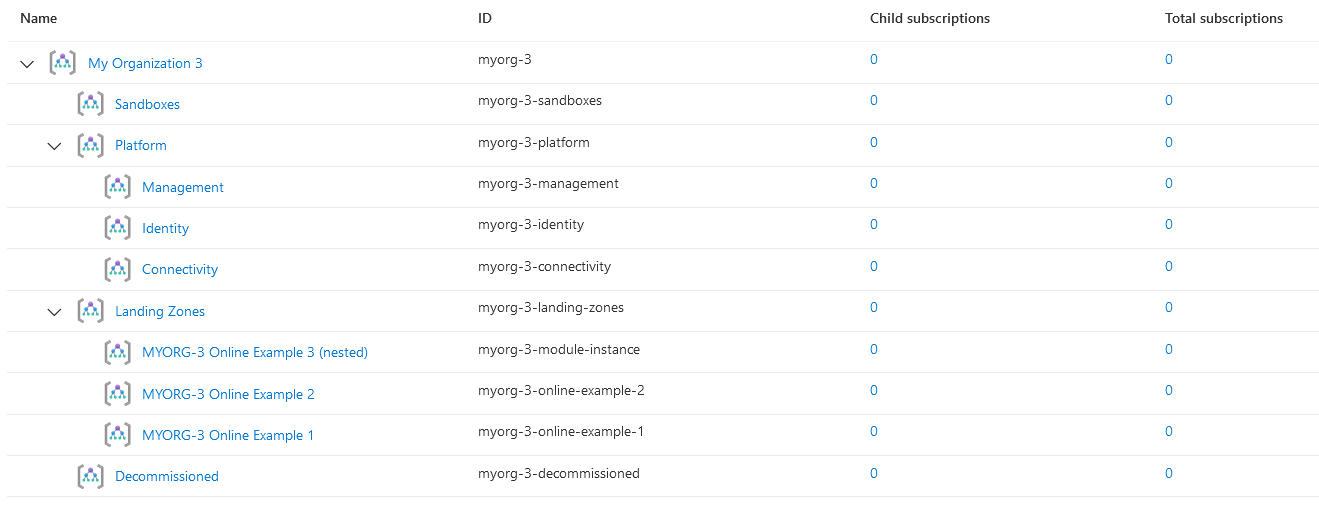
You have successfully created the default Management Group resource hierarchy including additional Management Groups for demonstrating custom Landing Zone archetypes, along with the recommended Azure Policy and Access control (IAM) settings for your Azure landing zone, using module nesting.
TIP: The exact number of resources created depends on the module configuration, but you can expect upwards of 200 resources to be created by this module for a default installation.
This wiki is being actively developed
If you discover any documentation bugs or would like to request new content, please raise them as an issue or feel free to contribute to the wiki via a pull request. The wiki docs are located in the repository in the docs/wiki/ folder.
- Home
- User guide
- Video guides
-
Examples
- Level 100
- Level 200
-
Level 300
- Deploy connectivity resources with custom settings (Hub and Spoke)
- Deploy connectivity resources with custom settings (Virtual WAN)
- Deploy with Zero Trust network principles (Hub and Spoke)
- Deploy identity resources with custom settings
- Deploy management resources with custom settings
- Expand built-in archetype definitions
- Create custom policies, initiatives and assignments
- Override module role assignments
- Control policy enforcement mode
- Policy assignments with user assigned managed identities
- Level 400
- Frequently Asked Questions
- Troubleshooting
- Contributing
