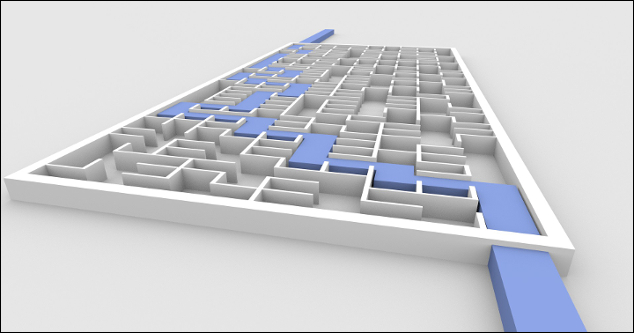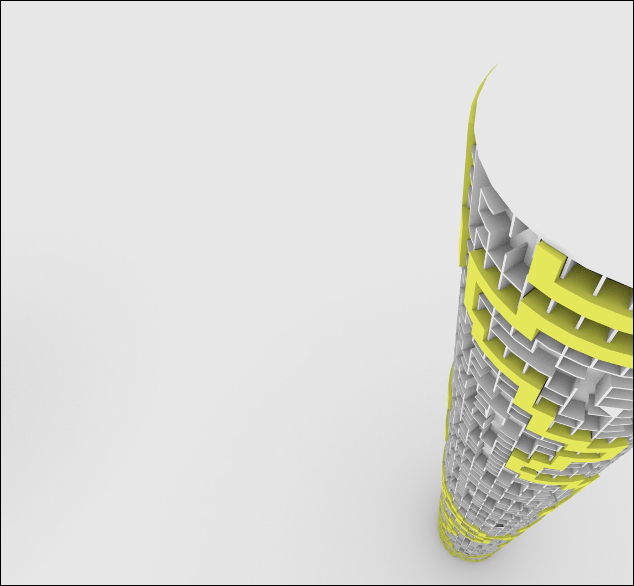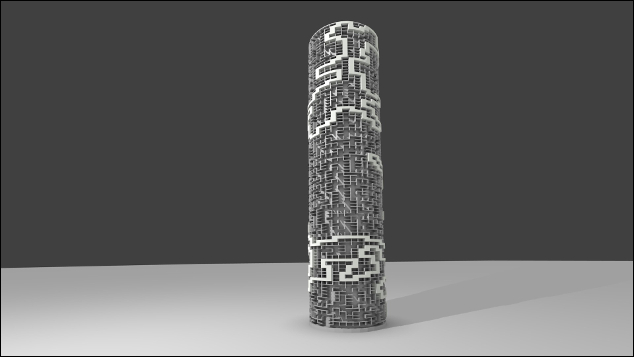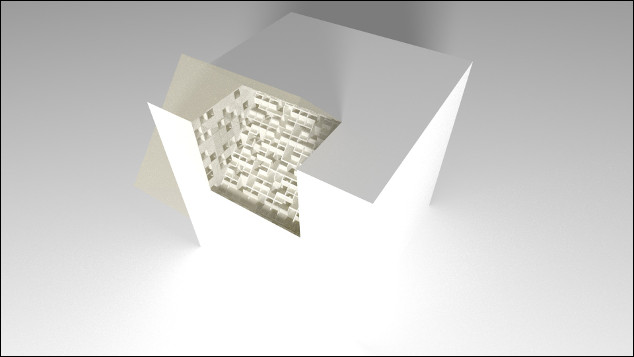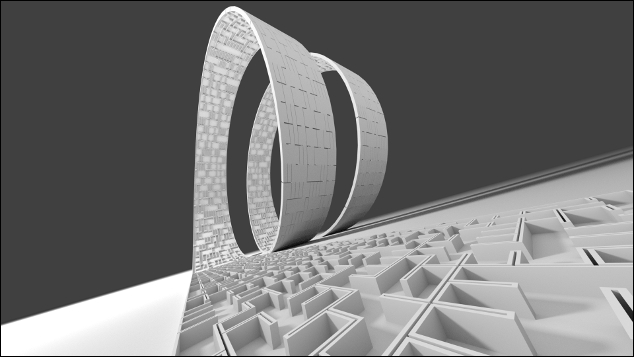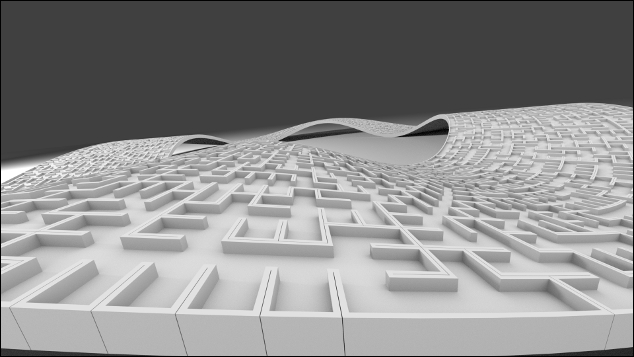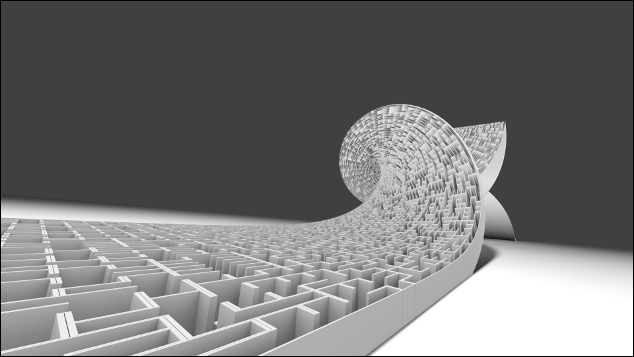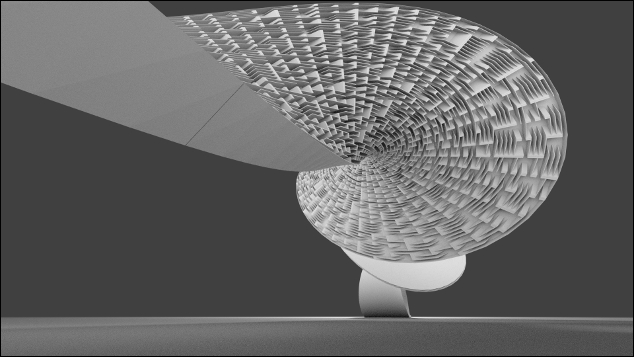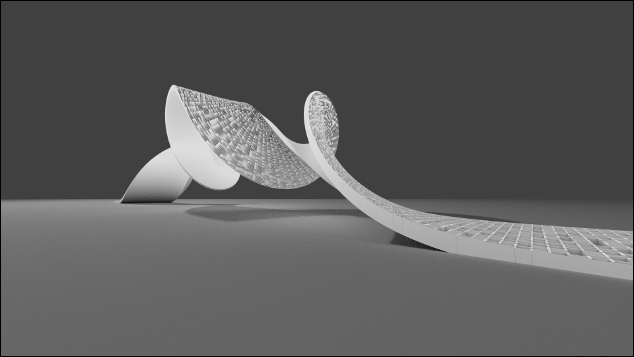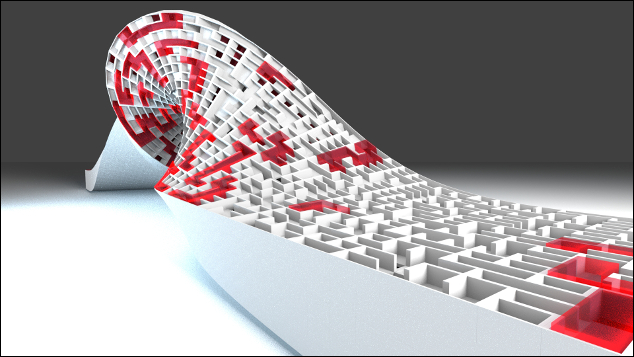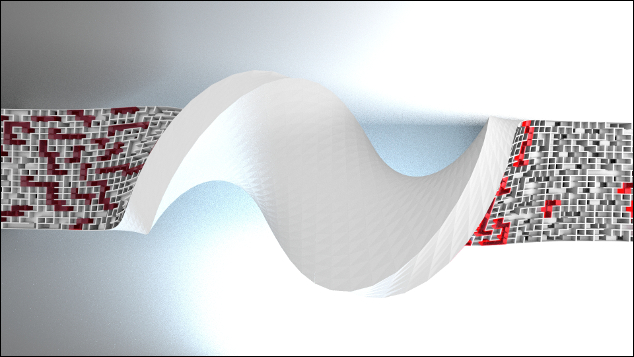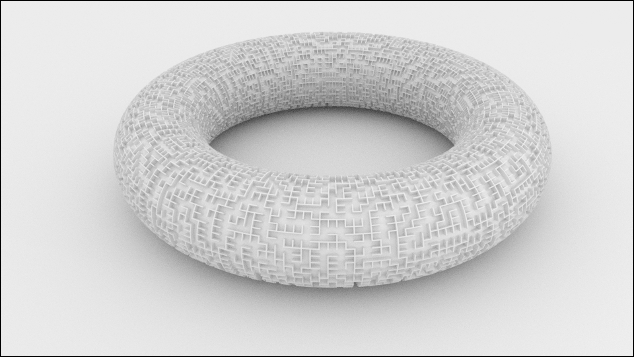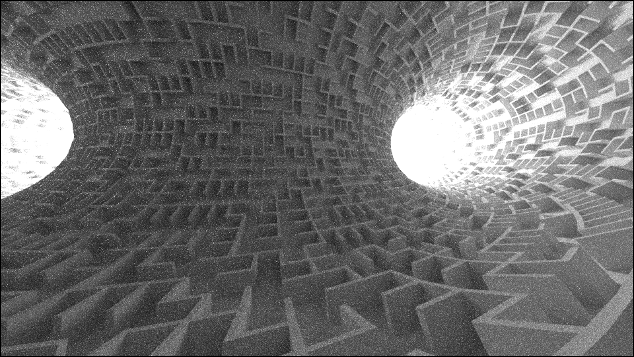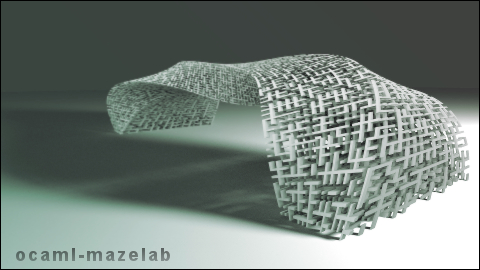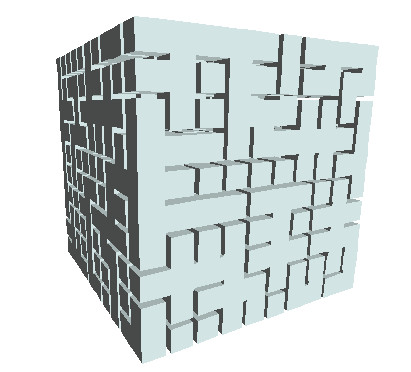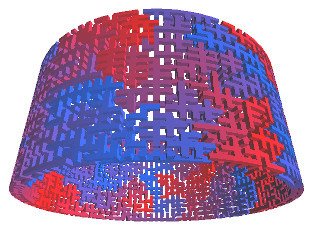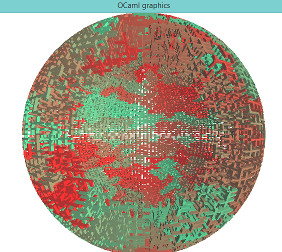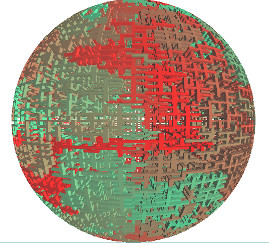Generate, view and save meshes of 3-dimensional perfect mazes with OCaml. There's no game here, so those "mazes" are arguably just trees between graph nodes...
This "MazeLab" module uses my Plot3D module (repository here).
#use "ocaml-mazelab.ml";;
#use "scalarMeshFunctions.ml";;
open MazeLab;;
open MeshFunctions;;
let myBasicMesh = randomMaze 10 10 10 DFS 0.8;;
Graphics.open_graph "";
writeOffMesh myBasicMesh "maze_basic.off";
changeCameraViewGUI 0.5 myBasicMesh Plot3D.defaultSettings;
plotMesh Plot3D.defaultSettings myBasicMesh;;Result :
The mesh can be saved in OFF format, and it is easy/faster to plot on MeshLab.
let myMesh = randomMaze size_x size_y size_z DFS 0.8;;This generates a maze of size size_x*size_y*size_z with the style DFS and a cube size of 0.8 (0.99 is the maximum).
So far :
type mazeStyle = DFS | BFS | DFS_tore_x | BFS_tore_x | DFS_tore_xy | BFS_tore_xyYou can generate a maze where the first dimension is on a torus :
After the maze is generated, you can modify the positions of the vertices using deformedMesh, that's how you can have a nice visualization for a tore for example.
let szx = 100;;let szy = 100;;let szz = 4;;
let curve_tore (x,y,z) =
(5.*.(20.+.z)*.cos(2.*.x*._pi/.float_of_int(szx)),
5.*.(20.+.z)*.sin(2.*.x*._pi/.float_of_int(szx)),
y*.5.);;
let curve_sphere (x,y,z) =
(5.*.(20.+.z)*.cos(2.*.x*._pi/.float_of_int(szx))*.sin(y*._pi/.float_of_int(szy)),
5.*.(20.+.z)*.sin(2.*.x*._pi/.float_of_int(szx))*.sin(y*._pi/.float_of_int(szy)),
5.*.(20.+.z)*.cos(y*._pi/.float_of_int(szy)));;
let myMesh = deformedMesh (randomMaze szx szy szz DFS_tore_x 0.3) curve_sphere;;
setColorFromValues (LinearCycleRGB (10,(1.0,0.,0.),(0.2,0.8,0.5))) bfsDepth_value myMesh;
writeOffMesh myMesh "maze_sphere.off";
changeCameraViewGUI 0.03 myMesh Plot3D.defaultSettings;
plotMesh Plot3D.defaultSettings myMesh;;This projects the maze on a sphere (can take a little time)...
So far my 3d plot doesn't work very well with objects behind the camera, but you can look inside a spherical maze by opening the OFF file with MeshLab :
After converting the files from OFF to PLY, they can be used in blender...
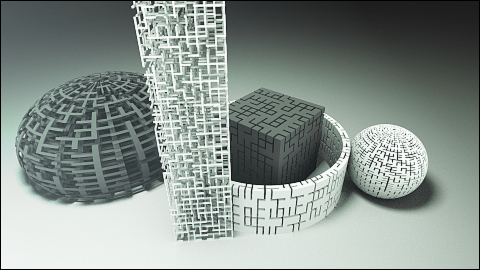
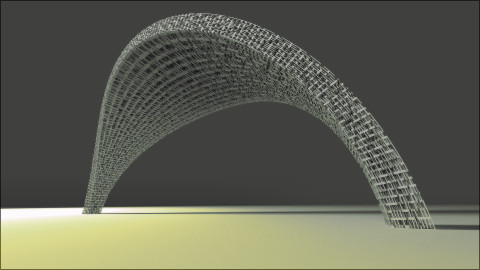
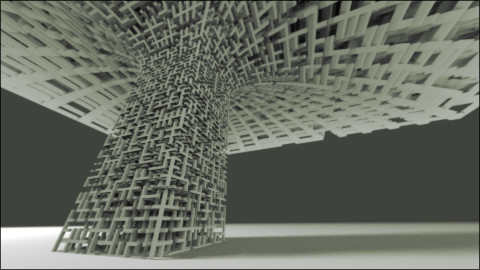
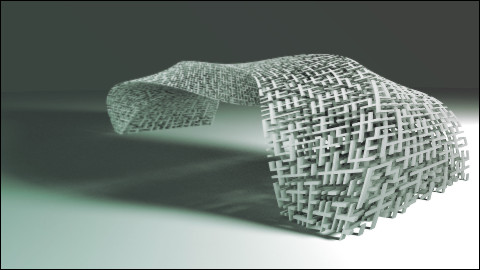
Using the generated mesh to carve into another mesh :
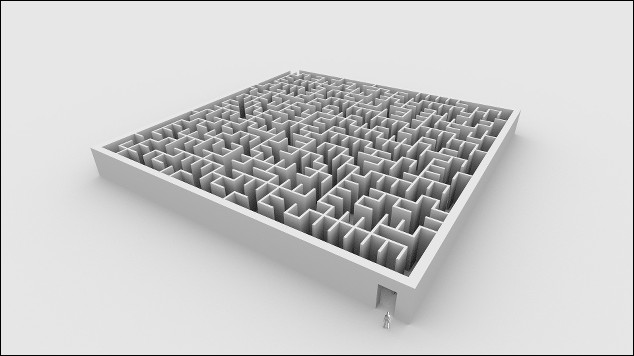
With a path :