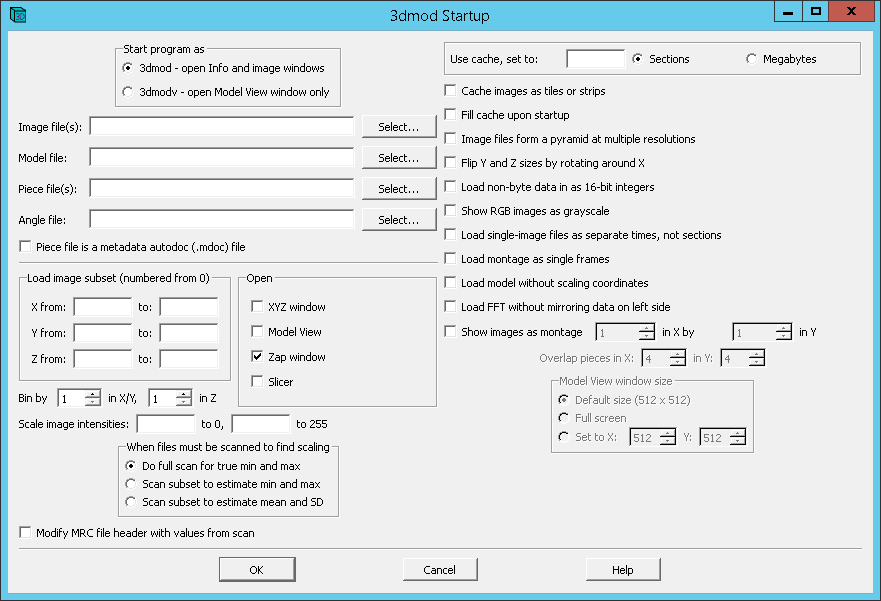-
Notifications
You must be signed in to change notification settings - Fork 10
Windows IMOD install instructions
Windows IMOD install instructions
-
Download the appropriate 'Cygwin Installer' from: http://bio3d.colorado.edu/imod/download.html#Cygwin
Run the downloaded '.exe' file and follow installation directions that appear
NOTE: "When running Cygwin setup you MUST change the selection from "Default" to "Install" in the Select Packages dialog. A note about this will be displayed during installation as well.
-
Download the appropriate IMOD 'clickable installer' from: http://bio3d.colorado.edu/imod/download.html#Latest-Windows
NOTE: If you don't know your CUDA version just pick the installer for 'Windows 64-bit with CUDA 3.0'
Run the downloaded '.exe' file and choose to install IMOD with the default options.
-
Verify that you can open the IMOD GUI,
3dmod. Open Cygwin by double-clicking the desktop icon and, at the Cygwin command line, type:3dmod
and hit enter. You should see the following pop up: