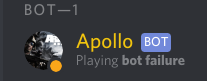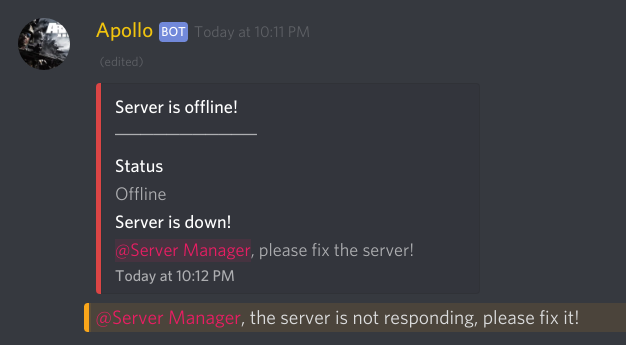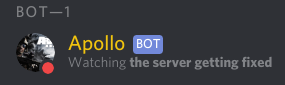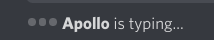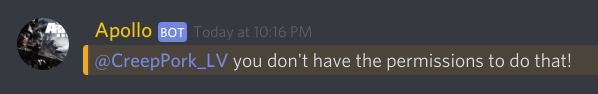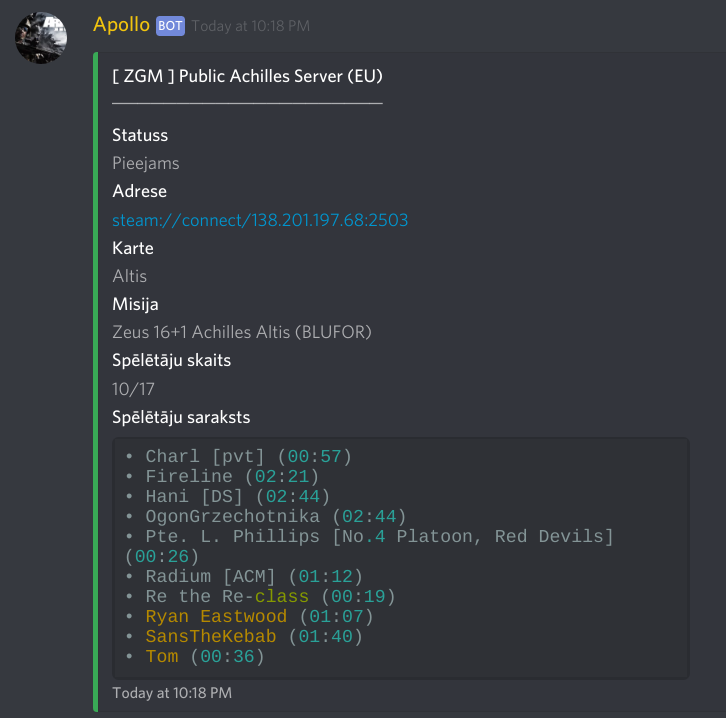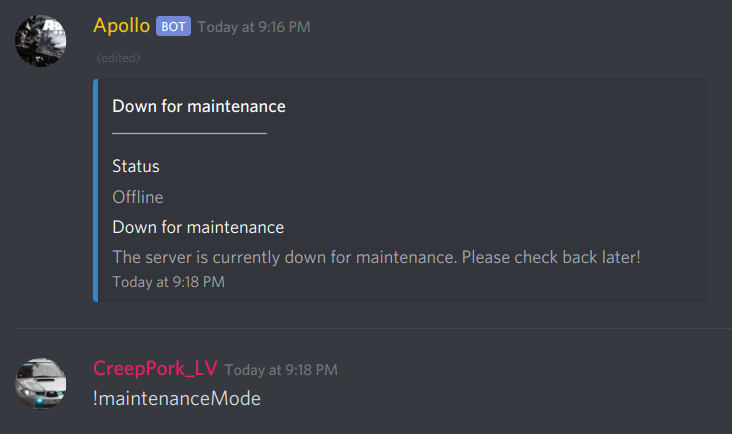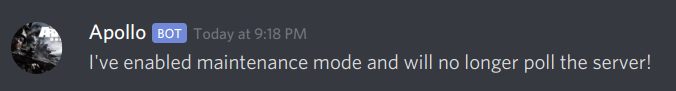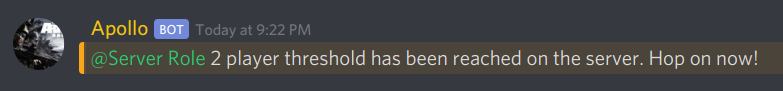Discord bot that allows to get status updates on your Arma 3 server.
More Images
-
In case something goes wrong in the bot internals, the following status is displayed.
-
If the server goes down or is not responding the following message is created and removed once the server goes up. The given role (only roles work) will be pinged.
-
While the bot is gathering or processing information the bot's status is set to typing and it will display in the given channel that it is typing.
-
There are two different commands for updating the current server information:
!updateand!updateForce(both can be adjusted). Command!updatewill update the current posted message with the latest information. Command!updateForcecreates a new message and removes the old one and posts new information (can be limited to the server manager role to prevent abuse).
-
Locale support - out of the box support for English and Latvian. Easy setup for a new language.
-
Maintenance mode is a easy, toggable feature that prevents server down pings from being posted and doesn't poll the server until the mode is toggled again.
-
A specific role is available to be pinged when a certain threshold of players is reached. This allows Discord users to get a ping when a configurable amount of players are on the server. Apollo also provides a way of adding these roles via a emoji reaction which assigns and removes the given role.
- Locale support (by default includes English and Latvian)
- Displays server name
- Server status online/offline
- Steam connect address
- Map
- Mission name
- Player count
- List of players with time hh:mm
- Refresh timestamp
- Activity refreshes on shorthand info
- Handles server not responding
- Permissions for force command (also takes into account above roles)
- On permission fail can be customized to return a message in the message channel or direct message to user
- Mentions a role when server is down
- Displays when bot is refreshing info
- Times to refresh before failing and displaying on Discord
- Sentry error managment
- Maintenance mode to stop it polling the server unnecessarily without taking the bot down
- Pings a specific role when a configurable threshold is reached (also provides role assignment via a reaction)
- Node >= 12.x
- NPM
- Upgrade your Node.js version to 12.x or above
- In
https://discord.com/developers/applications/xxx/botpage, enable the toggleSERVER MEMBERS INTENT. This is now required for Apollo to fetch your server users, due to recent API changes.
- Get the code
npm installcp .env.example .env- Configure the
.envfile npm run build- Linux only If you want
pm2supportpm2 start pm2.config.js- Good to go! Don't run
npm start.
npm start- Good to go!
cp src/locales/en.ts src/locales/<language-tag>.ts- Rewrite strings for your locale
- Configure
LOCALE=<language-tag>to match your new file npm run build- Done!
!updateto quickly get info about the server status.!updateForceto create a new message about the server status.!maintenanceModeto toggle Apollo's maintenance mode feature.