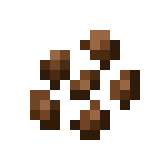An essential library for your SpigotMC plugin. Features range from advanced gradient text formatting to time parsing.
Please note that this is not a plugin!
Requires Java 8. Works on MC Versions 1.8 - 1.19.
-
Add BeansLib into your project via Maven or Gradle (look below).
-
Create a class to initialize the BeansLib integration. See this example BeansLib class for more info.
You can also override almost any default BeansLib method in this class.
-
Initialize your BeansLib class (the one you create) in your main class. See this example main class for more info.
-
Finally, you can call the methods in every class you want. See this example class for more info.
And you're all set!
Maven - add to pom.xml
<dependencies>
<dependency>
<groupId>io.github.croabeast</groupId>
<artifactId>BeansLib</artifactId>
<!--Replace version with the latest version-->
<version>{version commit tag}</version>
</dependency>
</dependencies>Gradle - add to build.gradle
dependencies {
implementation 'io.github.croabeast:BeansLib:{version commit tag}'
}