-
Notifications
You must be signed in to change notification settings - Fork 400
New issue
Have a question about this project? Sign up for a free GitHub account to open an issue and contact its maintainers and the community.
By clicking “Sign up for GitHub”, you agree to our terms of service and privacy statement. We’ll occasionally send you account related emails.
Already on GitHub? Sign in to your account
Chromium browser,, #525
Comments
|
Apt remove firefox-esr and then use this link |
|
Can u tell in brief how you started mate de from terminal. Is that startmate command. |
|
I use mate-session for starting mate |
|
How did you get chromium working ?? What version of chromium are you using? This is what i did, using UserLAnd /debian ssh (headless): I installed chromium version 65.0.3325.181 (the only one that allow me to install): I run chromium-browser headless mode to take a screenshot of a site, and i get Segmentation Fault. If i use "sudo" is doesnt show any message and doesnt do anything. When I debug Chromium if says something about code 182, I've google and didnt find any result. I think the Segmentation Fault is something related with how UserLAnd works. there is a permission issue there. Any idea? |
|
i started chromium without sandbox,,by command.. |
|
Sir, I installed chromium using Synaptic package manager,,, |
|
this firefox issue has been around for a while. But will hopefully be fixed soon. |
Could you please run this on a terminal and post it?, It will show the version of your chromium.
and then:
|
|
I deleted ubuntu repo, now installed debian,, |
|
@ankushlohiya001 thank very much for your time! I have installed the same version of chromium that you have, and when i run "chromium --version" still have the same "Segmentation Fault" error that I had with Chromium-browser. I don't use any desktop app, i just run everything from terminal. I need to figure out what is the difference between your device and mine. Is your phone rooted?, its arm or arm64 ? please check your device config with this app https://play.google.com/store/apps/details?id=com.inkwired.droidinfo&hl=en_US I have an old Alcatel Phone model A577VL, ARM architecture, non-rooted, with android 7.1.1. |
|
Ok, I have tried in a phone ARM64 and I get the same results as you, chromium ask me to run it --no-sandbox but it works. |
|
I'm facing the same problem. I have two phones Honor-9-lite and Moto-G5. Honor is an aarch64 platform where chromium is running fine. But in Moto-G5 which is a armv7l, chromium throws By the way I'm running arch Linux. |
Have you tried running Chromium from the terminal with the command |
Hello, |
|
chmod +x file.sh |

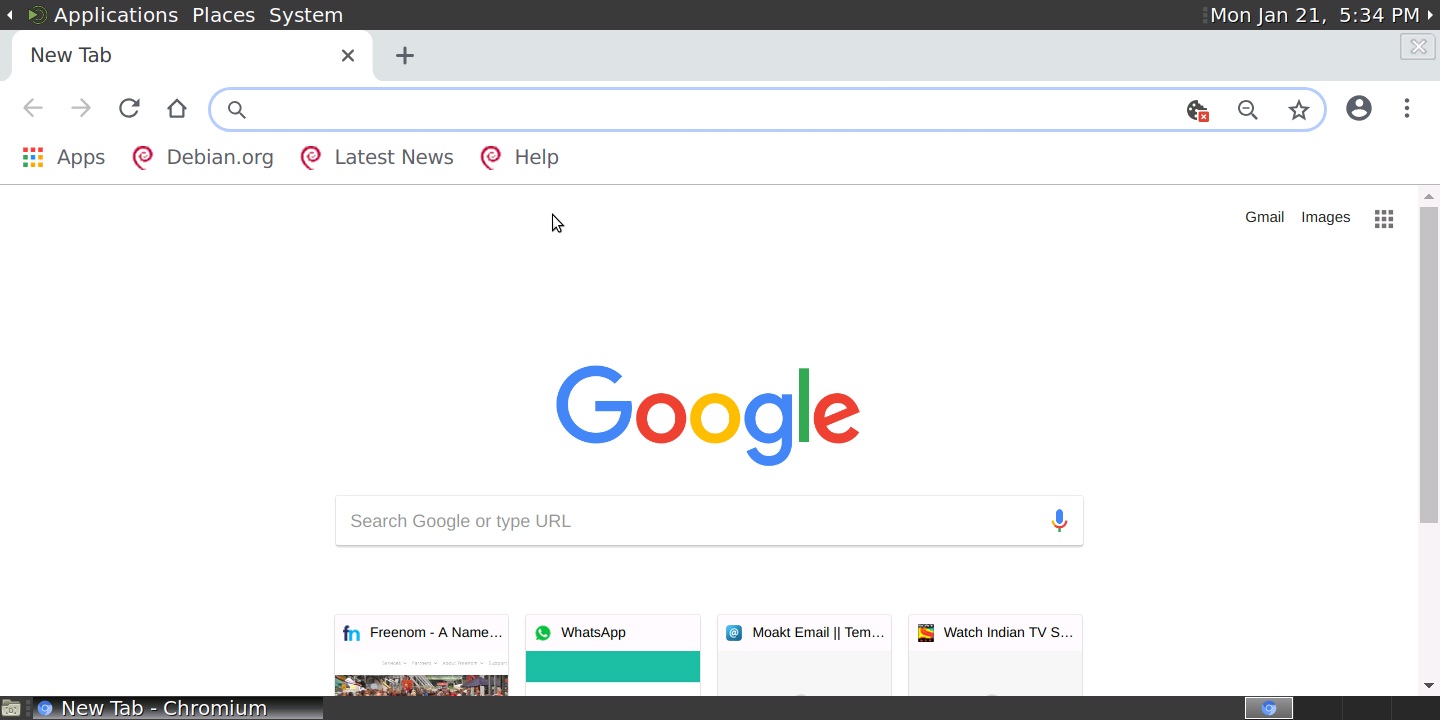
I've installed ubuntu with mate desktop environement, i'm using a lot of apps in it, almost all works well, but chromium browser only works with --no-sandbox command,,
And firefox browser shows black screen only,,,
The text was updated successfully, but these errors were encountered: