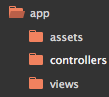Documentation in construction.
The main purpose of this framework is Convention Over Configuration, it's inspired from Ember.js or Ruby On Rails. It follows the MVC design pattern.
No more dependencies I don't like projects with thousand dependencies, that's why Smart doesn't use another library except the Node.js API. All is based on the http module, no express or connect here.
Your application must follow some convention for working correctly. Here is how you should present your folder / files :
You can create somes routes, each routes own a controller and a view associated, a route named hello will looking for a hello file in the controllers folder and hello.html in views folder.
Index or '/' Because every application have an index page, you must not create an index controller execpt if you realy need to perform some actions.
npm install -g smart
With this package come a command line named smart.
var http = require('http'),
Smart = require('smart');
Smart.Router.map("/hello");
http.createServer(function(req, res) {
Smart.Router.manage(req, res);
}).listen(3000);
console.log("Server launched on localhost:3000 ...");smart new [projectName]
Generate a project with all folders needed, an index.html and server.js files.
Smart.Router Router is an object who will register and manage your routes.
Router.map([string list])
You will pass here all of your routes. You can create nested routes like /posts/new, the controller will be named PostsNew
Router.manage(request, response)
This method will use the request and response object given by the http module.
Smart.Controller
Controller is an object who will be used to deserved your data to your view. The idea is to extend the controller for adding your logic. It looks like there :
var controller = require('smart').Controller;
module.exports = controller.extend(function(req, res) {
var data = getSomeData();
res.send({
data: data
});
});The data are passed through the controller and will be send to the view if you use a template engine.
By default, there is no template engine. Actually Smart support these one :
- Handlebars
- Jade
For using them, you have to use the Smart.use function.
This function needs an object as argument, and at the moment just look for a template attribute. Here is an exemple :
Smart.use({
template: 'jade'
});Next, don't forget to change your views extension !
The MIT License (MIT)
Copyright (c) 2014 Thomas Deconinck
Permission is hereby granted, free of charge, to any person obtaining a copy of this software and associated documentation files (the "Software"), to deal in the Software without restriction, including without limitation the rights to use, copy, modify, merge, publish, distribute, sublicense, and/or sell copies of the Software, and to permit persons to whom the Software is furnished to do so, subject to the following conditions:
The above copyright notice and this permission notice shall be included in all copies or substantial portions of the Software.
THE SOFTWARE IS PROVIDED "AS IS", WITHOUT WARRANTY OF ANY KIND, EXPRESS OR IMPLIED, INCLUDING BUT NOT LIMITED TO THE WARRANTIES OF MERCHANTABILITY, FITNESS FOR A PARTICULAR PURPOSE AND NONINFRINGEMENT. IN NO EVENT SHALL THE AUTHORS OR COPYRIGHT HOLDERS BE LIABLE FOR ANY CLAIM, DAMAGES OR OTHER LIABILITY, WHETHER IN AN ACTION OF CONTRACT, TORT OR OTHERWISE, ARISING FROM, OUT OF OR IN CONNECTION WITH THE SOFTWARE OR THE USE OR OTHER DEALINGS IN THE SOFTWARE.