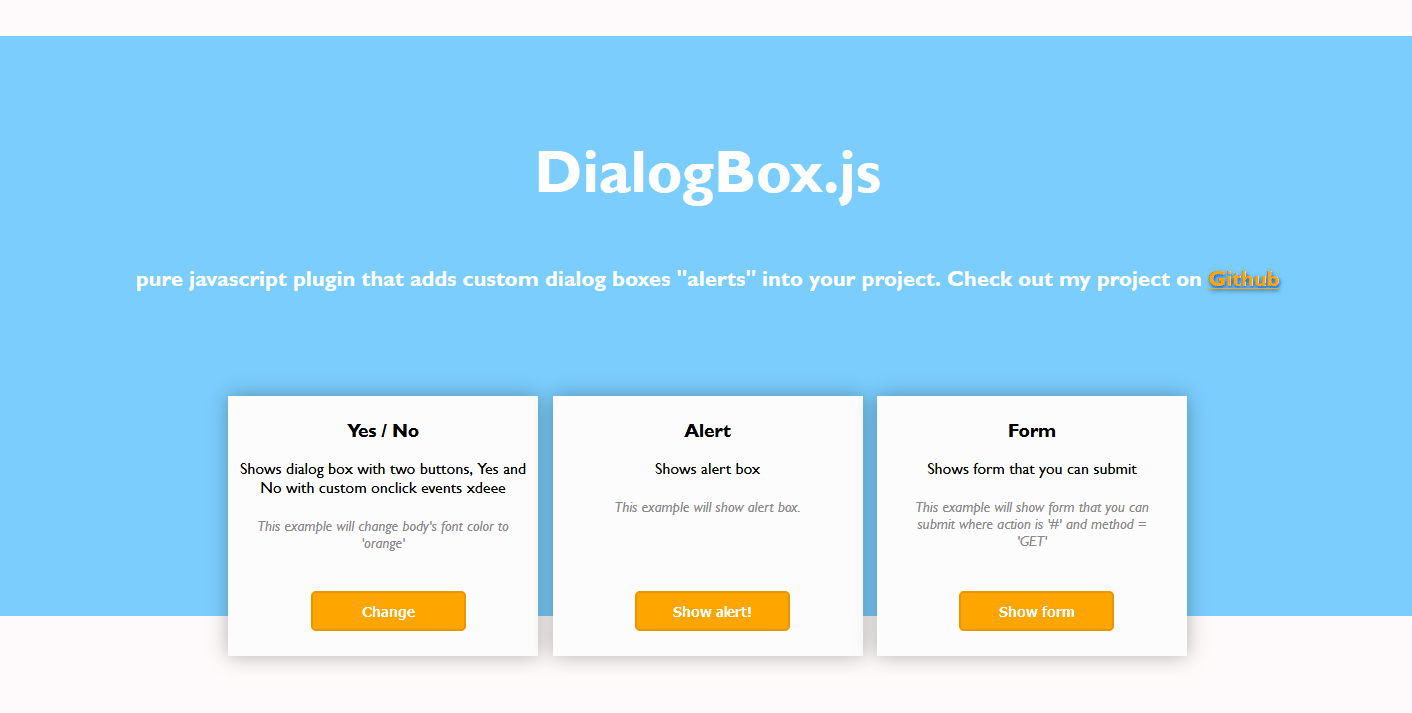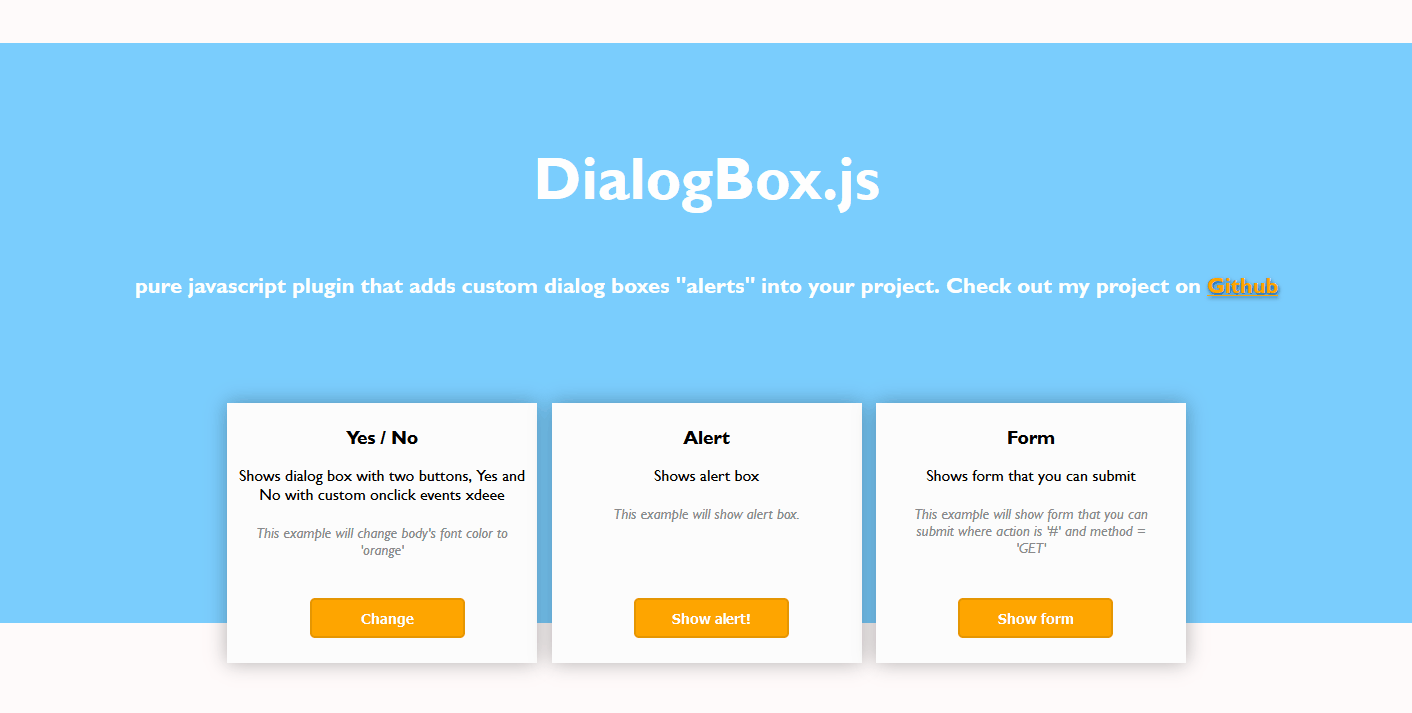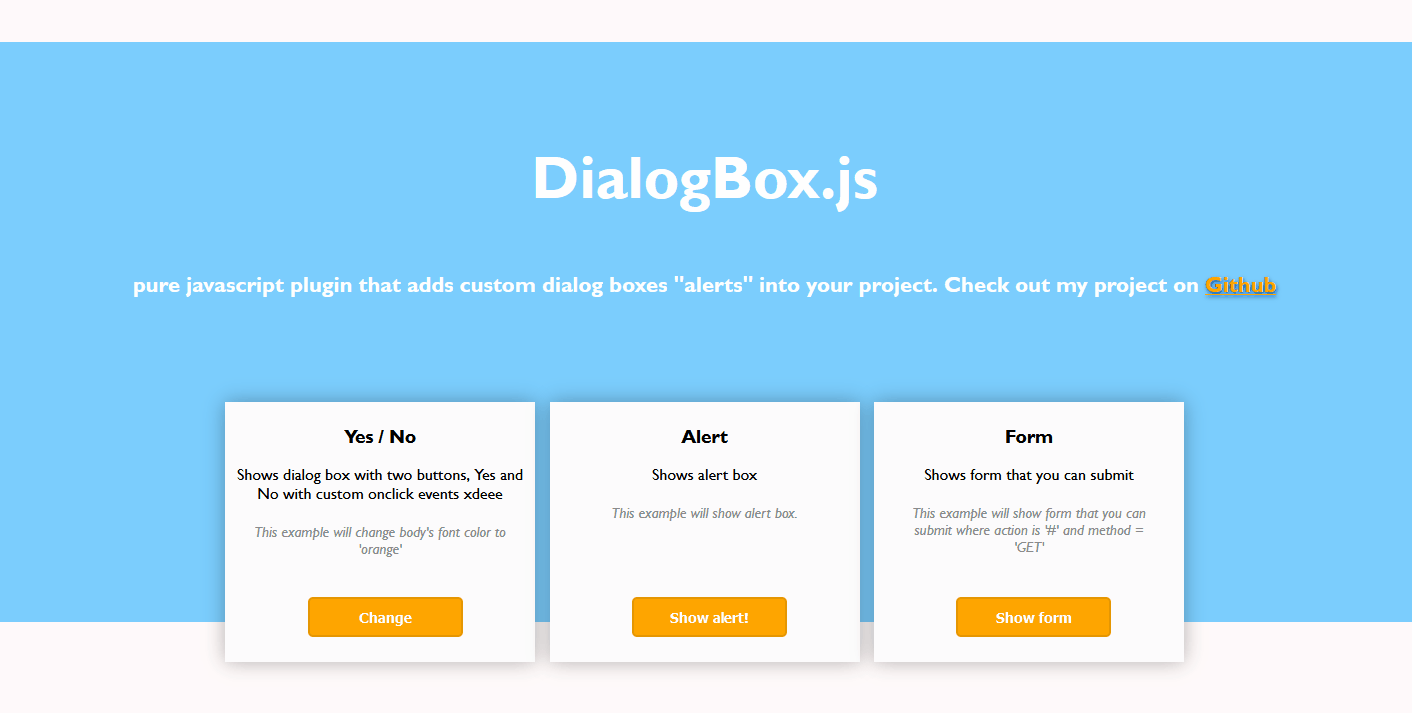DialogBox is pure javascript plugin that adds Custom Dialog boxes (alerts) into your project.
- Customisable container, title, body, footer, buttons.
- Custom events on click on elements.
- Easy to implement.
- Usage
- Options
- Examples
<!-- Script -->
<link rel="script" href="https://cdn.jsdelivr.net/gh/DcBD/js-dialog-box/dialogbox.js"/>
<!-- Styles -->
<link rel="stylesheet" href="https://cdn.jsdelivr.net/gh/DcBD/js-dialog-box/style.css"/>// Color to change
var font_color = 'orange';
// Body element
var element_to_change = document.body;
// Instantiate dialog box
var dialogbox = new DialogBox({
// Title of dialog box
title: { data: "Change font color" },
// Body
body: { data: "Do you wish to change font color to " + font_color + " ?" },
// Footer
footer: {
confirm: {
data: "Yes",
// Event on click
onclick: function() {
element_to_change.style.color = font_color;
}
},
cancel: {
data: "No",
}
},
});
var dialogbox = new DialogBox({
// Title of dialog box
title: { data: "Alert!" },
// Body
body: { data: "This is example alert box."},
// Footer
footer: {
confirm: {
data: "OK",
},
cancel: {
enabled:false,
}
},
});var form = document.createElement("form");
form.setAttribute('method', 'get');
form.setAttribute('action', "#");
var inputText = document.createElement("input");
inputText.setAttribute("type", 'text');
inputText.setAttribute("name", "textInput");
var submitButton = document.createElement("input");
submitButton.setAttribute("type", "submit");
submitButton.setAttribute("value", "Submit!");
form.appendChild(inputText);
form.appendChild(submitButton);
var dialogbox = new DialogBox({
// Title of dialog box
title: { data: "Submitable form" },
// Body
body: { data: "Insert your text here:" + form.outerHTML},
// Footer
footer: {
confirm: {
data: "Close",
},
cancel: {
enabled:false,
}
},
});| Key | Type | Description |
|---|---|---|
| allowOnlyOneInstance | boolean | If set to true only one instance can be instantiated default:true |
| container | object | Container options |
| title | object | DialogBox [Title options] |
| body | object | DialogBox [Body options] |
| footer | object | DialogBox [Footer options] |
| Key | Type | Description |
|---|---|---|
| class | string | container class attribute |
| onclick | function | function that fires on click on container default:function(){} |
| key | Type | Description |
|---|---|---|
| data | string |
title header text |
| class | string |
title container class |
| onclick | function |
function that fires on click on container default:function(){} |
| closeButton | object |
title close button properties |
| Key | Type | Description |
|---|---|---|
| enabled | boolean |
if enabled button will be rendered default:true |
| data | string |
text of button default: '×' |
| class | string |
button class attribute default: 'dialog-box-close' |
| onclick | function |
function that fires on click on container defaukt:function(){} |
| key | Type | Description |
|---|---|---|
| data | string |
text of body container default: 'Confirm to proceed.' |
| class | string |
body container class attribute |
| onclick | function |
function that fires on click on body container default:function(){} |
| key | Type | Description |
|---|---|---|
| class | string |
dialog footer container class attribute. default:dialog-footer |
| onclick | function |
function that fires on click on body container default:function(){} |
| confirm | object |
confirm button options |
| cancel | object |
cancel button options |
| Key | Type | Description |
|---|---|---|
| enabled | boolean |
if enabled, button will be rendered default:true |
| data | string |
button text default:'Confirm' |
| class | string |
button class attribute default:'dialog-box-button dialog-btn-confirm' |
| onclick | function |
function that fires on click on button default:function(){} |
| Key | Type | Description |
|---|---|---|
| enabled | boolean |
if enabled, button will be rendered default:true |
| data | string |
button text default:'Cancel' |
| class | string |
button class attribute ```default:dialog-box-button dialog-btn-cancel |
| onclick | function |
function that fires on click on button default:function(){} |
This project is licensed under the MIT License - see the LICENSE.md file for details © Dawid Prośba 2019