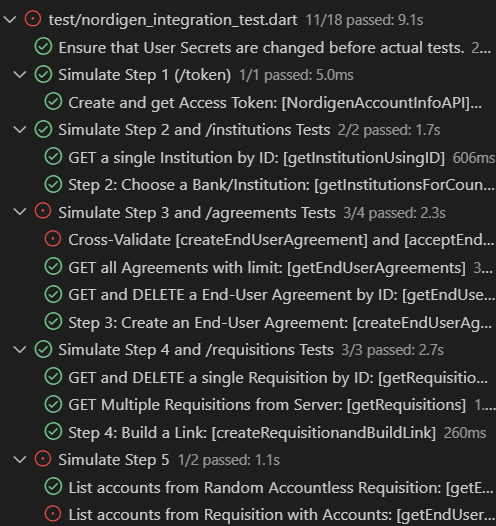Development of a Null Safe Dart/Flutter Package for Nordigen EU PSD2 AISP Banking API Integration with relevant Data Models, proper encapsulation with the exposing of parameters, and succinct documentation.
For more information about the API, view Nordigen's Account Information API documentation.
-
Go through the Nordigen's Account Information API documentation.
-
Register and get the User Secrets from https://ob.nordigen.com/user-secrets/.
-
Initialise the
NordigenAccountInfoAPIClass with the token recieved from Usage Step 2. -
Call any of the
NordigenAccountInfoAPIClass methods to directly interact with Nordigen Server's endpoints while having the internal requests and relevant headers abstracted, based on your need. -
Utilize any of the available Data Classes to modularly and sufficiently store and process the information during any of the API usage steps. The Data Classes have functionality to be constructed
fromMap()and to be easily converted backtoMap()as well as to be serialized, at any point.
import 'package:nordigen_integration/nordigen_integration.dart';
Future<void> main() async {
/// Step 1
final NordigenAccountInfoAPI apiInterface =
await NordigenAccountInfoAPI.fromSecret(secretID: 'secret_id', secretKey: 'secret_key');
/// Step 2 and then selecting the first Bank/Institution
final Institution firstBank =
(await apiInterface.getInstitutionsForCountry(countryCode: 'gb')).first;
/// Step 3
final EndUserAgreementModel endUserAgreementModel =
await apiInterface.createEndUserAgreement(
maxHistoricalDays: 90,
accessValidForDays: 90,
institutionID: firstBank.id,
);
/// Step 4
final RequisitionModel requisition = await apiInterface.createRequisitionAndBuildLink(
agreement: endUserAgreementModel.id,
institutionID: firstBank.id,
redirect: 'http://www.yourwebpage.com/',
reference: 'exampleRef42069666',
);
/// Open and validate in [link] and proceed with other functionality.
print('Validate: ${requisition.link}');
}-
NordigenAccountInfoAPI({required String accessToken})(Class constuctor)Call it with
accessTokenparameter which is the access token generated using User Secrets, to access API features.Analogous to Step 1 of Account Information API documentation.
-
static Future<NordigenAccountInfoAPI> fromSecret({required String secretID, required String secretKey})(static convenience method to generate interface using Secrets)Call it with
secretIDandsecretKeyparameters which are the user's User Secrets.Returns a
Futurethat resolves to the initializedNordigenAccountInfoAPIobject using the Access Token that was generated using the secrets.Analogous to Step 1 of Account Information API documentation.
-
static Future<Map<String, dynamic>> createAccessToken({required String secretID, required String secretKey})Call it with
secretIDandsecretKeyparameters which are the user's User Secrets.Returns a
Futurethat resolves to aMap<String, dynamic>containing the information about the Access Token that was generated using the secrets. -
getInstitutionsForCountry({required String countryCode})Gets the Institutions (Banks) in the Country represented by the given two-letter
countryCode(ISO 3166).Analogous to Step 2 of Account Information API documentation.
-
createEndUserAgreement({required String institutionID, int maxHistoricalDays = 90, int accessValidForDays = 90, List<String> accessScope = const <String>['balances', 'details', 'transactions']})Create an End User Agreement for given Institution identified by
institutionID, account access period for givenaccessValidForDaysandmaxHistoricalDaysof transaction histoy (default 90 days each) and returns aFutureresolving to the resultingEndUserAgreementModel.Analogous to Step 3 of Account Information API documentation.
-
acceptEndUserAgreement({required String endUserAgreementID, required String ipAddress, required String userAgent})Accepts the End User Agreement identified by
endUserAgreementIDand returns aFutureresolving to the resultingEndUserAgreementModel.Accepts the user agreement using given
userAgentandipAddress. This determine whether you have permission to accept the Agreement or not. Will throw a Error Code 403 (You do not have permission to perform this action) otherwise. -
createRequisitionAndBuildLink({required String redirect, required String institutionID, String? agreement, required String reference, String? userLanguage})Create a Requisition for the given
institutionIDand returns aFutureresolving to the resultingRequisitionModel.referenceis additional layer of unique ID. Should match Step 3 if done.redirectis the link where the end user will be redirected after finishing authentication in institution.agreementis the identifier of the agreement from Step 3 anduserLanguageis the language code of the language used in verification.Analogous to Step 4 of Account Information API documentation.
-
getRequisitionUsingID({required String requisitionID})Gets the Requisition identified by
requisitionID. -
getEndUserAccountIDs({required String requisitionID})Gets the Account IDs of the User for the Requisition identified by
requisitionID.Analogous to Step 5 of Account Information API documentation.
-
getAccountDetails({required String accountID})Gets the Details of the Bank Account identified by
accountID. Account Model follows schema in https://nordigen.com/en/docs/account-information/overview/parameters-and-responses/.Analogous to Step 6 of Account Information API documentation for Account Details.
-
getAccountTransactions({required String accountID})Gets the Transactions of the Bank Account identified by
accountIDas aMap<String, List<TransactionData>>with keys'booked'and'pending'representing List of Booked and pending transactions respectively.Analogous to Step 6 of Account Information API documentation for Account Transactions.
-
getAccountBalances({required String accountID})Gets the Balances of the Bank Account identified by
accountIDasdynamic. Will be depreciated later when documentation provides example of potentially fetched Balance Data.Analogous to Step 6 of Account Information API documentation for Account Balances.
There are also various other methods for implementing POST, GET and DELETE requests across various endpoints in Nordigen Server, which are self explanatory:
-
getinstitutionUsingID({required String institutionID}) -
getEndUserAgreementUsingID({required String endUserAgreementID}) -
getEndUserAgreementTextUsingID({required String endUserAgreementID}) -
getEndUserAgreements({int limit = 100, int offset = 0}) -
deleteEndUserAgreementUsingID({required String endUserAgreementID}) -
getRequisitions({int limit = 100, int offset = 0,}) -
getRequisitionUsingID({required String requisitionID}) -
deleteRequisitionUsingID({required String requisitionID}) -
getAccountMetaData({required String accountID})
Refer https://nordigen.com/en/docs/account-information/overview/parameters-and-responses/ for most of the Data Schema and the mentioned URLs in the special cases.
-
Institution({required String id, required String name, String bic = '', int transactionTotalDays = 90, required List<String> countries, String logoURL = ''})Institution (Bank) Data Model for Nordigen. Contains the
idof the institution, itsname,bic,transactionTotalDays, thecountriesassociated with the institution and institution's logo as a URLlogoURLto it, if any. -
EndUserAgreementModel({required String id, String created, int maxHistoricalDays = 90, int accessValidForDays = 90, List<String> accessScope = const <String>['balances', 'details', 'transactions'], String? accepted, required String institutionID}):End-user Agreement Data Model for Nordigen. Contains the
idof the Agreement, itscreatedtime string,accepted, the number ofmaxHistoricalDaysandaccessValidForDays, and theaccessScopeandinstitutionIDrelevant to the Agreement. -
RequisitionModel({required String id, required String created, required String redirectURL, RequisitionStatus status = const RequisitionStatus(short: '', long: '', description: ''), required String institutionID, String agreement, required String reference, List<String> accounts = const <String>[], String userLanguage='EN', required String link}):Requisition Data Model for Nordigen. Contains the
idof the Requisition,createdtimestamp String, itsstatus, associated end-useragreement, thelinkwhich is to be opened for verification, theredirectURLto which it should redirect,referenceID if any,accountsassociated, and the associatedinstitutionID.RequisitionStatus({required String short, required String long, required String description})contains a short status, a long status and a description of the status. -
AccountMetaData({required String id, String created, String? lastAccessed, String iban, String institutionIdentifier, String status = ''})Account meta-data model for Nordigen. Contains theidof the Bank Account, itscreatedandlastAccesseddate and time,iban,statusand theinstitutionIdentifieridentifiying its Institution. Refer to https://nordigen.com/en/docs/account-information/overview/parameters-and-responses/ -
AccountDetails({String? id, String? iban, String? msisdn, required String currency, String? ownerName, String? name, String? displayName, String? product, String? cashAccountType, String? status, String? bic, String? linkedAccounts, String? usage, String? details, List<Balance>? balances, List<String>? links}):Bank Account Details Model for Nordigen. Refer to https://nordigen.com/en/docs/account-information/output/accounts/ for full Data Schema.
-
TransactionData({required String id, String? debtorName, Map<String, dynamic>? debtorAccount, String? bankTransactionCode, String bookingDate = '', String valueDate = '', required String transactionAmount, String? remittanceInformationUnstructured = '', ...}):Transaction Data Model for Nordigen. Refer to https://nordigen.com/en/docs/account-information/output/transactions/ for full Data Schema.
-
Balance({required AmountData balanceAmount, required String balanceType, bool? creditLimitIncluded, String? lastChangeDateTime, String? referenceDate, String? lastCommittedTransaction})Balance Data Model for Nordigen. Contains
balanceAmountof Transaction, itsbalanceType, whether itscreditLimitIncluded, itslastChangeDateTimeandreferenceDateasStringand thelastCommittedTransaction.Refer to https://nordigen.com/en/docs/account-information/output/balance/ for full Data Schema and the available balance types.
-
AmountData({required String amount, required String currency})It is a simple Class that holds the transaction
amountand thecurrencytype, both as required parameters.
Make sure you check out the Contribution Guildelines for information about how to contribute to the development of this package!
- Dart, for the Dart SDK which this obviously runs on.
- http, is used for making API calls to the Nordigen Server Endpoints with proper response and error handling.
-
In case of any bugs, reach out to me at @Dhi13man or file an issue
-
Big thanks to contributors, including @tolik505, @antoineraulin, @stantemo and @c-louis. Contribution is welcome, and makes my day brighter
-
The first release of this package was sponsored by Cashtic. Show them some love! This package would not otherwise be possible
This project is a starting point for a Dart package, a library module containing code that can be shared easily across multiple Flutter or Dart projects.
For help getting started with Flutter, view the online documentation, which offers tutorials,samples, guidance on mobile development, and a full API reference.