Using the Statistics Panel
The statistics panel shows information about your Elite Journey history:
Along the top of the panel is a time selector toolbar which allows you to indicate what start and end date (if ticked) to use to limit the statistics. Use this to find statistics on a particular period in your Elite history. You can roll this time selector up if required (hover over the right edge).
The panel has multiple tabs:

Presents statistics on your travel, where you have been most, how far you've been.

Show travel statistics over a period. The Summary gives you information on today, this week, this month, since last dock, since your trip started (set by a start marker in history) and all.
using the selector you can change the view to look at the stats of the last 12 days, 12 weeks or 12 months.

This shows scans over a period, in the same time scales as the travel screen
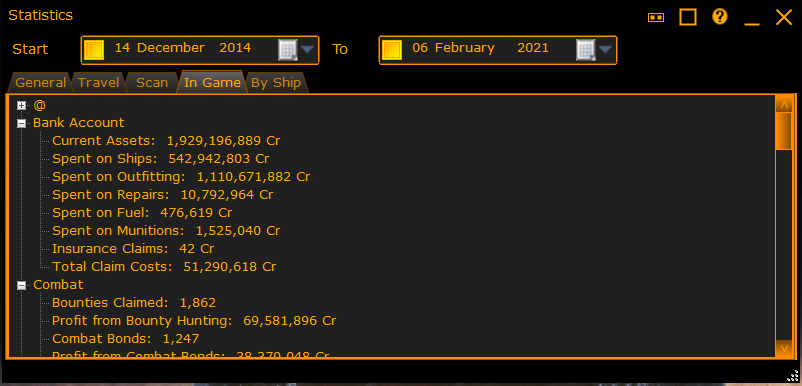
This shows you the last game statistics written by Elite in the period indicated.

This gives you a list of ships seen during this period and details on its traveled distance, bodies scanned and number of times destroyed.
(C) 2015-2023 EDDiscovery Team