This repository has been archived by the owner on Dec 21, 2023. It is now read-only.
-
Notifications
You must be signed in to change notification settings - Fork 3
Csv Export
Dirk Roorda edited this page Oct 20, 2017
·
4 revisions
You can export data as CSV files.
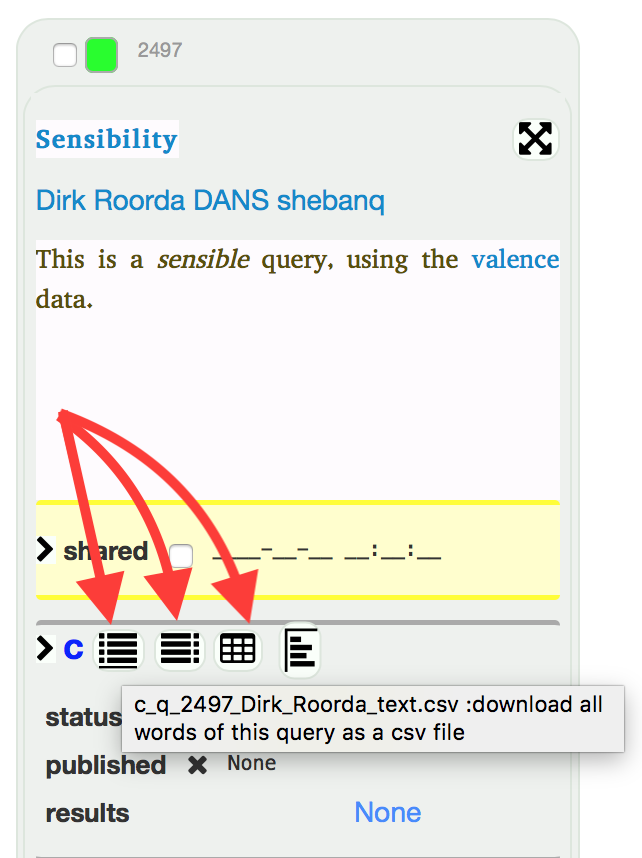
Once you have navigated to a single query, word, or note set in the right side bar, you can click on of the icons for a CSV export.
The first export button gives you a standard set of columns for your data.
The second export button gives you a set of columns including a tab column, indicating
the nesting level of clauses, like what you see in display modes notes and syntax.
The third button is the real power button, it exports the columns that correspond to the current legend settings.
Click a verse number to go into data view. The legend button appears. Click it to see the legend. Then click the fields you need in your export.
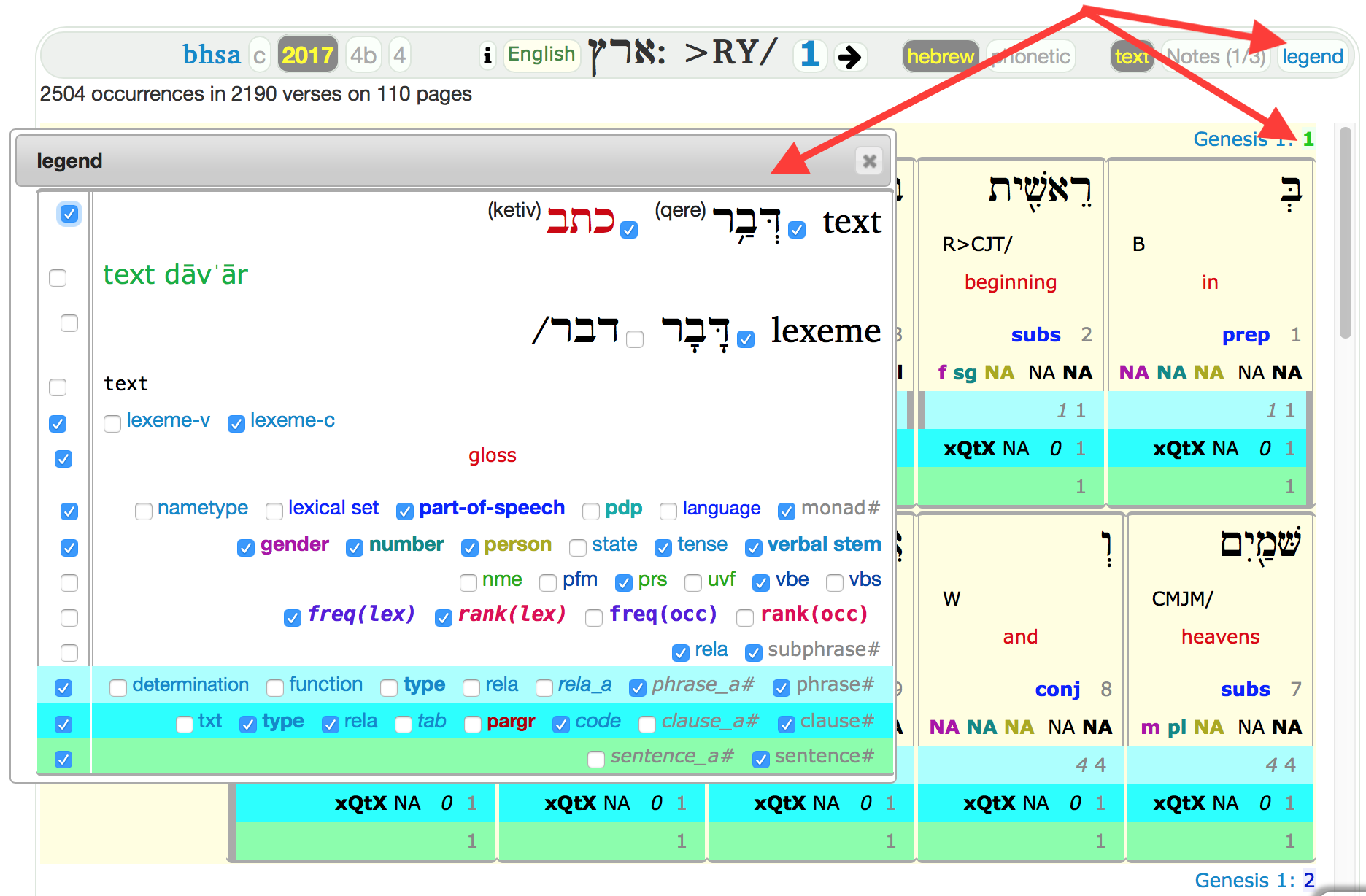
When you export using button 3, you get a table like this in your Downloads folder.
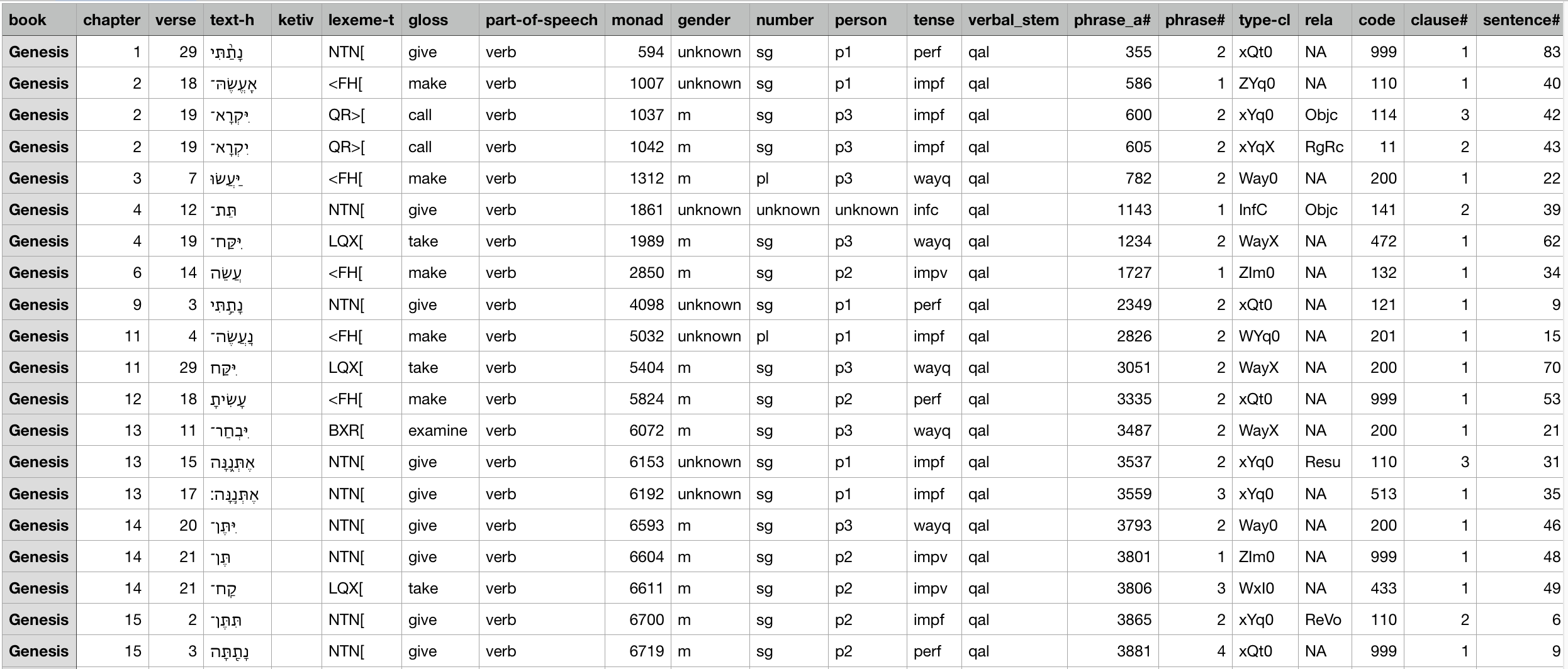


 BHSA Feature docs
BHSA Feature docs