-
Notifications
You must be signed in to change notification settings - Fork 3
Note Make
In order to write notes, you have to be logged in.
Editing notes start by clicking the pencil next to the balloon. You can then edit existing notes of your own, and write new notes.
When you write a note, you have to provide one or more keywords, they will be used to identify the note as part of a set.
You can also adapt the signal status of the note, by clicking on the sign at the left.
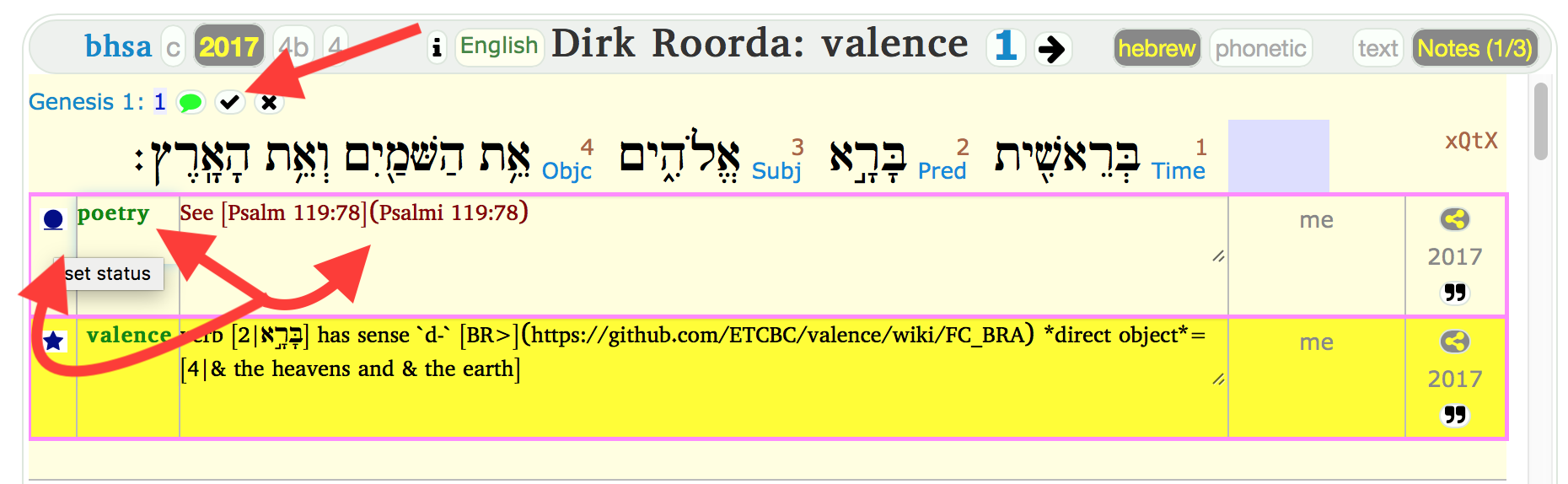
You can then enter your text in the big middle space. You can also copy and paste Hebrew text from SHEBANQ here.
Markdown is supported. Markdown is handy to put clickable links in your notes.
Hint 1: special characters
The characters < and stuff that follows it till the next > tends to disappear
when markdown text is rendered.
The clumsy remedy is to type < and > instead and also & for &.
These characters are rather common in Hebrew transcription, so an easier way is
to enclose transcriptions in back quotes, like
`HIB.@45R:>@92M`
which will also improve readability greatly HIB.@45R:>@92M, see?
Hint 2: special effects
In SHEBANQ we have implemented some additions in order to link easily to passages, words, and queries within SHEBANQ. See advanced.
Here we have used a special effect to make a cross-reference to another page.
When you are done, click the check mark.
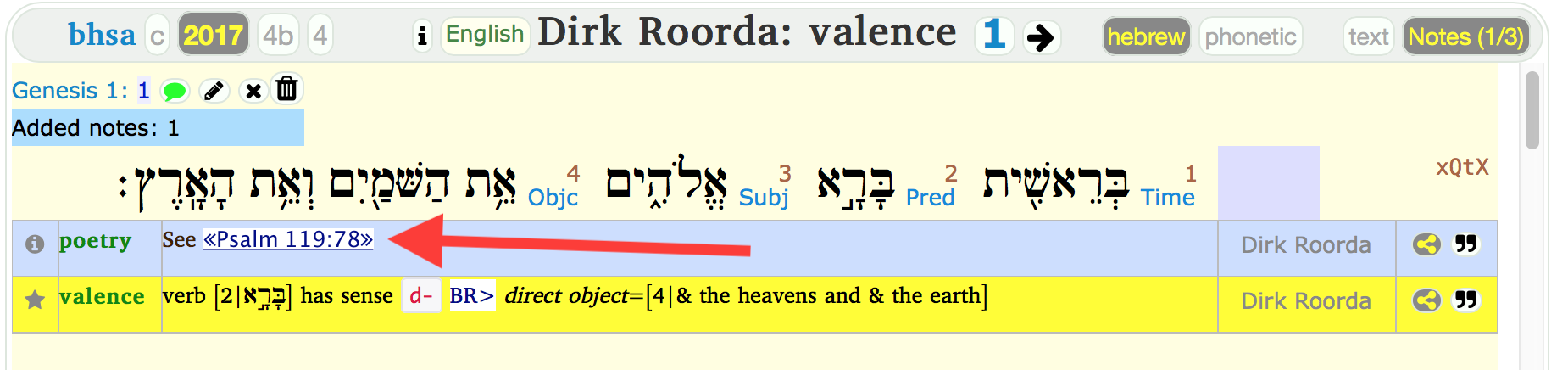
Observe how you have made a convenient, clickable cross reference.


 BHSA Feature docs
BHSA Feature docs