-
Notifications
You must be signed in to change notification settings - Fork 26
hs90
The first step in building an application with InstantObjects is todefine the classes and relations that make up the business model. Thebusiness model for the application is created and managed in theInstantObjects Model Explorer, which can be opened via the View menu inthe Delphi IDE. The InstantObjects Model Explorer window is non-modaland can be docked, if desired, in the Delphi IDE. This allows theExplorer window to remain open while working in other areas of the IDE.
The InstantObjects Model Explorer (with "Inheritance" view ofclasses)
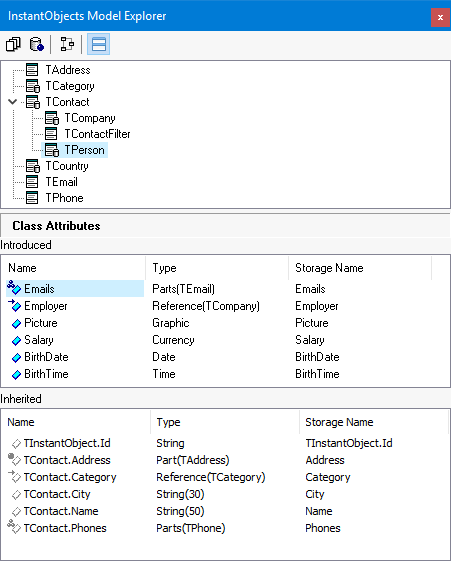
The InstantObjects Model Explorer window has two main areas ofinterest. The toolbar that holds the action speed buttons. The speed buttons display mouse-over, pop-up hints. These speed buttons provide access to the configuration aspects for model code units, persistence broker connections and type of class view presented in the tree view pane; The tree view pane that displays the model's classes. The tree viewpane has a mouse right button click, pop-up menu that isused to access the procedures for managing the model.
Class Views
A useful feature of the InstantObjects Model Explorer when creating or managing the class model is the ability to toggle the tree view panel between inheritance and relational type views.
This is done using the'View [Type]' speed button on the toolbar. The button has a context sensitive glyph,  or
or  , and pop-up hint.
Inheritance View - The tree view is based on the class inheritancestructure;
Relations View - The tree view is based on the relationships between theclasses.
, and pop-up hint.
Inheritance View - The tree view is based on the class inheritancestructure;
Relations View - The tree view is based on the relationships between theclasses.
The Relations view for the above example Inheritance view is shownbelow.
The InstantObjects Model Explorer (with "Relations" view ofclasses)
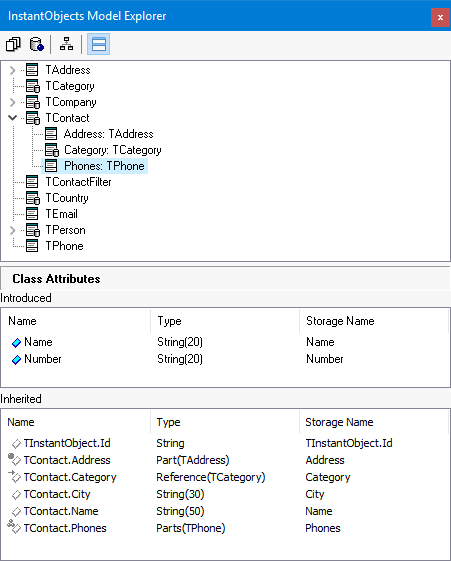
The InstantObjects Model Explorer Pop-up Menu
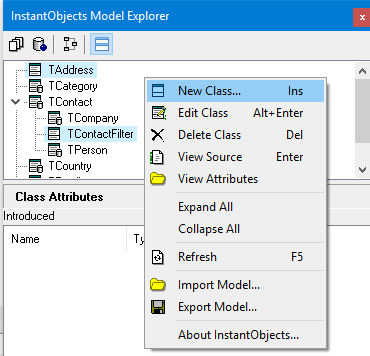
- Home
- Glossary
- Project structure
- Installing InstantObjects
- User Guide for InstantObjects
- Creating the Business Model
- Creating the User Interface
- Programming with Persistent Objects
- Learning the Primer Demo