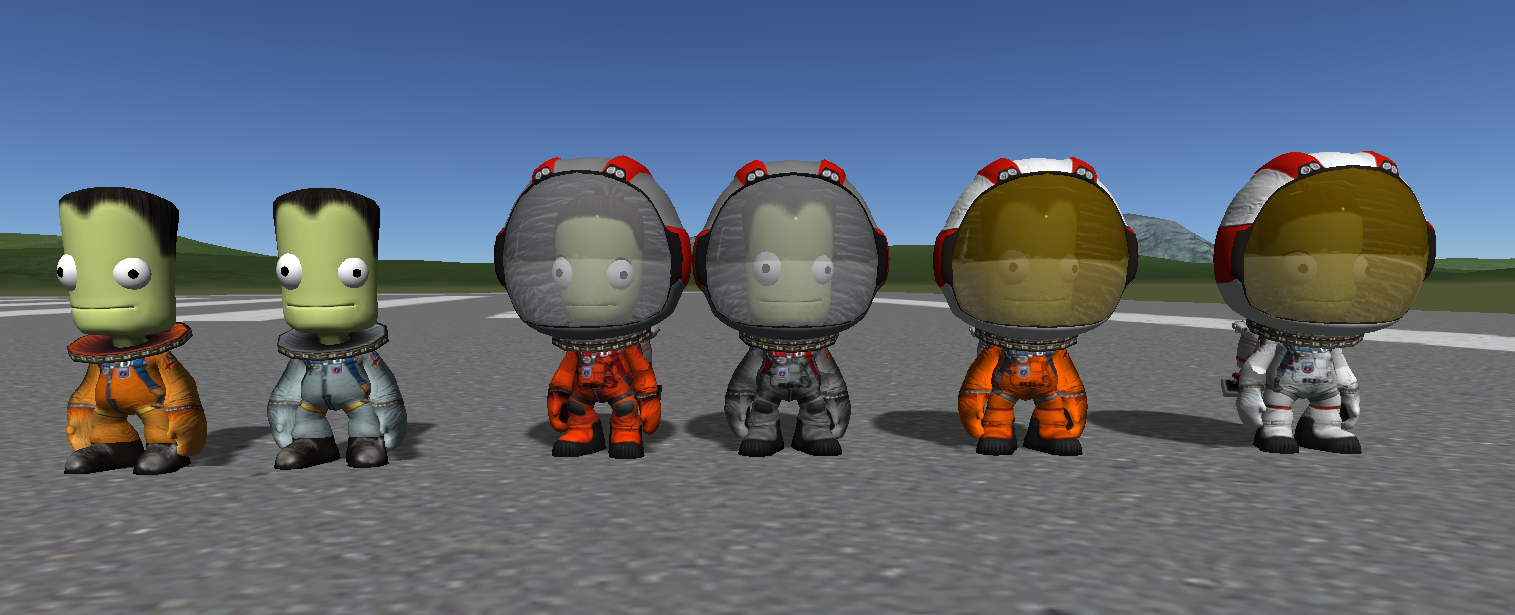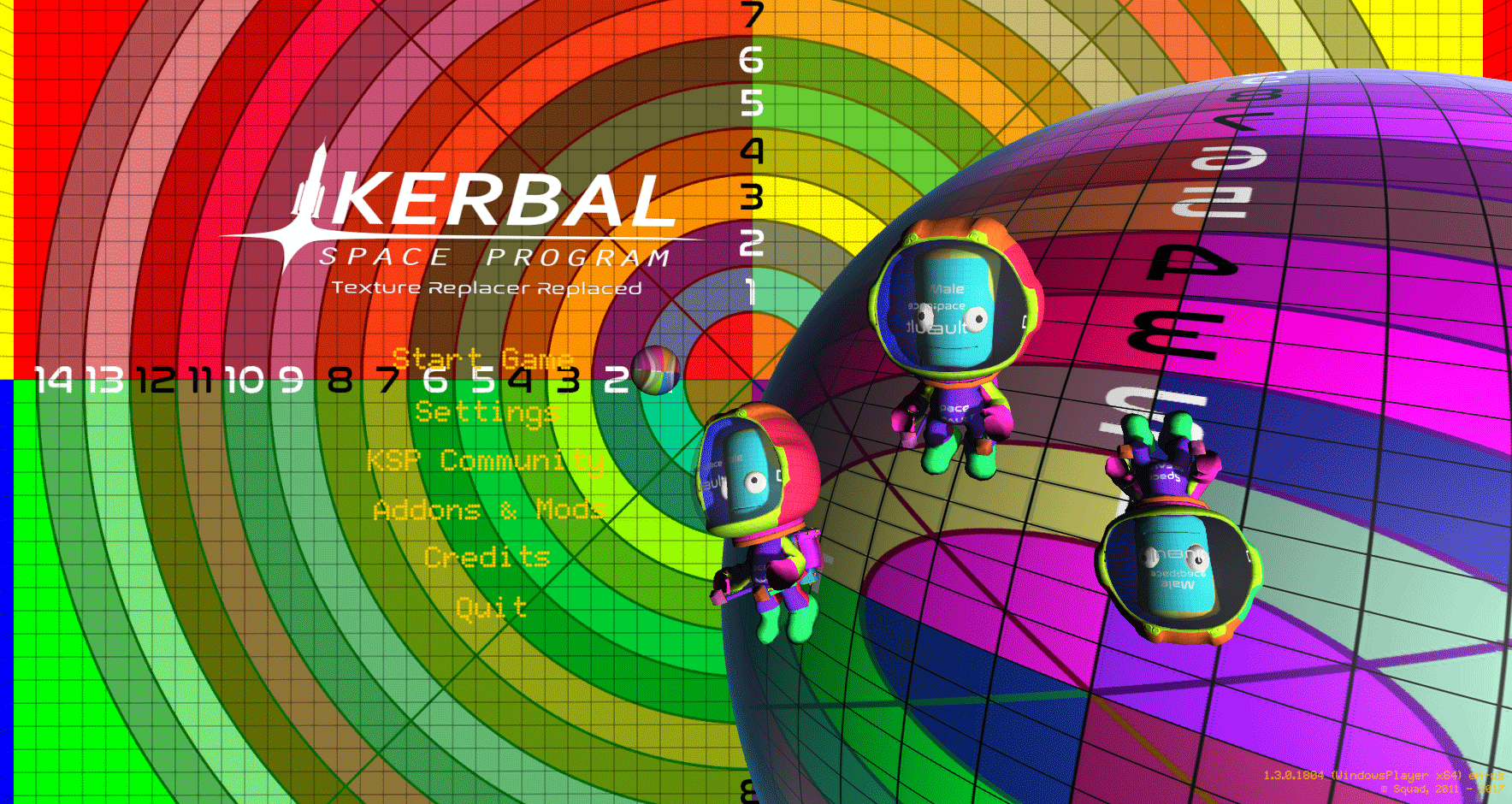Releases: HaArLiNsH/TextureReplacerReplaced
Visor Reflections for all !
A big Thanks to ThirdOfSeven for his help fixing the shaders for Linux and MacOS !
-
Real reflections should now work properly on Windows DirectX, Windows OpenGL, Linux and MacOS.
The Windows OpenGL and MacOS versions are not fully tested, please report if it don't works. -
Fixed the mouth animation bug when you had real reflections on your visor. (this one was tricky to find)
-
Fixed the missing default EVA ground helmet.
CKAN fix
This update should solve the little problem I had with the last update on CKAN.
I reverted the reflectionInterval back to 2 (so 2 frames) in the default settings. With a bigger number , the reflections seemed unreactive.
KNOW ISSUES :
The reflection still don't work on mac and linux and we still have mouth animation problem when we use REAL reflections.
I think I will need to revamp the reflection class for an upcoming update..
Configuration update
I've found bugs with the new folder system and some naming choice for your custom folder. I made some structural change to TRR to resolve this :
- added a second folder named 000_TRR_Config that is the new place for the default .cfg of TRR. DON'T TOUCH THAT FOLDER
I've also found a loading order bug that can happen if you name your folder with a name that goes before TextureReplacerReplaced (it happen too with the squad folder). As KSP load the mods in gamedata by an alphabetical order, if you name your custom folder in a way that it load before the Squad folder (or TRR), like if you name it "MyCustomFolder", the engine load the squad (and TRR) folder after your custom one and thus, override your custom texture (if you changed a squad texture or a default suit texture in TRR).
SOLUTION : I Strongly encourage you to name your custom folder with the prefix "TRR_ "
Like "TRR_MyCustomFolder". (Or with a name that goes alphabetically after TextureReplacerReplaced). I suggest "TRR_" so people will be able to find them easily in CKAN as they will go next to each others.
I fixed the jetpack_EvaSpace_Badass_Female choice that selected the default one instead.
Lastly, I changed the setting for the visors so the reflections seems less white
(reflections colors from 255,255,255,255 to 128,128,128,255)
You can still off course change them to you liking.
I STRONGLY RECOMMEND YOU TO RESET TRR !
either by
- pushing the "reset TRR button" and the "reset all" in the head,suit and visor menu
- deleting your "TRR_Scenario" in your persistant.sfs file.
Installation :
- if you update from CKAN, check if the file "@TRR_Default.cfg" has not stayed in the "TextureReplacerReplaced" folder.
- If you update manually, delete the old "TextureReplacerReplaced" folder and paste BOTH folder from the .zip
Going to CKAN
I removed the dll that should not have been in the release .zip
This seems to fix the problems at the start menu.
The new TRR is here !
This is a really big step for TRR. Lots of things changed but in short :
-
NOT A PRE-RELEASE ANY MORE ! :)
-
You can find an empty premade folder for your custom textures with the release.
-
TRR is provided with mandatory default textures. They are really close to the vanilla ones, I just fixed some alignment and noise problems. I also changed the logo to another KSP logo.
DON'T REMOVE THEM except for these 4 if you don't like them:
- Suit_Iva_Veteran_Default : this the veteran version of the IVA suit
- Suit_EvaSpace_Veteran_Default : this the veteran version of the EVAground suit
- Suit_EvaGround_Veteran_Default : this the veteran version of the EVAspace suit
- logoFullRed_alt : this is the custom logo at the main menu
You can still replace these textures as you did before with Texture Replacer, but if you remove them , your game WILL crash.
- Your kerbals have now 3 suits that are used generally this way :
- IVA : Used inside vehicle and outside of vehicle, on the ground, with atmosphere
- EVA Ground : Used outside of vehicle, on the ground, without atmosphere
- EVA Space : Used outside of Vehicle, in Space
You can assign one of these suits (and their elements, suit,helmet,visor and jetpack) for each of these situations :
- EVAground Atmo : Out Of Vehicle, On the Ground, With Atmosphere,
- EVAground NoAtmo : Out Of Vehicle, On the Ground, Without Atmosphere,
- EVAspace : Out Of Vehicle, In Space,
- IVA Safe : In Vehicle, Safe (landed or in orbit),
- IVA Unsafe : In Vehicle, UnSafe (flying)
You can also configure the color and the reflection color of the 3 visors. This setting will affect how your visor custom texture will appear.
TRR is provided with 3 visor textures with different transparency level
- IVA : grey 40% (clear but you still see the reflections)
- EVAground : grey 70%
- EVAspace : grey 85%
The EVAspace visor is colored in yellow by default. Don't forget to change the base color if you use a custom texture.
-
You now have 3 GUI menu where you can configure your head, suits and visors.
-
The suit set has grown, you can make variants for the level, the gender and the veteran, badass, veteran badass status of each elements and their normal maps (what I called the "full suit set")
-
You can change the color of the base mesh of the visor and also the color of the reflection for each level ! This will be much easier to make custom visors.
-
the head set has also changed, It works now much like the suit set: Head textures reside inside a directory inside either
Heads/Male/orHeads/Female/directory. Each head set must reside inside its own directory and the textures must follow a naming convention. -
You can make levelled texture for the heads, you can hide elements at certain level and you can colourize the eyeballs and pupils at each level.
-
AVC version checker added.
-
Look at the TRR_Guide and the readme for more details
EDIT: I removed the .zip because it had .dll I should not distribute. Download the next version (V0.5.1)
dev build V0.4.9
DON'T USE IN YOUR MAIN GAME!
DEV BUILD !!
LOT OF THINGS DON'T WORK !
(the heads settings work)
you don't need to give all the settings of the heads and the suits in .cfg. they have a basic setup if you don't.
a more finished version is under way
Folders' freedom !
This is a huge step for TRR, you are now encouraged to use another folder than TextreReplacerReplaced to store and use your custom textures !
There is also a change for the heads, there are 2 subfolders now (Male and female) under the heads folder. So from now you NEED to put your male heads in the Male folder and the female heads in the Female folder.
Here is the new structure to use to make your own folder with your custom texture :
MyTextureModFolder/
Default/
EnvMap/
Heads/
Females/
Males/
Suits/
MySuitSet_Pilot/
MySuitSet_engineer/
...
MyTextureMod.cfgOf course you can also put your texture in TRR's folder just like you have done until now, but you risk to loose them as always when you update TRR. If you make your own folder, the textures are independent of TRR 👍
When you make our own MyTextureMod Folder, you need also to make a configuration file where you tell TRR the path of your customs folders. (the "MyTextureMod.cfg" you can see on top )
Here is what you need to put in this .cfg :
TextureReplacerReplaced
{
Folders
{
Default = MyTextureModFolder/Default/
EnvMap = MyTextureModFolder/EnvMap/
Heads = MyTextureModFolder/Heads/
Suits = MyTextureModFolder/Suits/
}
}Off course, if you don't have a Heads/ folder for example, you don't need to add the line in the .cfg.
This version also fix the heads (!!! if you put them in the right folder !!!! )
And you can enjoy your custom skyboxes again :)
The navball texture replacement is disabled (broken).
You can use Navball Texture Changer to change your navball.
There is also a new TRR_Guide folder, with an example of a working custom texture folder, with texture for the default suit, a skybox and some planets texture. you can see the example in the pictures at the beginning of this post.
You won't see KSP the same way with this guide pack :)
A last note, there is a custom texture for the menu in the default/ folder of TRR, if you don't like it, just erase it :)
KNOW ISSUES :
If you want to use a default custom visor, you need to put the texture files in the default/ folder of TRR. For a strange reason, it won't work if you put it in the default/ folder of your MyTextureModFolder/.
The visors in the suits subfolder works as intended, even in your MyTextureModFolder/.
Suit State changer Fix
This update is mostly a fix for the suit state change system that was broken at last release.
The helmet removal is working again but it has 2 minors problems now :
- Inside a ship, the visor only show the level 0 texture and for some reason it won't use the levelled texture.
- outside a ship, it always remove the helmet if it use the IVA suit whatever you click helmet removal true or false.
Don't use the "Kerbals use another EVA suit when on the ground and with no air" if you don't have a suit pack made for TRR. If you use an old TR suit pack, uncheck this setting :)
For now there is only 2 suit packs that use the EVA ground state , and they are :
-
TRR_Guide_v0.1
https://github.com/HaArLiNsH/TRR_Guide/releases/download/V0.1/TRR_Guide_v0.1.zip -
TRR_Guide_SuitSet_minimalDev_DefaultNames_DDS_4096_v0.2
https://github.com/HaArLiNsH/TRR_Guide/releases/download/V0.2/TRR_Guide_SuitSet_minimalDev_DefaultNames_DDS_4096_v0.2.zip
(You can populate the TRR_Guide_SuitSet_minimalDev_DefaultNames_DDS_4096_v0.2 with the others textures you can find on the TRR_Guide_SuitSet_full_DDS_4096_v0.2 and rename them, but they are made for dev and I can only advice you to don't bother with that now unless you are a suit pack maker)
Expect a big change on the naming convention for the next release , you can see a how it will goes in the TRR_Guide V0.2
https://github.com/HaArLiNsH/TRR_Guide/releases
shader improvement
Here is the new shader for TRR made by GER-Space , a big thanks to him !
I also fixed the new suit system. no more log error spamming :)
You can activate this new functionality by clicking the button in the TRR gui :
"Kerbals use another EVA suit when on the ground and with no air"
Your choice now stay between sessions.
There is more with this new function, the suits are selected automatically now depending on where your Kerbal is (on the ground of Kerbin, on the Mun or other planet without atmosphere or in space)
Of course you need a TRR ready suit pack to really use this new function, the only one that exist (not for long I hope) can be found in the new TRR_Guide :
https://github.com/HaArLiNsH/TRR_Guide/releases
KNOW ISSUES :
If you use the new state, DON'T use the "Toggle suit" button when your right click on your kerbal, as its fully automated now, it cause a conflict and you will see your texture flickering a bit. If that happen, get your kerbal back inside a vehicle and it will come to normal again. I'll fix this soon.
TextureReplacerReplaced_v0.2
A lot of things here, first there is a first step in adding MM compatibility (Thanks to Sigma88)
You can now replace a texture with a MM cfg as you can see in the sample provided in this release.
(more instructions coming soon)
There is also a new suit state and it should use the right suit automatically depending on the environment
You can activate this new functionality by clicking the button in the TRR gui:
"Kerbals use another EVA suit when on the ground and with no air"
This will give your kerbals a new state for their suits and it goes like this :
- EVA ground with atmosphere, to use on the ground (under suborbital) on places with atmosphere and in the vehicles (this is like the old IVA suit)
- EVA ground without atmosphere , to use on the ground (under suborbital) but without atmosphere (this is the new state)
- EVA space (this is the basic state from KSP)
You can also make level textures for the jetpack and the visor and each states can now have their helmet and jetpack. But this work only when the new state is on.
No new reflection yet (hopefully it will come in the next release)
Know issues :
The new button for the 3 states don't seems to save his state between game sessions. I think I messed up how it save on the cfg file.