-
Notifications
You must be signed in to change notification settings - Fork 109
Cloud Syncing
Yaogang Lian edited this page Dec 13, 2015
·
1 revision
It's easy to enable cloud syncing --- open the Sync tab in Preferences, move your library to Dropbox or other cloud services, then open the same library on another computer.
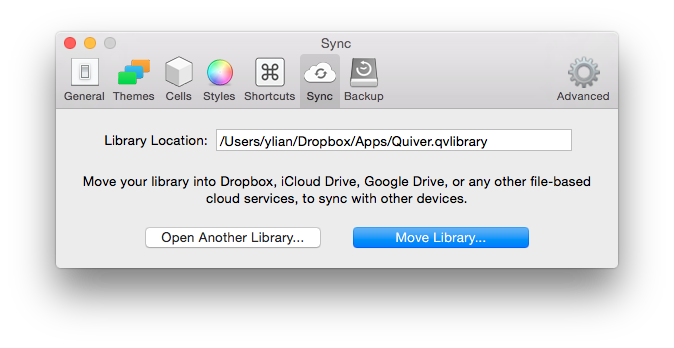
From here on, all your notes will be synced across all the devices. Quiver watches for file changes, so if there are changes on a remote computer, Quiver will update its UI on the current computer accordingly.
Quiver supports any file-based cloud services, including Dropbox, iCloud Drive, Google Drive, ownCloud, etc.
Quiver for Mac | HappenApps | Copyright © 2015 HappenApps, Inc.
Guide
- English: Getting Started
- 简体中文:Quiver快速入门
- 日本語:Quiverをはじめよう
UI
Cells
Syncing & Collaboration
Theme
Integrations