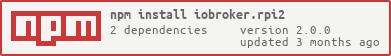Pine64-Monitor implementation for integration into ioBroker. It is derived from iobroker.rpi with GPIOs, but not yet tested.
Tested only with armbian - GPIOs not tested
Works only with node >= 0.12
ioBroker must run under root to may control GPIOs.
After installation you have to configure all required modules via administration page.
After start of iobroker.Pine64, all selected modules generates an object tree in ioBroker within Pine64.. e.g. Pine64.0.cpu
Be sure, that python and build-essential are installed:
sudo apt-get update
sudo apt-get install -y build-essential python
Following Objects are available after selection:
- cpu_frequency
- load1
- load5
- load15
- cpu_voltage
- mem_arm
- mem_gpu
- memory_available
- memory_free
- memory_total
- net_received
- net_send
- sdcard_boot_total (not supprted by armbian therefore removed)
- sdcard_boot_used (not supprted by armbian therefore removed)
- sdcard_root_total
- sdcard_root_used
- swap_total
- swap_used
- soc_temp
- uptime
- wifi_received
- wifi_send
On configuration page you can select following modules:
- CPU
- Raspberry
- Memory
- Network
- SDCard
- Swap
- Temperature
- Uptime
- WLAN
- Odroid C1
- Raspberry Pi 1
You can read and control GPIOs too. All what you need to do is to configure in the settings the GPIOs options (additional tab).
After some ports are enabled following states appear in the object tree:
- Pine64.0.gpio.PORT.state
- Initial commit. Alpha Version.
Copyright (c) 2015-2016 husky-koglhof husky.koglhof@icloud.com
MIT License