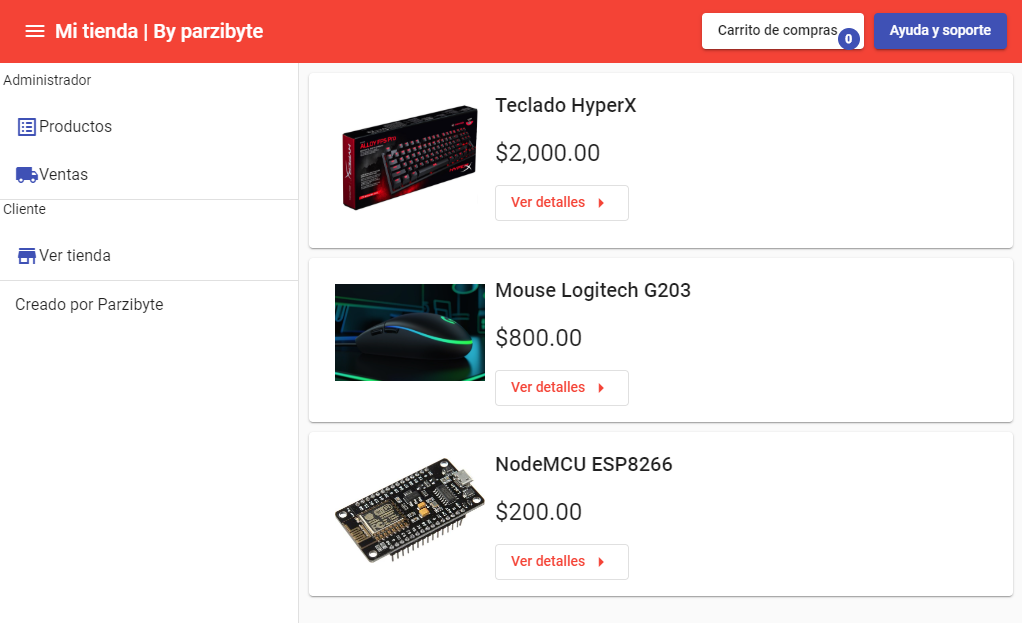Creado con Node.js, Angular y MySQL
Justo aquí: https://parzibyte.me/blog/2020/06/10/pequeno-e-commerce-angular-node-mysql-tienda-online/
- Angular CLI
- Node y NPM
- MySQL / MariaDB
- Clonar o descargar este repositorio. En la terminal navegar al directorio y ejecutar
npm installpara instalar las dependencias de Angular y cosas del lado del cliente - Ahora navegar a la carpeta api y ejecutar lo mismo:
npm install - Crear base de datos y usuario en MySQL
- Crear archivo .env a partir del ejemplo .env.example (dentro de api)
- Importar esquema.sql a la base de datos recién creada en el paso 3
- Configurar credenciales de la base de datos en .env (está dentro de api)
- En la carpeta raíz ejecutar
ng serve - Abrir otra terminal, y dentro de api ejecutar
node index.js - Navegar a localhost:4200
sordid details following...
La imagen de "Gracias por su compra" fue tomada de https://icons8.com
This project was generated with Angular CLI version 9.1.6.
Run ng serve for a dev server. Navigate to http://localhost:4200/. The app will automatically reload if you change any of the source files.
Run ng generate component component-name to generate a new component. You can also use ng generate directive|pipe|service|class|guard|interface|enum|module.
Run ng build to build the project. The build artifacts will be stored in the dist/ directory. Use the --prod flag for a production build.
Run ng test to execute the unit tests via Karma.
Run ng e2e to execute the end-to-end tests via Protractor.
To get more help on the Angular CLI use ng help or go check out the Angular CLI README.