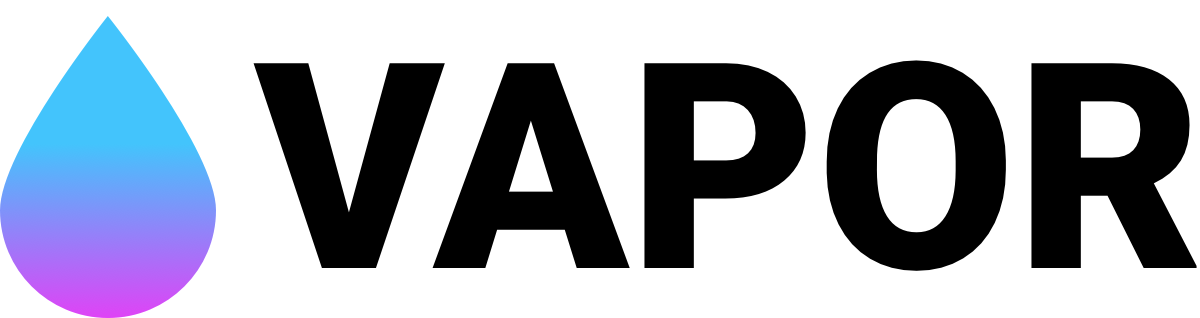For the Vapor 4 beta see my Vapor 4 Docker image
- Ubuntu 16.04
- Swift 4.1
- Vapor 3.1
- From within the directory of the Dockerfile execute the following command to build the image
docker build -t swift_vapor .- To run with bash and a shared volume
docker run -v <host_path>:<container_path> -ti swift_vapor:latest bash- Go to the repository page bryankp/swift_vapor
- Pull the latest image
docker pull bryankp/swift_vapor:latest- To run with bash and a shared volume
docker run -v <host_path>:<container_path> -ti bryankp/swift_vapor:latest bash- Swift Official Docker Images
- For troubleshooting issues see the Vapor Docs
- To use the swift repl while running docker on macos the container needs to be run with the following flag --privileged
- Example
docker run --privileged -v <host_path>:<container_path> -ti bryankp/swift_vapor:latest bash - see swiftlang/swift-docker#9
- Example