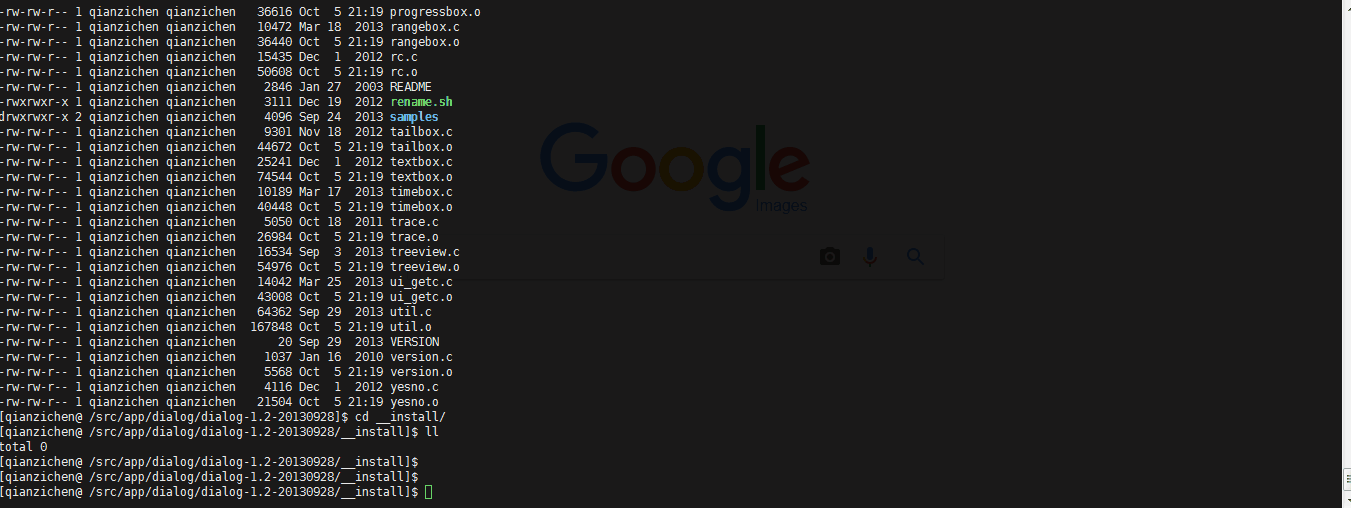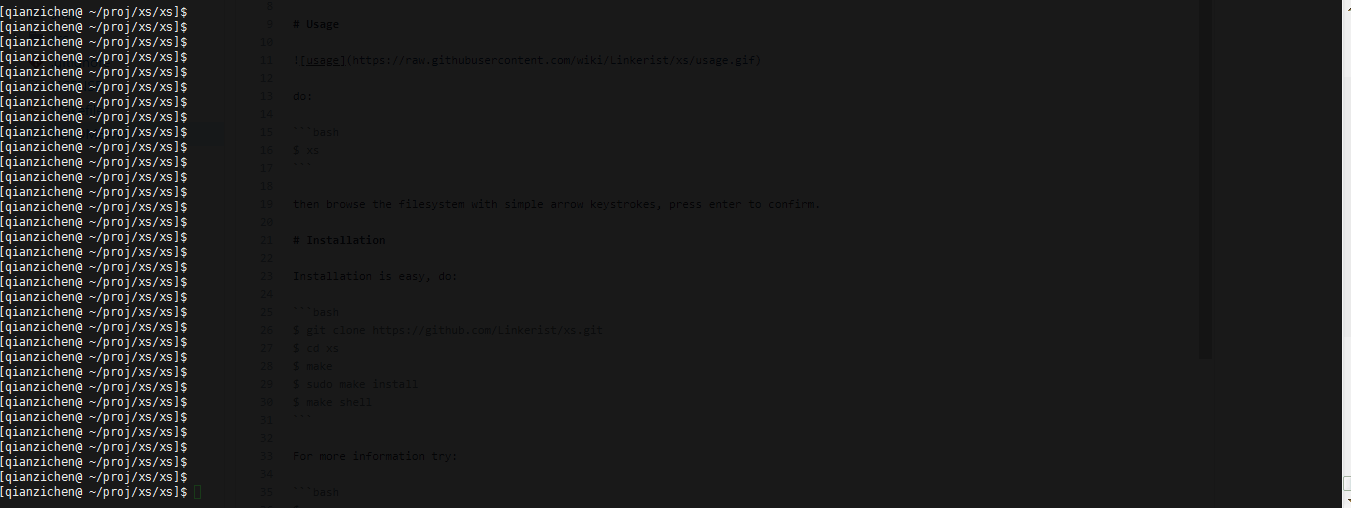Look at the left side of "cd", it is xs!
xs is an enhanced version of the standard "cd" command, we can reach the target directory by browse file system by simple arrow keys.
Just use xs and forgot cd~
do:
$ xsthen browse the filesystem with simple arrow keystrokes, press enter to confirm.
Installation is easy, do:
$ git clone https://github.com/Linkerist/xs.git
$ cd xs
$ make
$ sudo make install
$ make shellFor more information try:
$ man xsor press '?' while running xs.
Thank you for trying xs!
Any bugs, open an issue or PR to this repository
https://github.com/Linkerist/xs
I hope you find xs useful and will enjoy using it.
Linkerist
Linkerist@163.com
https://www.jianshu.com/u/6e736fe94d97