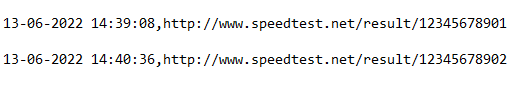Auto speedtest is a simple python script that will automatically run a chosen amount of speedtests with a time between the tests selected by the user
Once all tests are finished the program will write the results to a csv file called speedtestResults.csv like shown below:
To read the results of the speedtest simply copy the URL into your browser.
This is how the script looks:
To run the script I use the windows command line and python. In CMD go to the folder in which the script is located and type:
python auto-speedtest.py
Thats it, now the script will start and create a speedtestResults.csv file in the same location.