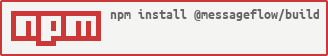Better build process with Gulp for general Node.js projects written in TypeScript. To embrace native ES modules in Node.js,
@messageflow/buildallows you to build with compiling to any other module system such asCommonJSand also allows you to output files in the format of.mjs. See the Using .mjs in Node.js section to learn how to use.mjsin Node.js.
# Install via NPM as one of the `devDependencies`
$ npm install --save-dev @messageflow/buildconst gulp = require('gulp');
const { builder } = require('@messageflow/build');
const build = builder();
/** `cleanGlobs` can be helpful when the destination directory is not the `dist` directory. */
// const build = builder({
// dist: '.',
// cleanGlobs: [
// './*.js',
// './*.d.ts',
// '!./gulpfile.js',
// '!./json.d.ts',
// ],
// });
gulp.task('clean', build.clean);
gulp.task('lint', build.lint);
gulp.task('copy', build.copy);
gulp.task('ts', build.ts);
gulp.task('watch', build.watch);
gulp.task('default', build.default); // or gulp.task('default', build.all);// gulpfile.js
const gulp = require('gulp');
const builder = require('@messageflow/build').builder({ foss: true });
/** This is equivalent to */
// const builder = require('@messageflow/build').builder({
// dist: '.',
// cleanGlobs: [
// './*@(mj|j)s',
// './*.d.ts',
// '!./gulpfile.js',
// '!./json.d.ts',
// ],
// })
gulp.task('lint', builder.lint);
gulp.task('default', builder.all);Node.js will import the correct dependencies based on the file extension you use. .mjs file will only import .mjs files.
// main.mjs
import otherMod from './other-mod'; // This will import 'other-mod.mjs` but not 'other-mod.js'
// main.js
const otherMod = require('./other-mod'); // This will import 'other-mod.js' but not 'other-mod.mjs'[
'./*.@(mj|j)s',
'./*.d.ts',
'!./gulpfile.js',
'!./json.d.ts',
][
'!**/demo*/**/*.ts*',
'!**/test*/**/*.ts*',
]{
presets: [
['@babel/preset-env', {
targets: { node: 'current' },
spec: true,
modules: false,
useBuiltIns: 'usage',
shippedProposals: true,
}],
['minify', {
replace: false,
mangle: { keepFnName: true },
removeConsole: false,
removeDebugger: true,
}],
],
}When foss is set to true, the following flags will be set to use its default values:
dist-.cleanGlobs- DEFAULT_FOSS_CLEAN_GLOBS
src<?string> Optional source directory. Defaults tosrc.dist<?string> Optional destination directory. Defaults todist.cleanGlobs<?string|string[]> Optional glob patterns to clean files/ directories up before every build process initiates. This is required only when the destination directory is not thedistdirectory. Defaults to the value ofdistif unspecified.copyGlobs<?string|string[]> Optional glob patterns to copy files/ directories to destination build directory. Defaults to['<SRC>/**/*.*', '!<SRC>/**/*.ts*', '<SRC>/**/*.d.ts'].ignoreGlobs<?string|string[]> Optional glob patterns to ignore files/ directories. Defaults to DEFAULT_IGNORE_GLOBS. This only works whenisProdis set to true.isProd<?boolean> Optional production flage. Set totrueif the build process is meant for production. Defaults toprocess.env.NODE_ENV === 'production'.rootPath<?string> Optional path to current working directory. Defaults to..babelConfig<?Object> Optional configuration for Babel. This is only needed whenisProdis set to true. Defaults to DEFAULT_BABEL_CONFIG.tsConfig<?string> Optional path totsconfig.json. Defaults to./tsconfig.json.tslintConfig<?string> Optional path totslint.json. Defaults to./tslint.json. This defaults to./tslint.prod.jsonwhenisProdis set to true.esModules<?boolean> Optional ES modules flag to run compilation with native ES Modules. Defaults totrue.mjs<?boolean> Optional flag to run compilation with native ES modules and output files in the format of.mjs. Defaults tofalse. Native ES modules will be used and will ignore any value set byesModulesif this is set to truefoss<?boolean> Optional flag to run compilation for FOSS. Defaults tofalse. See Default FOSS configuration to see what is being used under the hood.
-
options<?BuilderParams> Optional configuration for the build process. -
returns: <Object> An object of build tasks to be assigned as Gulp task, e.g.
gulp.task('<TASK_NAME>', <GULP_TASK_FUNCTION>). It comprises of a list of tasks fo a common build process with Gulp for most of the projects:clean- Always remove old files from previous build.lint- Always lint all.tsfiles with giventslint.json.ts- Compile all.tsfiles with giventsconfig.json.copy- Copy all asset files such asimages,json,md, etc.watch- Run the build process by watching for flle changes.default- Default build process that comprises all the above.all- Another default build process to compile and output in both.jsand.mjs. See the How to build for FOSS section to learn how to use@messageflow/buildto build your open source Node.js package using the{ foss: true }shorthand.
MIT License © Rong Sen Ng