-
Notifications
You must be signed in to change notification settings - Fork 245
New issue
Have a question about this project? Sign up for a free GitHub account to open an issue and contact its maintainers and the community.
By clicking “Sign up for GitHub”, you agree to our terms of service and privacy statement. We’ll occasionally send you account related emails.
Already on GitHub? Sign in to your account
txt2AL: While converting an txt obj to al getting error #356
Comments
|
Could you provide the exact command line that you're using to trigger this error? |
|
txt2al --source=D:\CAL\ --target=D:\AL\ --rename --extensionStartID 70070000 |
|
tried to put quotes? |
|
Yes we tried both single and double quotes but the same error. |
|
Could you please try the following one by one:
If you reach step 3) and are still getting an error please try to repeat it each time converting half of the previous objects and ultimately trying to identify which file(s) is causing the issue. |
|
i have tried the steps but still the same error and i am only checking with one object still i am getting the error see below: Also attach is the file which i am using to convert |
|
I could convert successfully using the June Update bits. Is the D drive by any chance a mapped network drive or otherwise special in any way? |
|
Thanks for sending the converted file. Also we are also using june update. Can you give the command line u have used to convert the file? |
|
I placed the file you sent in C:\CAL and then used: Correct, the outcome should be .al but GitHub doesn't allow attaching these so I renamed to .txt. |
|
can you please give me an update about my above comment? |
|
@bachii1010 It looks like you are running an older version of txt2al, which doesn't yet supported named parameters --source and --target. The reason why it fails is that it thinks that the string |
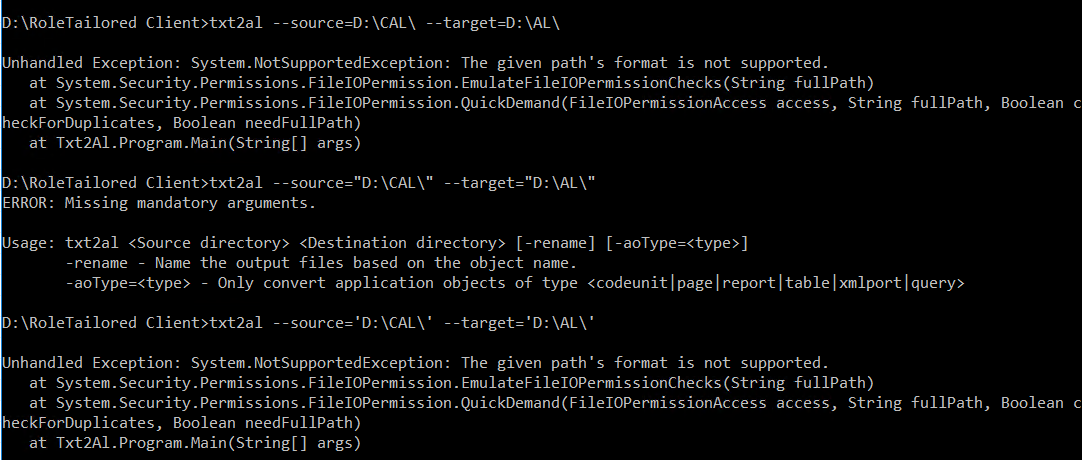

Hi,
While Converting an txt obj to al we are receving the below error:

Can you please suggest.
Thanks
Varun Reddy
The text was updated successfully, but these errors were encountered: