-
Notifications
You must be signed in to change notification settings - Fork 822
New issue
Have a question about this project? Sign up for a free GitHub account to open an issue and contact its maintainers and the community.
By clicking “Sign up for GitHub”, you agree to our terms of service and privacy statement. We’ll occasionally send you account related emails.
Already on GitHub? Sign in to your account
dbus doesn't seem to work #376
Comments
|
Thanks for reporting, dbus is on our feature backlog. I took a look at your repro and it looks like there's a fair amount of missing surface area in our socket implementation to get dmsg working correctly. I've add details to our internal bug. |
|
@tycho - Apart from what @benhillis has mentioned, the specific problem here is that our UNIX socket sendmsg implementation does not handle an IO vector length of > 1. Thanks for the trace, they are almost always useful. |
|
For reference / in case it saves anyone else time: dbus can be configured to use TCP instead of UNIX domain sockets. Unfortunately (though unsurprisingly), doing so doesn't help; |
|
Yes, INET sockets also lack this capability as you have discovered :). I have opened a bug to track the support for IO vector length > 1 for sendmsg/recvmsg. |
|
Paths are incorrect in /etc/init.d/dbus. DAEMON=/usr/bin/dbus-daemon
UUIDGEN=/usr/bin/dbus-uuidgenActually, $ which dbus-daemon
/bin/dbus-daemon
$ which dbus-uuidgen
/bin/dbus-uuidgen |
|
Has something changed on this issue? After reading this Reddit thread I tried switching dbus configuration to use tcp sockets instead of unix sockets, but unfortunately despite no apparent network errors I still ran into some issues: Here is the full strace: http://sprunge.us/NYYM. Apparently, dbus still looked for a file named |
|
With better support for AF_LOCAL socket, dbus seems to be happy and the dbus workarounds to use TCP sockets will hopefully no longer be needed. The changes haven't made it to the release branch yet, but are moving fast. Keep an eye out on the release notes. |
|
DBUS is triggering the socket related BSOD in 14936. Makes it completely unusable. |
|
@wench The fix for the BSOD is coming soon. Apologize for the inconvenience. |
|
Maybe i should prod/beg Dona and get her to release a build that has it fixed |
|
Thanks for reporting. Closing since this issue should have been resolved in an insider build late last year/ early this year. |
|
Not sure how much it's related but I've just had a fresh install of WSL and then I installed a server environment from script on the new Xenial WSL and the installation of everything seemed to go fine but I did get this on the end:
|
|
@Benqzq - Thanks for the report. Can you try |
|
My build is 15063.138 . By rerun your repo you mean to fully uninstall all of my server environment, execute the code and then reinstall the server environment? |
|
@Benqzq - No, no! Just what is failing, if there are any specific scenario that is failing for you. |
|
Oh, I can't tell, this is a script of about 90 rows. I don't know to tell in regards to what this error comes as it's just appear in the end of the long output (sorry if it sounds wired, I am quite new to Linux). |
|
Ok. If you see that error happen again for a specific scenario, you can try the steps above. |
|
@sunilmut ... I got this again after executing: Note that I mistakenly executed I then ran If I understand correct, in the current release of WSL, doesn't include automatic starting of D-bus. |
|
@Benqzq - Glad to know that its working for you now. Your understanding is correct. Currently, WSL doesn't "boot" per se, i.e. it doesn't start the default services that you would find in Linux such as |
|
Fresh install of OpenSuse (42.3) WSL. Tons of error messages about dbus. etc. |
No systemctl on WSL. Landing zone is #994. Unrelated to dbus. |
|
@therealkenc The question is what does rpm run when it has extra jobs to do after the installation. Is it also systemctl or something else? |
|
@archon810 - missed your question. I don't use rpm based distros (much) but I gather at least SUSE 42 uses systemctl at least sometimes per #2941. |
|
the following solution worked for me: https://x410.dev/cookbook/wsl/sharing-dbus-among-wsl2-consoles/ the only downside is having to put my password in a script. |
systemd works in WSL2 from Windows Store. You do not need those kind of workaround anymore. See this article for more details https://devblogs.microsoft.com/commandline/systemd-support-is-now-available-in-wsl/ |
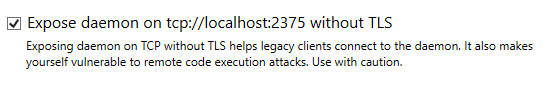
Well, first I can't start it normally because PID 1 isn't really upstart, and nothing's listening on the upstart socket:
But even if I start the D-Bus daemon manually, like this:
It doesn't respond as I'd expect it to when I try to interact with the message bus:
It looks like a
sendmsgbreaks somehow (below output wrapped at 80 columns for readability, because GitHub just adds a scrollbar otherwise, and makes the return value annoying to find):The text was updated successfully, but these errors were encountered: