-
Notifications
You must be signed in to change notification settings - Fork 55
Head tracking support #262
Comments
|
Hi, thanks for asking. I saw your tweet. It looks very interesting. And controlling emulated device's transform with mouse is a bit annoying. So having easier way to do that in the emulator is nice. Do you have a live demo? I would like to test the experience and think whether we should have head tracking support. Some concerns and thoughts.
(Sorry if my response will be slow because I'm in the vacation now.) |
|
Hi thanks for getting back to me! And no worries at all on the response times, actually this will give me some time to get a really polished prototype ready. Here is a live demo of just Head Tracking within an A-Frame, this was the prototype I made before I was shown your extension. In practice, you can adjust the sensitivity such that a 20deg turn IRL does 180deg in game: https://handsfree.js.org/integration/aframe/look-around-handsfree.html On the home page, you can toggle of few different models together on/off to see the performance but to answer your question yes both head and hand tracking work together fairly well: https://handsfree.js.org/#models And I totally understand the hesitation to using dependencies so no worries there! For straight up emulation and nothing more, going minimal is 100% the way to go. Handsfree.js uses the same models but with extra sugar and spice on top that isn't necessary for this application (the main advantage is the plugin architecture, which allows for rapid development with Hot Module Reloading which isn't used in extensions). I don't have benchmarks but thanks for mentioning that, I'll do those soon! Thanks again for the response and I apologize for the length of this one 😅 |
|
Thanks for sharing the demo. The experience is much better than I thought. So, we may still need to test the performances but I feel positive about the head tracking support now. Regarding the contribution guide, unfortunately we don't have clear code style or tests (yet). Please just send a PR. I can clean up the code in my side even if needed. Some thoughts about supporting it
|
|
Oh thanks for trying it out and for the feedback! What I'll do is create a very minimal PR with no dependencies at all other than the models themselves. I'll also use a MediaPipe head tracker instead of what I'm using now that way all the models are by the same vendor. I'll keep the mouse mode on and make handsfree mode opt-in...you'll be able to enable head tracking, hand tracking, the mouse, or any combination of them. I'll use the same code style to keep everything consistent, and the head/hand tracking isolated so that you can easily pick which one to keep etc. I started a fork because I want to experiment with some other ideas I have, but the PR I submit will be minimal. I'll start small and build up. I definitely intend to go very far with this even if it's with the fork so if the PR doesn't make the cut it's no big deal because the code will still be used! I should have a good PR ready with benchmarks in 1-3 weeks and I'll try not to make it overwhelming 😅 |
|
Hi! So I got both head and hand tracking (just recognition, doesn't move the controllers yet) working together now and wanted to share some notes in case it helps you with your implementation. Because of the way the models fetch their weights and because of how you need to grab the webcam stream, it was not trivial to understand which context things need to be loaded in My new workflow is:
Some warnings:
Edit: Oh the start/stop button doesn't need to be a popup, it could work in the panel too. That's just how I first tried it |
|
Thanks for sharing the thoughts. Let me try to make an easy prototype here to understand the limitations well... |
|
So... I started to make a prototype and encountered the permission problem for capturing webcam in the extension. Would you please elaborate the following for me? Do you think of grabbing the webcam stream in Background (by getting a permission in a option page)?
|
|
Yes grabbing the webcam in the options page is how I'm currently doing it. You only need to do this once so that the browser requests permission, but then you can do it from background page once permission is approved. You can do it in content page but there are some risks. Sorry that this is a long response but I hope it helps: Options pageMy options page just has some text with a button (you don't need a button tho, you can just getUserMedia automatically). This the code in my options page: /**
* Start the media stream
*/
document.querySelector('#handsfree-approve').addEventListener('click', function () {
navigator.mediaDevices.getUserMedia({
audio: false,
video: true
})
.then(() => {
// Here I set a flag to let us know if we've captured the stream or not...
chrome.storage.local.set({hasCapturedStream: true})
window.close()
})
.catch((err) => {
// ...but on webcam error, or if user denies, then we set to false
chrome.storage.local.set({hasCapturedStream: false})
alert(`🚨 ${err}
Please fix the error above and try again.`)
})
})PanelFrom the panel page, you could have a button that when pressed checks the This is the code I use in my popup page, but this should work in Panel page too. If not, just use the correct API to communicate to background: /**
* Start the webcam
* - If the user hasn't approved permissions yet, then visit the options page first
*/
document.querySelector('#start-button').addEventListener('click', () => {
chrome.storage.local.get(['hasCapturedStream'], (data) => {
// If we captured the webcam, tell background to start webcam
if (data.hasCapturedStream) {
// tell background page to start webcam
chrome.runtime.sendMessage({action: 'handsfreeStart'})
// this is just a method that adds classes to panel page to hide the start button and show a stop button
setHandsfreeState(true)
} else {
// Open options page if the webcam stream hasn't been approved yet
chrome.runtime.openOptionsPage()
}
})
})BackgroundI use Handsfree.js for all this, but this is where you would put your model logic: chrome.runtime.onMessage.addListener(function(message, sender, respond) {
switch (message.action) {
// Start
case 'handsfreeStart':
// ... start your model here
break
}
})Hope this helps! Once you get hand tracking working I'll make a PR for the head tracking, that way I can match my head tracking code to your hand tracking. Also, if you need to debug the webcam or model or want to show it to the user then you can use the Picture in Picture API to "pop it out" of the background page. This should help you with testing too |
|
Thanks for sharing the notes. But manifest.json src/extension/options.html src/extension/options.js Result in an options page |
|
Hi this is really embarrassing, but I just realized that I have been working in Chrome recently 😅 I started out in Firefox but when I switched over to my other computer I must have continued in Chrome without realizing. Can you try adding to your manifest That should get rid of the DOMException. If not, I'll take a look first thing in the morning. Sorry about that 😅 Edit: It looks like I might need to debug this workflow a bit more on Firefox, I'll report back as soon as I find something! |
|
It works, thanks! Let me continue the trial... |
|
Would you please share your repo/fork of the extension for me if possible? Because loading the mediapipe files in background fails here. I want to refer to your configuration. |
|
Hi yes, I have everything documented here: https://github.com/MIDIBlocks/handsfree-browser#development-guide I changed the folder structure around a bit so that I could keep the webxr and my stuff separate, and I don't think I modified any of the existing files at all other than to move them You may need to manually tell mediapipe to manually use local files (it tries to load from a CDN by default which may cause it to fail). It's a little bit complex to do this manually which is one of the issues Handsfree.js solves, but you'll need to specify the const PATH_TO_MEDIA_PIPE_ASSETS = '/assets/...'
Hands({locateFile: file => {
return `${PATH_TO_MEDIA_PIPE_ASSETS}/${file}`
}})You may also need to polyfill /**
* Override requestAnimationFrame, which doesn't work in background script
*/
// store a backup
_requestAnimationFrame = requestAnimationFrame
// override it to use setTimeout
requestAnimationFrame = function(cb) {
setTimeout(function() {
cb()
}, 1000 / 30)
}Oh! And I still haven't checked this on Firefox, I apologize for goofing up on that I'll get this working there soon. I hope that doesn't make things too confusing 😆 |
|
Thanks @midiblocks for the help. Finally the prototype starts to work now. https://twitter.com/superhoge/status/1349560469837672452 I realized the workflow you suggested seems the best approach. I'll test on multiple platforms and then clean up and merge the prototype as soon as possible. Once I merge it, you can start to work on the head tracking support for the extension. |
|
This is so great, I'll start on the head tracking this weekend! |
|
Still WIP but I made a branch for XR Hand input support https://github.com/MozillaReality/WebXR-emulator-extension/tree/Hand. I will remove it if I merge. |
|
If user clicks a "Start WebCam" button in the panel, the panel sends a message to the background via port and the background gets user media and invokes But Did you see the same issue? And do you know a solution? I don't think we can't put any UI in the background which user can touch. (A weird thing is |
|
Hi @takahirox I did run into this issue, but I don't remember how I fixed it. I believe the issue might be related to the click gesture being lost due to a Promise or Async when you use Here is some pseudocode that might help: Inside dev tools script: // $el is the button you use to start webcam
$el.start.addEventListener('click', () => {
chrome.runtime.sendMessage({action: 'startWebcamWithPIP'})
})Inside background script: // Lets add an empty canvas into the background page to contain our webcam and debug info
const $pipCanvas = document.createElement('CANVAS')
document.body.appendChild($pipCanvas)
const pipContext = $pipCanvas.getContext('2d')
// Let's also create an empty video tag which we will PiP
const $videoPip = document.createElement('VIDEO')
document.body.appendChild($videoPip)
chrome.runtime.onMessage.addListener(function(message, sender, respond) {
switch (message.action) {
case 'startWebcamWithPIP':
// Here we make the video source the canvas
$videoPip.srcObject = $pipCanvas.captureStream()
// When the video source is received play the webcam
$videoPip.onloadedmetadata = () => {
$videoPip.play()
}
// When the video starts, immediately do PiP
$videoPip.onplay = () => {
$videoPip.requestPictureInPicture()
}
return
}
})Here I think this workflow will preserve the gesture. Let me know if it works and I'll take a look, I still haven't tested this in Firefox but it's working in Chrome for me |
|
Thanks for the advice. I figured out that it seems it takes too long time from the time a button is pressed in the panel to the time So I added a separated "Start PIP" button from "Start WebCam" button in the panel. It works without the exception now. |
|
BTW I renamed the Hand branch to HandWIP https://github.com/MozillaReality/WebXR-emulator-extension/tree/HandWIP |
|
I started to check the extension functionality on Firefox. Does "Option" page hack work on your Firefox? It doesn't work on my Firefox. Even though I get the permission for webcam in option page, the permission doesn't seem to be propagated to the background on Firefox. |
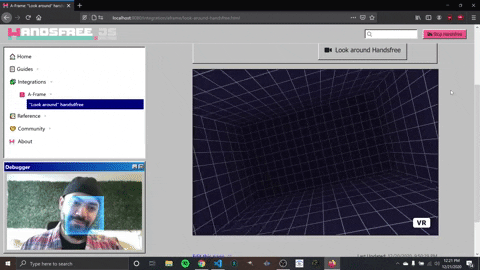

Hi! I've added head tracking support and have started adding some sensitivity controls. I also intend to make it work with the Gizmo Mode, so that you can manually drag the headset around to "set it's origin" and then use head tracking to look around and move from the point. Additionally, I plan to persist these settings to local storage so that users can "load into" their previous positions without needing any further setup (especially useful when working with Hot Module Reload).
Here's a video of what I have so far:
ezgif.com-gif-maker.mp4
Are you accepting PRs for this? And if so what are the guidelines? I'd like to hyper focus in on just the head tracking for now, but I've built a library called Handsfree.js to make adding and combining models very "easy" (it's been tricky inside a Chrome Extension 😅 but it'll be figured out soon)
Thanks!
The text was updated successfully, but these errors were encountered: