Signalbox
The signalbox is a block where you can create a signalbox/interlocking for signalling control. This can be used to safely set signals and switches to prevent dangerous movements.
Our interlockings are more like an electronic interlocking to provide an easy interface.
This is the default view of the signalbox. Also the view how to use the signalbox later.
At 'Linking' you can see a list with all linked signals and Redstone IO. There you can also delete individual links.
At 'Editor' you can edit the interlocking layout and add new elements.
The 'Usage' mode is for the usage of the interlocking. There you can also link signals and Redstone IO from the world to the track layout. On the right side there is a tab for more info & help.
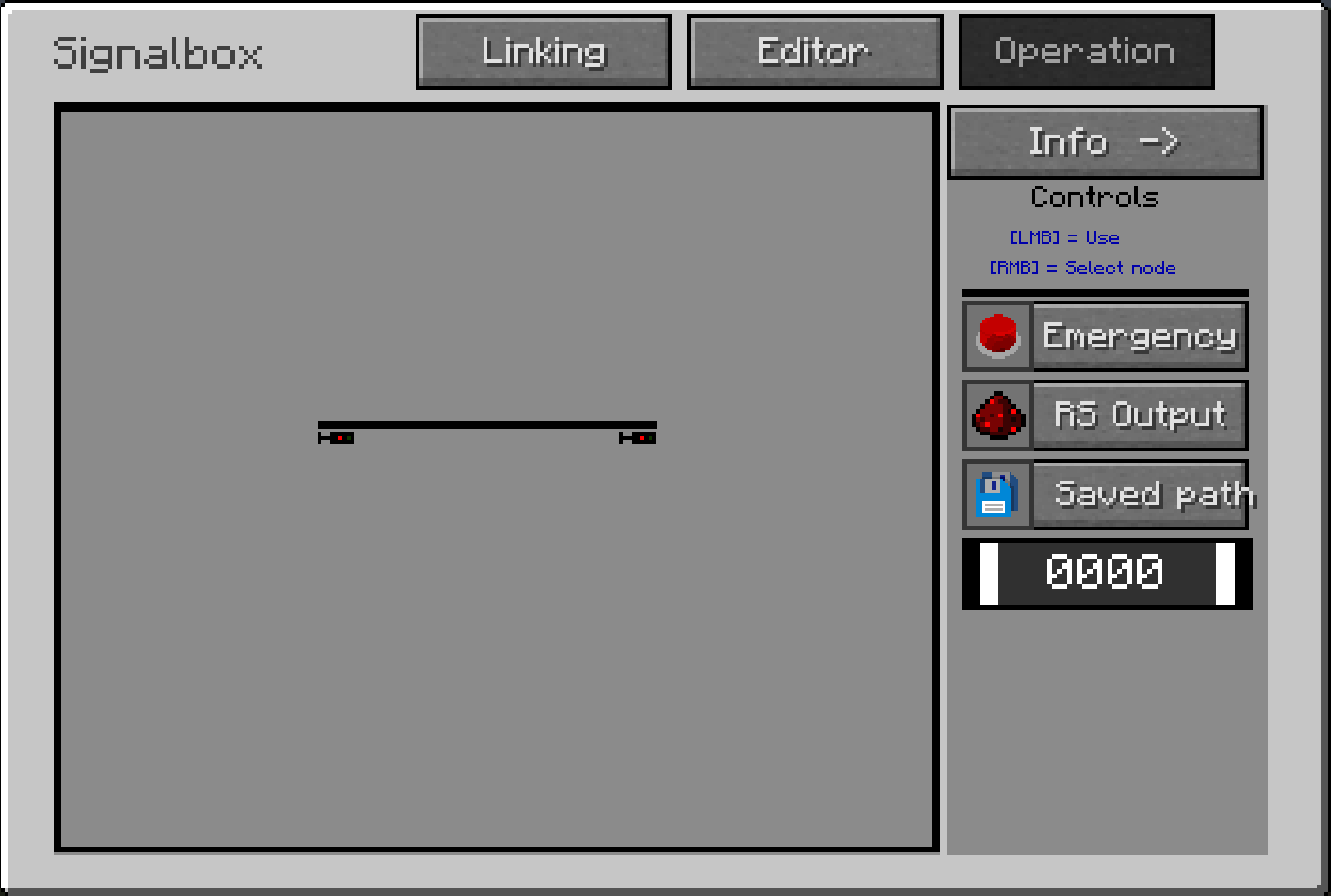
Here is explained how you create a signal box layout.
Here it is explained which configuration options you have and how to configure an interlocking for operation correctly.
And here is explained how to operate with the interlocking.
