-
-
Notifications
You must be signed in to change notification settings - Fork 2
Signal Controller
The signal controller is a block that can be used to control one signal. You can link only one signal to a signal controller, but you can link multiple controllers to one signal.
If you want to implement more complex control of the signals, the signalbox/interlocking is a better solution.
The signal controller provides several modes to control a signal:
The mode can be set in the upper part of the GUI.
With manual mode, you can change signal parts individually directly through the GUI.
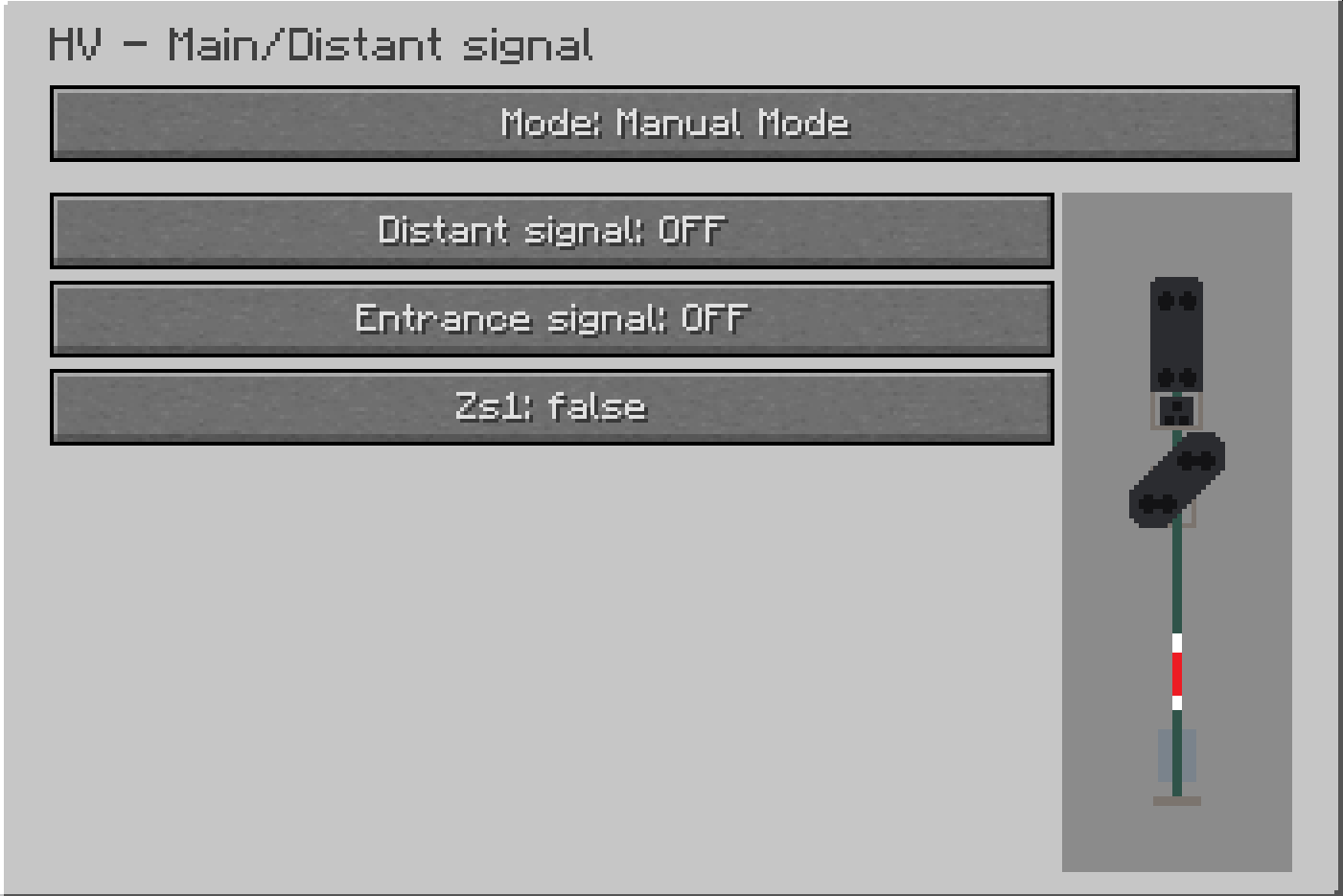
In the Redstone mode you have the possibility to enable a more complex control of the signals. You can create different profiles for this purpose. In the respective profile you individually set the signal aspects that are to be shown when the profile is active.
You can load several profiles with one signal controller by leading redstone signals from different directions to the signal controller block.
There are Down, Up, North, South, West and East.
You can then set per side of the block the profile to be loaded when the Redstone is active and the profile to be loaded when the Redstone is inactive.
You select the respective side on the very right side of the GUI next to the preview and at the bottom you can then load the profiles there accordingly.
Tip: You can also link multiple controllers with one signal.
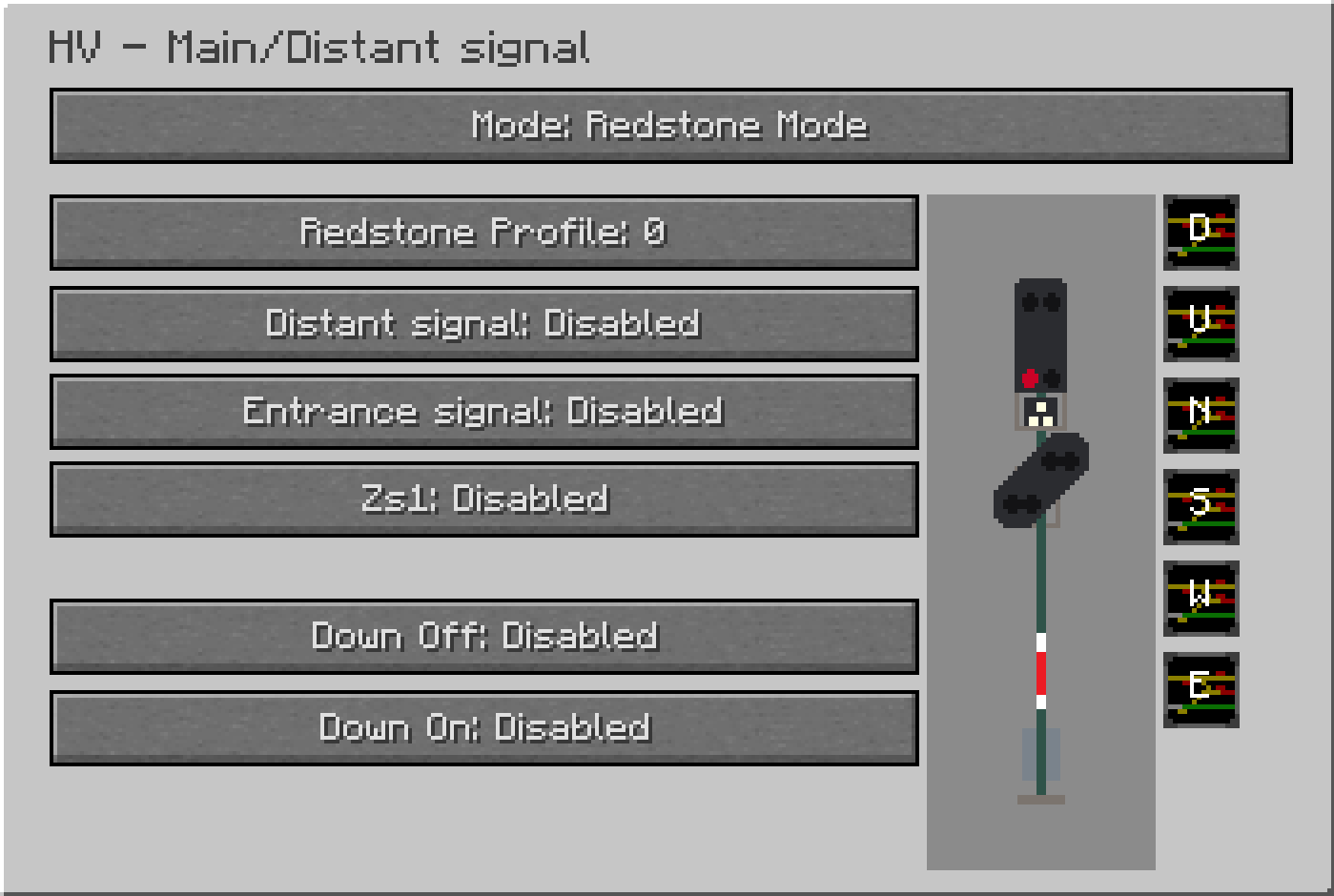
With the Redstone Input Mode, a profile can be loaded by an external redstone signal, similar to the Redstone Mode. It is given by a linked Redstone Input Block or Combined Redstone Input Block. This external Redstone signal can be used to load one profile. This profile must be configured in the Redstone Mode tab.
Tip: You can also link multiple controllers with one signal.
Note: The system was intended for self-blocking signals by using two redstone inputs and two controllers. One redstone input at the affected signal, which sets it to stop when the train passes over it and one redstone input at the next signal, which sets the affected signal to drive again when the train passes over it.
