Check out my much better solution using Tampermonkey here: YT-URL-Extractor
This Python 3 script allows you to bulk grab a YouTube playlist page, strip out the urls and save them to a text file. It's a little non straight forward but it does work and gives you a working list to use for whatever reason you need a scraped channel list of video urls, yt-dlp batch downloads for example.
I wrote this as the yt-dlp method for getting a playlist to bulk download was not working for me (kept downloading/accessing a standard consent page), I know I could play around and tie my session ID to everything but I want to keep everything seperate to my accounts.
The script accepts the following arguments and abbreviations:
Strip YT video links from html to new file
Visit https://github.com/NebularNerd/ytplaylisttofile for more information
optional arguments:
-h, --help show this help message and exit
--infile INFILE, -i INFILE
Path to input raw html from YT Playlist page
--outfile OUTFILE, -o OUTFILE
Path to output processed file
Using this is slightly awkward, but equally once you know very easy, this is based on Chrome, Edge and FireFox should be able to do similar:
- Head to a playlist page, hover over the first video, right click and use select
Inspect. - Once you can see the code look above your inspected element for a div with
id="contents"and left click that, the playlist should highlight similar to below.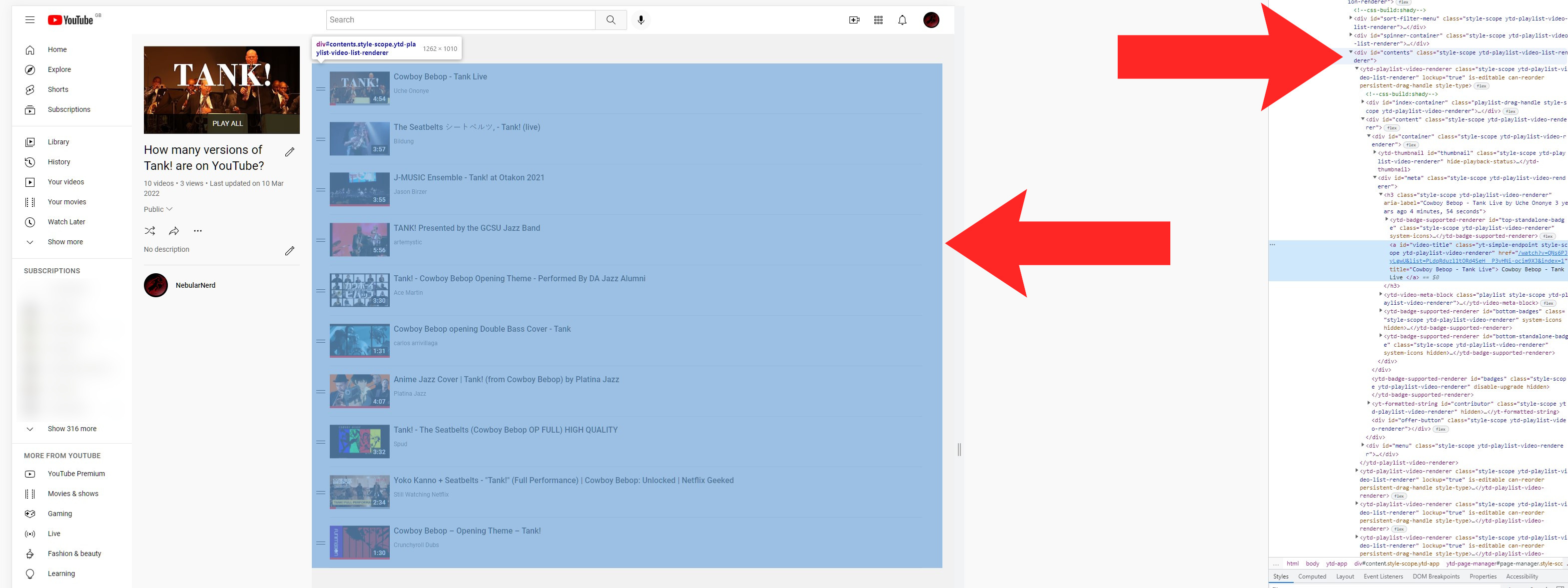
- Right click that div and select
Copy > Copy Elementto grab the whole div with all the vids. - Paste this into a blank text file and save it.
Open a console/command prompt and run something similar to the below, adjust dirs and drives as required:
python C:\python\ytplgrab.py -i R:\ytin.txt -o R:\ytdone.txt
It will chew through the input file, find any vids, remove duplicates, create the output file with one video url to a line. This can then be used for what ever purpose you needed that list of url's for. For example, this might be handy for some:
yt-dlp.exe --ffmpeg-location "C:\FFMpeg\bin" --user-agent "Chrome/89" -o "R:\Video\%%(title)s.%%(ext)s" -f "bv*[ext=mp4]+ba[ext=m4a]/b[ext=mp4] / bv*+ba/b" --verbose --batch-file R:\ytdone.txt
- Tidy code and add file exists check/override (either as y/n or commandline arg or both)
- PyGUI based GUI to make it more point and click, this would skip the need for the input file at least
- Suggestions?
None, honestly use this code as you want, if you fork it or whatever please be kind enough to tag me as the original creator.