-
Notifications
You must be signed in to change notification settings - Fork 5
CheckDatabase
Netzeband edited this page Apr 9, 2017
·
7 revisions
This chapter explains, how to check if the DeepDriving trainings database is installed correctly.
- The caffe framework from this repository is build and installed correctly.
-
You can download the original training database from the DeepDriving homepage: http://deepdriving.cs.princeton.edu/
- It is called: TORCS_trainset (http://deepdriving.cs.princeton.edu/TORCS_trainset.zip)
- Attention: The zip file is larger than 50GB!
-
Unzip the training-data to a directory you want.
-
(optional) Add the path to the training-data to the environment
export DEEPDRIVING_DATABASE_PATH=<path-to-database>
- (optional) Or add it permanently to all terminals:
echo "export DEEPDRIVING_DATABASE_PATH=<path-to-database>" >> ~/.bashrc
source ~/.bashrc
- Run the visualization script from the caffe-repository:
cd <repository-path>/torcs
./torcs_visualize_database.sh
- You should see a window which shows a semantic situation description (lanes, position of host car, distance to traffic cars) and the corresponding frame from the database. On the terminal you can see the label-values for every frame.
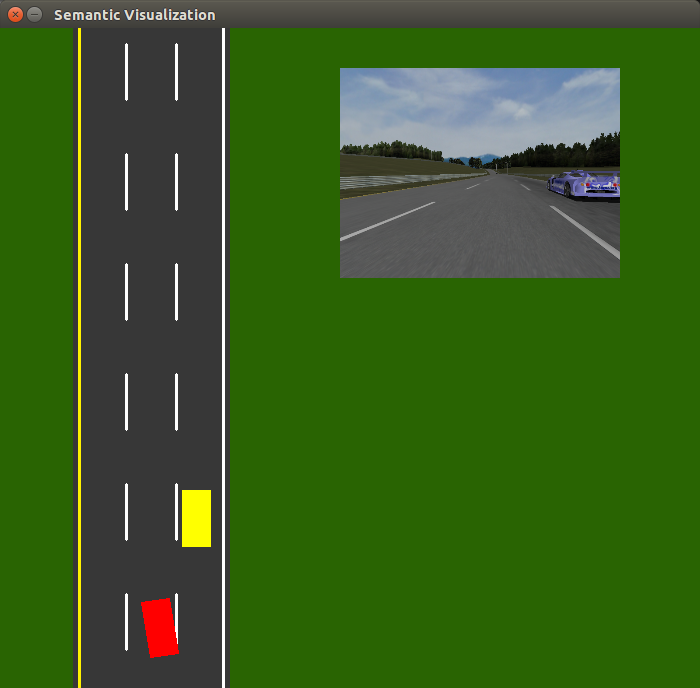
-
At the start, the application is in PAUSE mode. Focus the window and press
pto disable the PAUSE mode. -
The following shortcuts are possible:
-
p: Enable or disable PAUSE mode. -
n: Show next frame. -
+: If the PAUSE mode is disabled, it increases the frame speed. -
-: If the PAUSE mode is disabled, it decreases the frame speed. -
ESC: Close application.
-
- If you want to visualize another database, just provide the path to this database as first argument to the script.
cd <repository-path>/torcs
./torcs_visualize_database.sh <path-to-alternative-database>