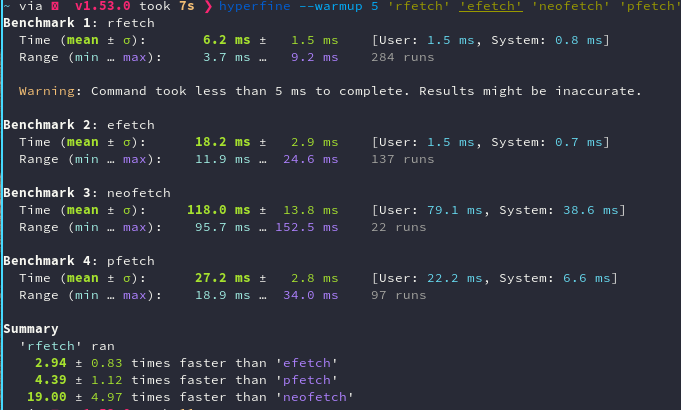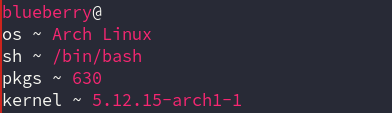is a system information tool written in Rust
rfetch is a rewrite of efetch by me to learn more about the Rust programming language, and to improve the terrible performance/structure of efetch. Currently support for multiple operating systems is lacking, however it is pretty easy to add more operating systems. If you wish, you can open a PR to add more support and/or clean up code.
Currently we support 6 OS' (3 untested).
- Linux:
- Gentoo/Linux (without emerge support)
- Debian/Linux (dpkg)
- Arch/Linux (pacman)
- Void/Linux (xbps)
There is a config.rs file included with the source code, this file is a lot more complex to configure than efetch's, but it is way more versatile, allowing to add/remove certain fields, easily add/remove operating systems and package managers, and more.
# 1. Compiling
We use Rust's package manager Cargo to compile this project, simply type: ``cargo build --release`` to build it.
# 2. Making a symlink
It is required to make a symlink to easily access rfetch, simply type ``ln target/release/rfetch /bin/rfetch``.
# 3. Complete!
The setup process should now be complete, simply type ``rfetch`` in your personal favorite shell, and it should output the system information!
Although speed doesn't mean a lot in a simple system information fetch program, I've benchmarked this against 3 other system information fetch programs, including neofetch, pfetch, and efetch, results: