-
Notifications
You must be signed in to change notification settings - Fork 31
Solution Overview

App Technical Details
The app is built using the Bot Framework SDK v4 for .NET and ASP.NET Core 2.1
Bot Commands
-
Start scrum
-
The start command will instruct the bot to start the scrum among the members within the group. The BOT send out a message that the scrum is started and indicated the person who started the scrum. It will also send out a reserved placeholder card for each user in the group. When a user adds his/her updates to the scrum, the corresponding placeholder card reserved for the user will be updated with the entered details. These cards will be accompanied with another card with Call to Action (CTA) buttons to update the scrum and end the scrum.
-
The bot stores the conversation state and member information in table storage. The list of users participating in the scrum(group members) are created as JSON strings and stored in table column. The user mapping will not change once a scrum is initiated and is used to refresh card whenever a user updates scrum details..
-
Maintains a flag to check active scrum in group chat
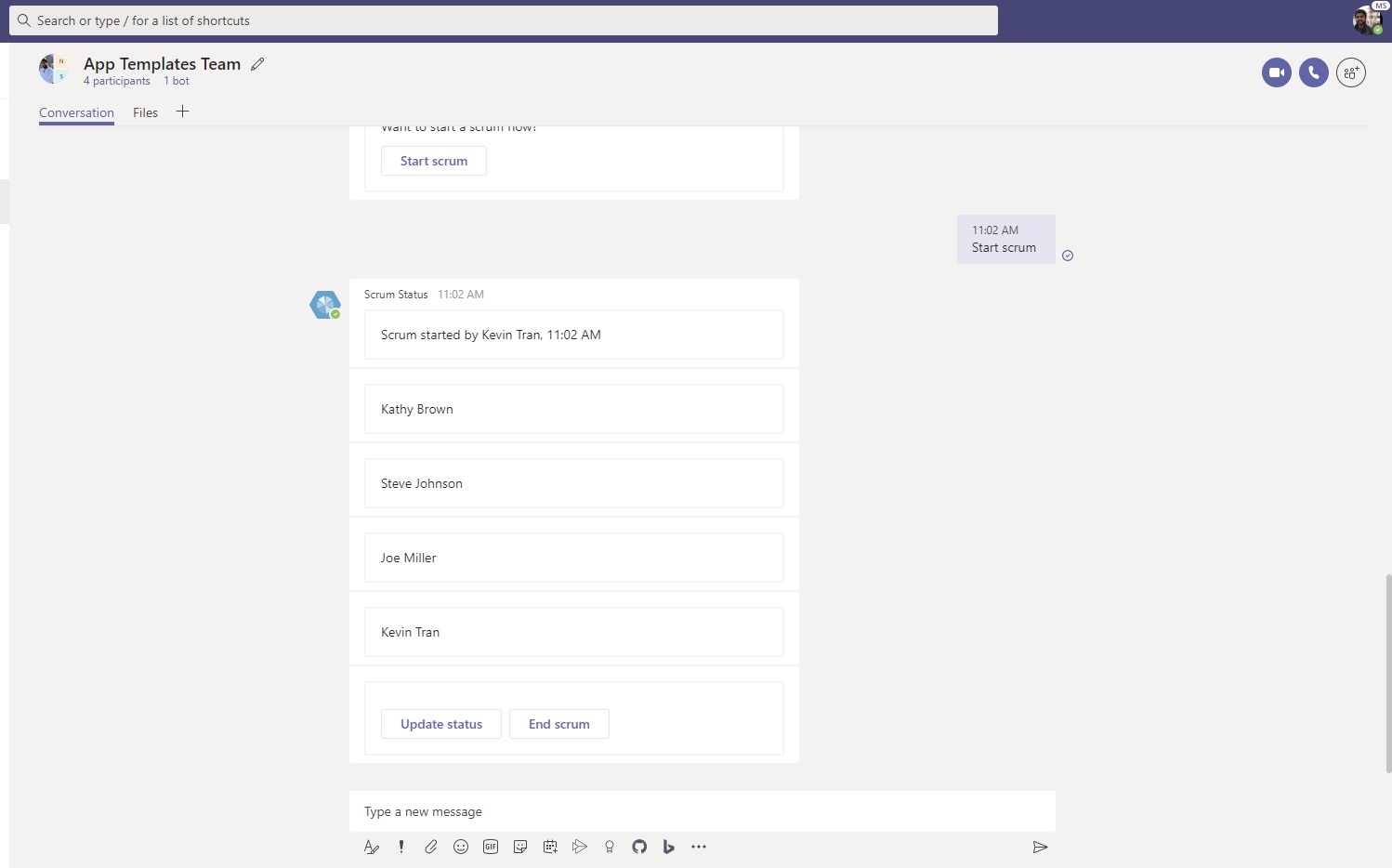
-
-
Update scrum
- Update scrum button invokes a task module that renders an adaptive card with 3 input fields for providing scrum updates.
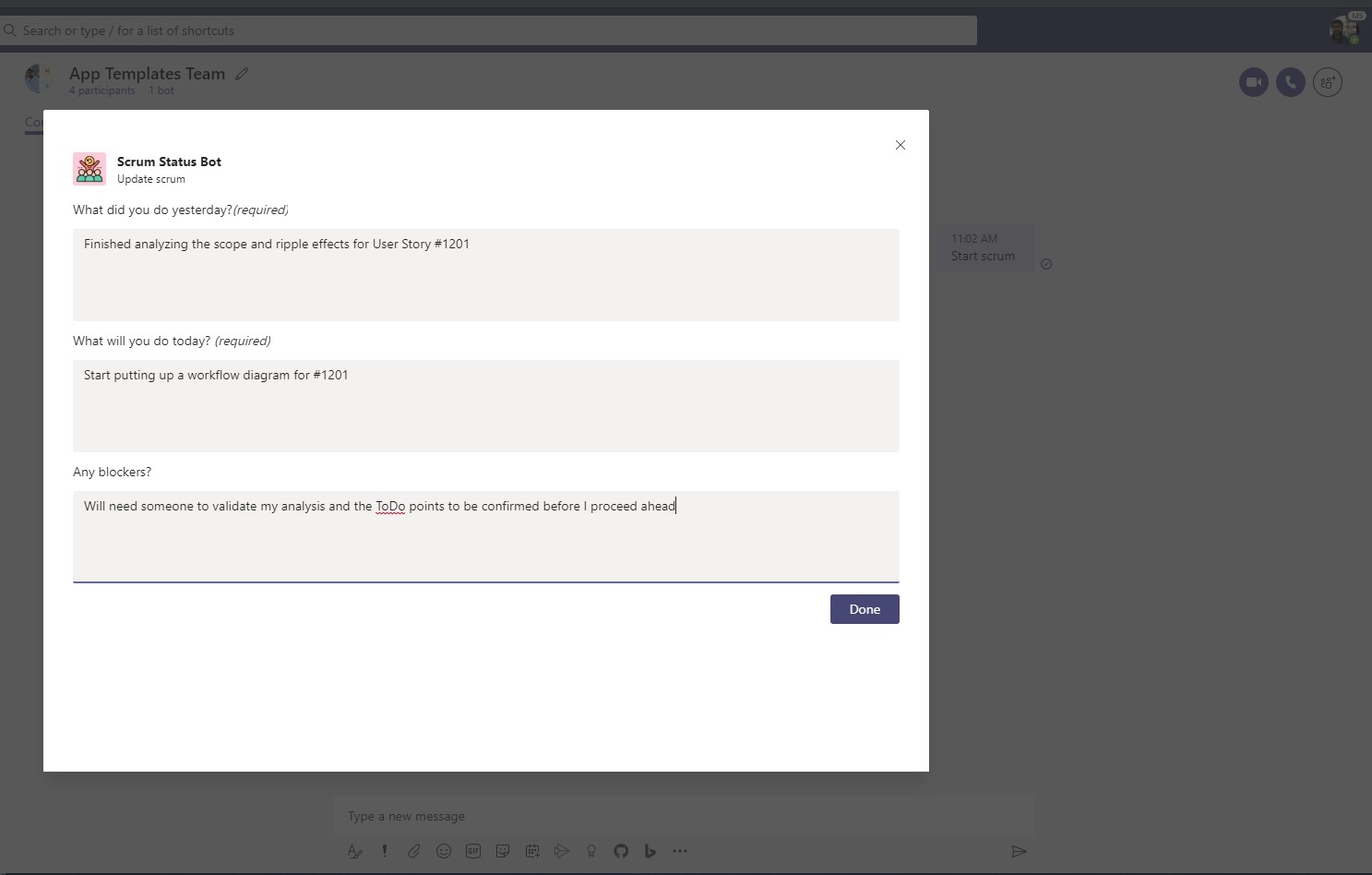
-
Invoke type is ‘task/fetch’.
-
The adaptive card has Submit action button which invokes the Submit action.
-
Refresh the card when validation fails with error message for mandatory field.
-
Does not store the field entries in table storage.
-
Updates the scrum card of member based on activity id and updates the trail card (first card) by modifying member name as last updated.
-
All the other group members will be able to view scrum updates entered by any participating group member by clicking on the Status details button on the placeholder card reserved for each member. On click, the placeholder card expands to show the details entered by a specific group member
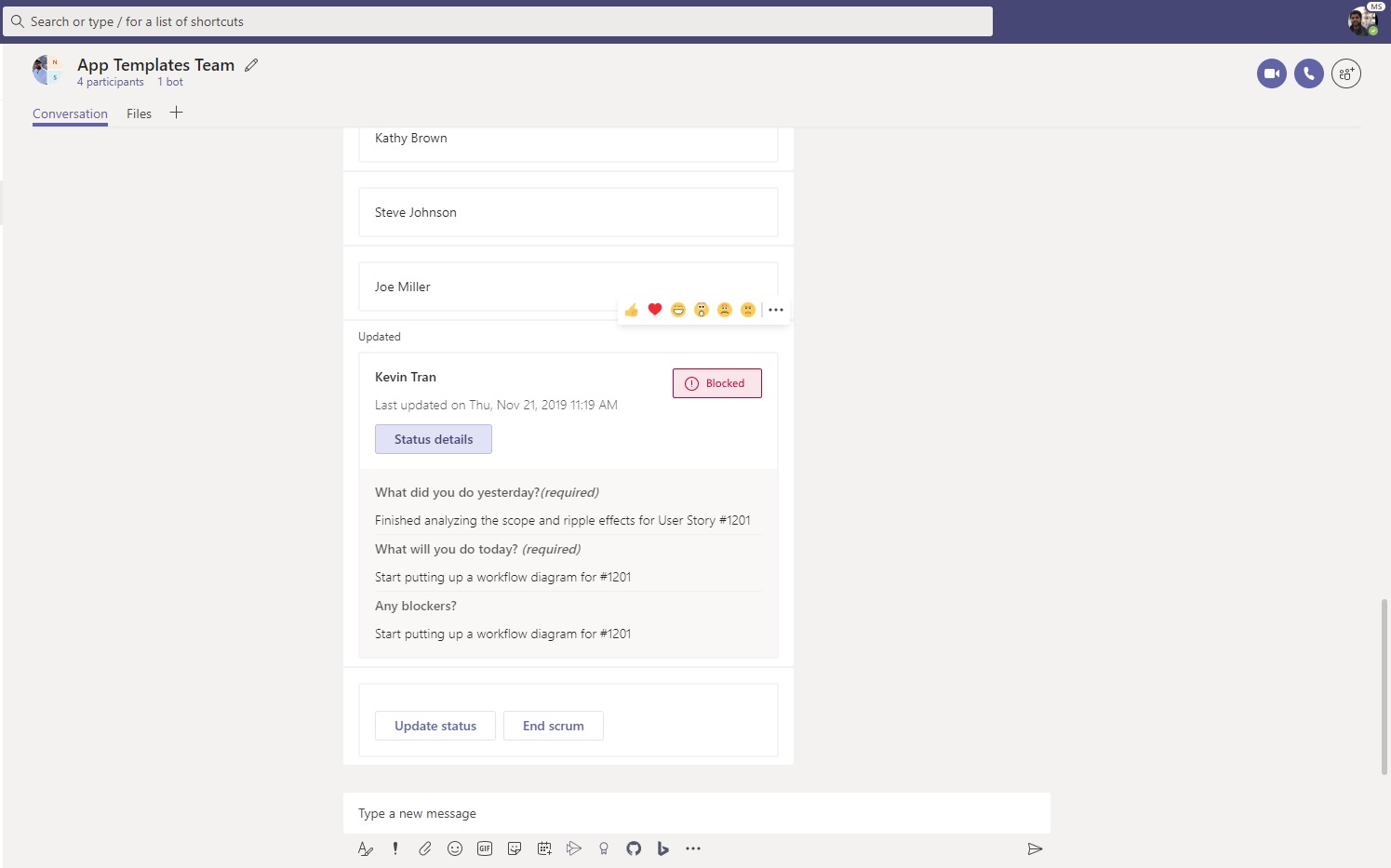
-
End scrum
- Bot will reset the conversation state. In case, there are no active conversation state the bot will respond with the error message. The application does not delete the conversation from table storage for now.

- Bot will reset the conversation state. In case, there are no active conversation state the bot will respond with the error message. The application does not delete the conversation from table storage for now.