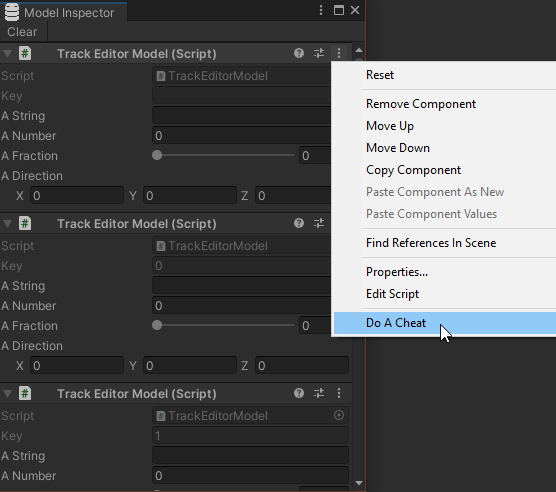Omiya Games - MVC
The Model-View-Controller (MVC) framework is a common way of organizing code for GUI applications. This package implements a number of helper scripts to help enforce this framework for a Unity project. Currently, this package is in development stages, and may change over time.
This MVC implementation runs with the philosophy that Models contains data, delegates, and [ContextMenu] methods for implementing quick cheats. Controllers, meanwhile, creates and sets up models with initial data, and assigning functions to delegates that manipulates the model's data. Finally, Views grabs instances of models to update visuals (e.g. UI) in-game based off of model's data, call the model's delegate, and listen to them like events.
With this organization, it's becomes possible to display in-game data in realtime through the use of the Model Inspector:
Through Unity Package Manager
Unity's own Package Manager supports importing packages through a URL to a Git repo:
- First, on this repository page, click the "Clone or download" button, and copy over this repository's HTTPS URL.
- Then click on the + button on the upper-left-hand corner of the Package Manager, select "Add package from git URL..." on the context menu, then paste this repo's URL!
While easy and straightforward, this method has a few major downside: it does not support dependency resolution and package upgrading when a new version is released. To add support for that, the following method is recommended:
Each part of the MVC framework are described in more thorough details in the links below:
Here's an example of reading a text input entry from a UI:
using OmiyaGames.MVC;
using UnityEngine;
public class CustomModel : Model
{
// Serialized member variable
public string text = "Testing!";
// Delegate for the controller to define
public Controller.EventBase<string> ChangeText;
// Context Menu method, usually for implementing cheats
[ContextMenu("Log Text")]
public void LogText()
{
Debug.Log(text);
}
}using OmiyaGames.MVC;
using UnityEngine;
using UnityEngine.UI;
public class CustomView : MonoBehaviour
{
CustomModel model;
[SerializeField]
TextInput input;
void Start()
{
// Retrieve the CustomModel
// Note: if ModelFactory.Create<CustomModel>() hasn't been called yet,
// this line *will* throw an exception!
model = ModelFactory.Get<CustomModel>();
// Update text input value
input.text = model.text;
}
// Called by the submit button
public void OnSubmitClicked()
{
// Call ChangeText if it's defined
model.ChangeText?.Invoke(this, input.text);
}
}using OmiyaGames.MVC;
using UnityEngine;
public class CustomController : MonoBehaviour
{
CustomModel model;
[SerializeField]
string firstText = "First!";
// Using Awake() so model is created before Start()
void Awake()
{
// Create the CustomModel
model = ModelFactory.Create<CustomModel>();
// Setup initial data of the model
model.text = firstText;
model.ChangeText = (source, newText) => model.text = newText;
}
void OnDestroy()
{
// (Optional) Destroy the CustomModel
ModelFactory.Release<CustomModel>();
model = null;
}
}Overall package is licensed under MIT, unless otherwise noted in the 3rd party licenses file and/or source code.
Copyright (c) 2021-2022 Omiya Games