-
Notifications
You must be signed in to change notification settings - Fork 41
Advanced VSH Menu
JoseAaronLopezGarcia edited this page Jan 18, 2024
·
2 revisions
The default VSH menu packaged in ARK_01234 is a simplified, easier to use version of classic VSH menus.
To have a more classic VSH menu with more advanced features you can select the Advanced VSH Menu from within the simplified VSH menu.
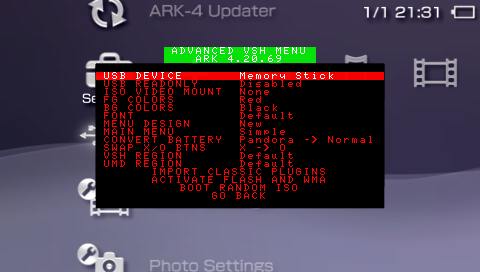
Some of the features available in Advanced VSH Menu include:
- Change USB Device mount (Memory Stick, Flash, UMD).
- Protect Flash in USB Device mount.
- View available ISO drivers.
- Mount UMD Video ISO.
- Change Foreground/Background VSH Menu colors.
- Convert battery from normal to pandora and viceversa.
- Activate flash and WMA playback.
- Swap X/O buttons.
- Delete hibernation (PSP Go paused game).
- Convert classic plugins to the new ARK format.
- Boot Random ISO.
- Hide entries using the
Ltrigger, unhide all usingRtrigger.
And more.
🄯 2024 ARK-4 Team